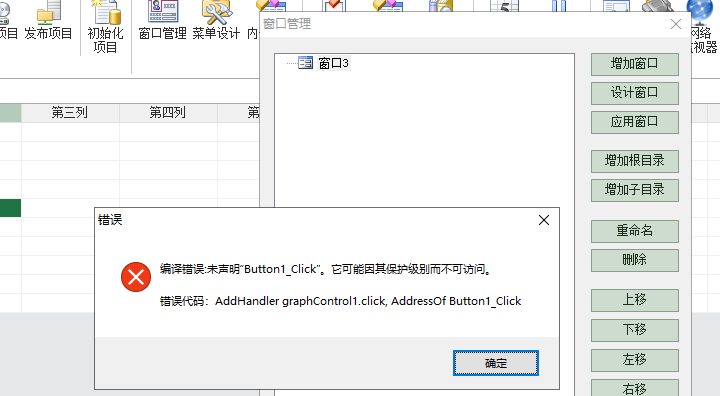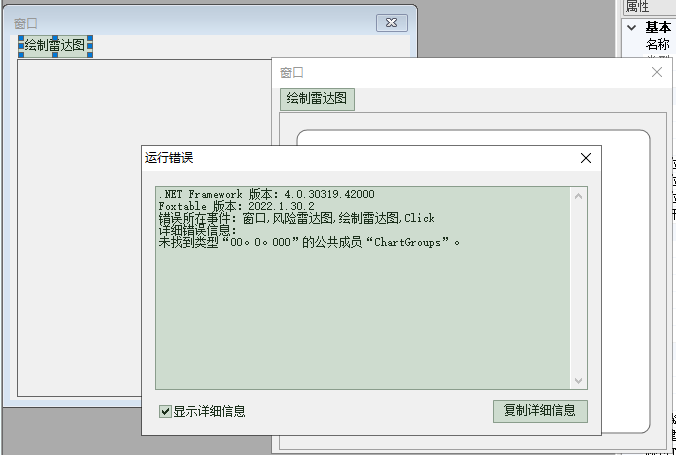- Foxtable(狐表) (http://www.foxtable.com/bbs/index.asp)
-- 专家坐堂 (http://www.foxtable.com/bbs/list.asp?boardid=2)
---- 这个文件打开有问题,什么原因导致的? (http://www.foxtable.com/bbs/dispbbs.asp?boardid=2&id=175574)
-- 发布时间:2022/3/10 10:59:00
-- 这个文件打开有问题,什么原因导致的?
-- 发布时间:2022/3/10 11:15:00
--
没有把NetronLight.dll文件复制到Foxtable的安装目录
-- 发布时间:2022/3/10 11:32:00
-- 文件夹都放了,还是有报错
Development
Professional的文件夹都放了,还是有报错。
-- 发布时间:2022/3/10 11:48:00
--
dll文件发上来我试试
-- 发布时间:2022/3/10 12:42:00
-- 就是这个帖子里面的文件
就是这个帖子里面的文件
http://www.foxtable.com/bbs/dispbbs.asp?boardid=2&id=111314
-- 发布时间:2022/3/10 13:44:00
--
关闭退出项目,删除项目所在的文件夹里的bin目录,然后重启项目试试。
-- 发布时间:2022/3/10 14:30:00
-- 做得一个雷达图有报错,麻烦看一下
做得一个雷达图有报错,麻烦看一下。
\'初始化图表
Dim c1Chart1 = Forms("风险雷达图").Controls("绘制雷达图").BaseControl
c1Chart1.ChartGroups(0).ChartType = C1.Win.C1Chart.Chart2DTypeEnum.Radar
c1Chart1.BackColor = Color.White
\' Setup the header and footer
c1Chart1.Header.Style.Font = New Font("Microsoft Sans Serif", 9, FontStyle.Bold)
c1Chart1.Header.Text = "Risk Evaluation"
c1Chart1.Footer.Visible = False
\' Setup the legend
c1Chart1.Legend.Compass = C1.Win.C1Chart.CompassEnum.South
c1Chart1.Legend.Orientation = C1.Win.C1Chart.LegendOrientationEnum.Horizontal
c1Chart1.Legend.Visible = True
\' Setup the Axis X
Dim ax As C1.Win.C1Chart.Axis = c1Chart1.ChartArea.AxisX
ax.Font = New Font("Arial", 8)
ax.Thickness = 2
ax.AnnoMethod = C1.Win.C1Chart.AnnotationMethodEnum.ValueLabels
ax.GridMajor.Color = Color.DarkGray
ax.GridMajor.Pattern = C1.Win.C1Chart.LinePatternEnum.Solid
ax.GridMajor.Thickness = 2
ax.GridMajor.Visible = True
\' Setup the value labels
Dim vlbl As C1.Win.C1Chart.ValueLabel = ax.ValueLabels.AddNewLabel()
vlbl.NumericValue = 1
vlbl.Text = "隐患排查数量"
vlbl = ax.ValueLabels.AddNewLabel()
vlbl.NumericValue = 2
vlbl.Text = "隐患整改数"
vlbl = ax.ValueLabels.AddNewLabel()
vlbl.NumericValue = 3
vlbl.Text = "检查情况"
vlbl = ax.ValueLabels.AddNewLabel()
vlbl.NumericValue = 4
vlbl.Text = "活动情况"
vlbl = ax.ValueLabels.AddNewLabel()
vlbl.NumericValue = 5
vlbl.Text = "信息完善度"
vlbl = ax.ValueLabels.AddNewLabel()
vlbl.NumericValue = 6
vlbl.Text = "标准化等级"
\' Setup the Axis Y
Dim ay As C1.Win.C1Chart.Axis = c1Chart1.ChartArea.AxisY
ay.Min = 0
ay.Max = 8
ay.UnitMinor = 0
ay.UnitMajor = 1
ay.Compass = C1.Win.C1Chart.CompassEnum.North
c1Chart1.UseAntiAliasedGraphics = True
\'输入具体数据生成图表
c1Chart1.ChartGroups(0).ChartType = C1.Win.C1Chart.Chart2DTypeEnum.Radar
Dim series As C1.Win.C1Chart.ChartDataSeriesCollection = c1Chart1.ChartGroups(0).ChartData.SeriesList
series.RemoveAll()
\' Fill the X array
Dim x As Integer() = CType(Array.CreateInstance(Gettype(Integer), 6), Integer())
Dim i As Integer
For i = 0 To x.Length - 1
x(i) = i + 1
Next i
\' Add one series
Dim s As C1.Win.C1Chart.ChartDataSeries = series.AddNewSeries()
s.LineStyle.Color = Color.SeaGreen
s.LineStyle.Thickness = 2
s.LineStyle.Pattern = C1.Win.C1Chart.LinePatternEnum.Solid
s.SymbolStyle.Color = Color.FromArgb(90, Color.Lime)
s.SymbolStyle.Shape = C1.Win.C1Chart.SymbolShapeEnum.Tri
s.SymbolStyle.Size = 8
s.Label = "雷达图"
s.Display = C1.Win.C1Chart.SeriesDisplayEnum.Show
Dim y() As Integer = {5, 1, 4, 5, 4, 8}
s.X.CopyDataIn(x)
s.Y.CopyDataIn(y)
-- 发布时间:2022/3/10 14:46:00
-- 删除了以后打开的确正常了
删除了以后打开的确正常了
 此主题相关图片如下:微信截图_20220310104302.png
此主题相关图片如下:微信截图_20220310104302.png