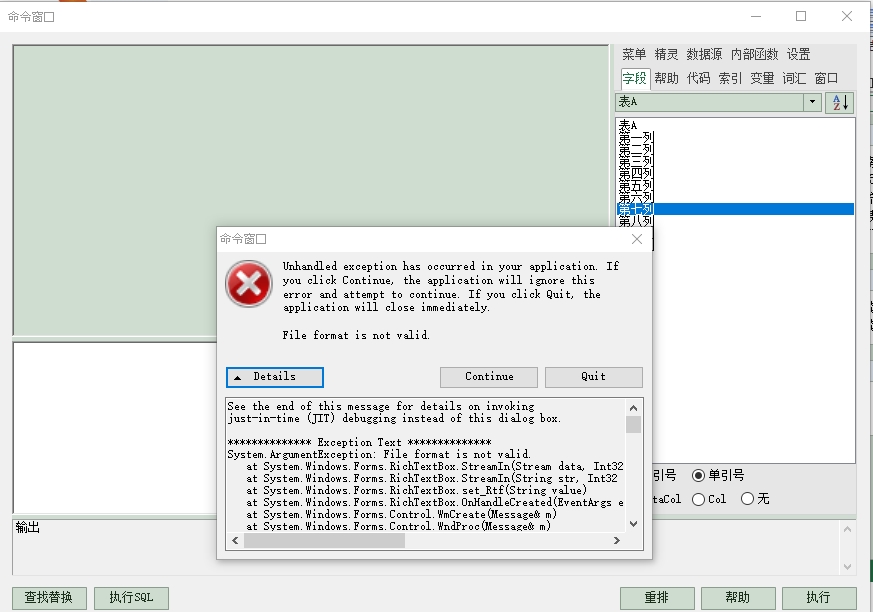- Foxtable(狐表) (http://www.foxtable.com/bbs/index.asp)
-- 专家坐堂 (http://www.foxtable.com/bbs/list.asp?boardid=2)
---- 代码编辑器无法录入 (http://www.foxtable.com/bbs/dispbbs.asp?boardid=2&id=159482)
-- 发布时间:2020/12/28 7:32:00
-- 代码编辑器无法录入
老师好,
一直使用高开版没有问题。最近换了一台新电脑,windows10 pro英文的。
代码编辑器不能打字了。
按键盘也没有反应。鼠标右键粘贴代码时,则报错。
重新安装了几次,问题依旧。
请看看有救吗?
谢谢。
-- 发布时间:2020/12/28 9:07:00
--
卸载Foxtable,重新安装到其它目录。注意安装路径不能有中文,不能有括号等特殊符号。
安装后在Windows的桌面上右击Foxtable的快捷方式,在快捷菜单中的单击属性命令,然后在兼容性页面中勾选“以管理员身份运行此程序”
项目文件名称、项目所在的目录路径不能有中文,不能有括号等特殊符号。
-- 发布时间:2020/12/28 9:19:00
--
刚按您说的重装了,其余的也照您说的做了一下。问题依旧。
路径肯定没有特殊的。都是英文。
估计是什么地方还是有冲突。
-- 发布时间:2020/12/28 9:20:00
--
See the end of this message for details on invoking
just-in-time (JIT) debugging instead of this dialog box.
************** Exception Text **************
System.ArgumentException: File format is not valid.
at System.Windows.Forms.RichTextBox.StreamIn(Stream data, Int32 flags)
at System.Windows.Forms.RichTextBox.StreamIn(String str, Int32 flags)
at System.Windows.Forms.RichTextBox.set_Rtf(String value)
at System.Windows.Forms.RichTextBox.OnHandleCreated(EventArgs e)
at System.Windows.Forms.Control.WmCreate(Message& m)
at System.Windows.Forms.Control.WndProc(Message& m)
at System.Windows.Forms.TextBoxBase.WndProc(Message& m)
at System.Windows.Forms.RichTextBox.WndProc(Message& m)
at System.Windows.Forms.Control.ControlNativeWindow.OnMessage(Message& m)
at System.Windows.Forms.Control.ControlNativeWindow.WndProc(Message& m)
at System.Windows.Forms.NativeWindow.Callback(IntPtr hWnd, Int32 msg, IntPtr wparam, IntPtr lparam)
************** Loaded Assemblies **************
mscorlib
Assembly Version: 4.0.0.0
Win32 Version: 4.8.4300.0 built by: NET48REL1LAST_C
CodeBase: file:///C:/Windows/Microsoft.NET/Framework/v4.0.30319/mscorlib.dll
----------------------------------------
Foxtable
Assembly Version: 2020.5.1.8
Win32 Version: 2020.05.01.8
CodeBase: file:///C:/foxtable/Develop/foxtable.exe
----------------------------------------
Foxtable.Lib
Assembly Version: 2019.2.16.1
Win32 Version: 2019.02.16.1
CodeBase: file:///C:/foxtable/Develop/Foxtable.Lib.DLL
----------------------------------------
Microsoft.VisualBasic
Assembly Version: 10.0.0.0
Win32 Version: 14.8.3752.0 built by: NET48REL1
CodeBase: file:///C:/Windows/Microsoft.Net/assembly/GAC_MSIL/Microsoft.VisualBasic/v4.0_10.0.0.0__b03f5f7f11d50a3a/Microsoft.VisualBasic.dll
----------------------------------------
System
Assembly Version: 4.0.0.0
Win32 Version: 4.8.4300.0 built by: NET48REL1LAST_C
CodeBase: file:///C:/Windows/Microsoft.Net/assembly/GAC_MSIL/System/v4.0_4.0.0.0__b77a5c561934e089/System.dll
----------------------------------------
System.Core
Assembly Version: 4.0.0.0
Win32 Version: 4.8.4300.0 built by: NET48REL1LAST_C
CodeBase: file:///C:/Windows/Microsoft.Net/assembly/GAC_MSIL/System.Core/v4.0_4.0.0.0__b77a5c561934e089/System.Core.dll
----------------------------------------
System.Windows.Forms
Assembly Version: 4.0.0.0
Win32 Version: 4.8.4270.0 built by: NET48REL1LAST_C
CodeBase: file:///C:/Windows/Microsoft.Net/assembly/GAC_MSIL/System.Windows.Forms/v4.0_4.0.0.0__b77a5c561934e089/System.Windows.Forms.dll
----------------------------------------
System.Drawing
Assembly Version: 4.0.0.0
Win32 Version: 4.8.3752.0 built by: NET48REL1
CodeBase: file:///C:/Windows/Microsoft.Net/assembly/GAC_MSIL/System.Drawing/v4.0_4.0.0.0__b03f5f7f11d50a3a/System.Drawing.dll
----------------------------------------
C1.Win.C1Ribbon.4
Assembly Version: 4.0.20191.359
Win32 Version: 4.0.20191.359
CodeBase: file:///C:/foxtable/Develop/C1.Win.C1Ribbon.4.DLL
----------------------------------------
-- 发布时间:2020/12/28 9:21:00
--
System.Configuration
Assembly Version: 4.0.0.0
Win32 Version: 4.8.4190.0 built by: NET48REL1LAST_B
CodeBase: file:///C:/Windows/Microsoft.Net/assembly/GAC_MSIL/System.Configuration/v4.0_4.0.0.0__b03f5f7f11d50a3a/System.Configuration.dll
----------------------------------------
System.Xml
Assembly Version: 4.0.0.0
Win32 Version: 4.8.3752.0 built by: NET48REL1
CodeBase: file:///C:/Windows/Microsoft.Net/assembly/GAC_MSIL/System.Xml/v4.0_4.0.0.0__b77a5c561934e089/System.Xml.dll
----------------------------------------
Interop.JinDI_SmsComLib
Assembly Version: 1.0.0.0
Win32 Version: 1.0.0.0
CodeBase: file:///C:/foxtable/Develop/Interop.JinDI_SmsComLib.DLL
----------------------------------------
System.Data
Assembly Version: 4.0.0.0
Win32 Version: 4.8.4270.0 built by: NET48REL1LAST_C
CodeBase: file:///C:/Windows/Microsoft.Net/assembly/GAC_32/System.Data/v4.0_4.0.0.0__b77a5c561934e089/System.Data.dll
----------------------------------------
System.Management
Assembly Version: 4.0.0.0
Win32 Version: 4.8.3752.0 built by: NET48REL1
CodeBase: file:///C:/Windows/Microsoft.Net/assembly/GAC_MSIL/System.Management/v4.0_4.0.0.0__b03f5f7f11d50a3a/System.Management.dll
----------------------------------------
C1.Win.C1Command.4
Assembly Version: 4.0.20191.359
Win32 Version: 4.0.20191.359
CodeBase: file:///C:/foxtable/Develop/C1.Win.C1Command.4.DLL
----------------------------------------
System.Numerics
Assembly Version: 4.0.0.0
Win32 Version: 4.8.3752.0 built by: NET48REL1
CodeBase: file:///C:/Windows/Microsoft.Net/assembly/GAC_MSIL/System.Numerics/v4.0_4.0.0.0__b77a5c561934e089/System.Numerics.dll
----------------------------------------
System.Transactions
Assembly Version: 4.0.0.0
Win32 Version: 4.8.3752.0 built by: NET48REL1
CodeBase: file:///C:/Windows/Microsoft.Net/assembly/GAC_32/System.Transactions/v4.0_4.0.0.0__b77a5c561934e089/System.Transactions.dll
----------------------------------------
System.EnterpriseServices
Assembly Version: 4.0.0.0
Win32 Version: 4.8.3752.0 built by: NET48REL1
CodeBase: file:///C:/Windows/Microsoft.Net/assembly/GAC_32/System.EnterpriseServices/v4.0_4.0.0.0__b03f5f7f11d50a3a/System.EnterpriseServices.dll
----------------------------------------
C1.Win.C1Themes.4
Assembly Version: 4.0.20183.338
Win32 Version: 4.0.20183.338
CodeBase: file:///C:/foxtable/Develop/C1.Win.C1Themes.4.DLL
----------------------------------------
C1.Win.4
Assembly Version: 4.0.20191.359
Win32 Version: 4.0.20191.359
CodeBase: file:///C:/foxtable/Develop/C1.Win.4.DLL
----------------------------------------
C1.C1Zip.4
Assembly Version: 4.0.20183.338
Win32 Version: 4.0.20183.338
CodeBase: file:///C:/foxtable/Develop/C1.C1Zip.4.DLL
----------------------------------------
Accessibility
Assembly Version: 4.0.0.0
Win32 Version: 4.8.3752.0 built by: NET48REL1
CodeBase: file:///C:/Windows/Microsoft.Net/assembly/GAC_MSIL/Accessibility/v4.0_4.0.0.0__b03f5f7f11d50a3a/Accessibility.dll
----------------------------------------
C1.Win.C1FlexGrid.4
Assembly Version: 4.0.20191.359
Win32 Version: 4.0.20191.359
CodeBase: file:///C:/foxtable/Develop/C1.Win.C1FlexGrid.4.DLL
----------------------------------------
C1.Win.C1Input.4
Assembly Version: 4.0.20191.359
Win32 Version: 4.0.20191.359
CodeBase: file:///C:/foxtable/Develop/C1.Win.C1Input.4.DLL
----------------------------------------
Foxtable.Blank
Assembly Version: 0.0.0.0
Win32 Version: 2020.05.01.8
CodeBase: file:///C:/foxtable/Develop/foxtable.exe
----------------------------------------
Interop.MSScriptControl
Assembly Version: 1.0.0.0
Win32 Version: 1.0.0.0
CodeBase: file:///C:/foxtable/Develop/Interop.MSScriptControl.DLL
----------------------------------------
Foxtable.Ribbon
Assembly Version: 0.0.0.0
Win32 Version: 2020.05.01.8
CodeBase: file:///C:/foxtable/Develop/foxtable.exe
----------------------------------------
System.Web
Assembly Version: 4.0.0.0
Win32 Version: 4.8.4250.0 built by: NET48REL1LAST_C
CodeBase: file:///C:/Windows/Microsoft.Net/assembly/GAC_32/System.Web/v4.0_4.0.0.0__b03f5f7f11d50a3a/System.Web.dll
----------------------------------------
Foxtable.Blank
Assembly Version: 0.0.0.0
Win32 Version: 2020.05.01.8
CodeBase: file:///C:/foxtable/Develop/foxtable.exe
----------------------------------------
************** JIT Debugging **************
To enable just-in-time (JIT) debugging, the .config file for this
application or computer (machine.config) must have the
jitDebugging value set in the system.windows.forms section.
The application must also be compiled with debugging
enabled.
For example:
<configuration>
<system.windows.forms jitDebugging="true" />
</configuration>
When JIT debugging is enabled, any unhandled exception
will be sent to the JIT debugger registered on the computer
rather than be handled by this dialog box.
-- 发布时间:2020/12/28 9:23:00
--
我怀疑和剪贴板有关。原有项目的代码,我用CTRL + x 剪切时都开始报错。粘贴就更是错。
刚打开系统,代码编辑器不让打字,粘贴报错,之后在继续,则允许打字(还是不能粘贴),但很不稳定,随时报错后,所有已录入的内容都会被删空。
-- 发布时间:2020/12/28 9:24:00
--
在Windows的桌面上右击Foxtable的快捷方式,在快捷菜单中的单击属性命令,看看有没有勾选“兼容模式”,如果有去掉勾选
-- 发布时间:2020/12/28 9:37:00
--
看了没有勾选。从来没勾选过。问题依旧
-- 发布时间:2020/12/28 9:41:00
--
不知错误提示中的内容对解决问题有没有帮助?
1.
system.ArgumentException: File format is not valid. 2.
To enable just-in-time (JIT) debugging, the .config file for this
application or computer (machine.config) must have the
jitDebugging value set in the system.windows.forms section.
The application must also be compiled with debugging
enabled.
-- 发布时间:2020/12/28 9:45:00
--
试试下载安装下面的数据访问组件:
http://www.foxtable.com/download/AccessDatabaseEngine.exe
 此主题相关图片如下:erro.jpg
此主题相关图片如下:erro.jpg