- Foxtable(狐表) (http://www.foxtable.com/bbs/index.asp)
-- 专家坐堂 (http://www.foxtable.com/bbs/list.asp?boardid=2)
---- [求助]如何实现鼠标拖拽功能 (http://www.foxtable.com/bbs/dispbbs.asp?boardid=2&id=75045)
-- 发布时间:2015/9/25 11:05:00
-- [求助]如何实现鼠标拖拽功能
如何实现鼠标拖拽功能,通过鼠标吧文件夹(完整路径)拖拽到窗口中的文本框里面?相当于【选择文件夹】按钮的功能,例子如下:
| 下载信息 [文件大小: 下载次数: ] | |
 点击浏览该文件:鼠标拖拽.foxdb 点击浏览该文件:鼠标拖拽.foxdb |
 此主题相关图片如下:鼠标拖拽.png
此主题相关图片如下:鼠标拖拽.png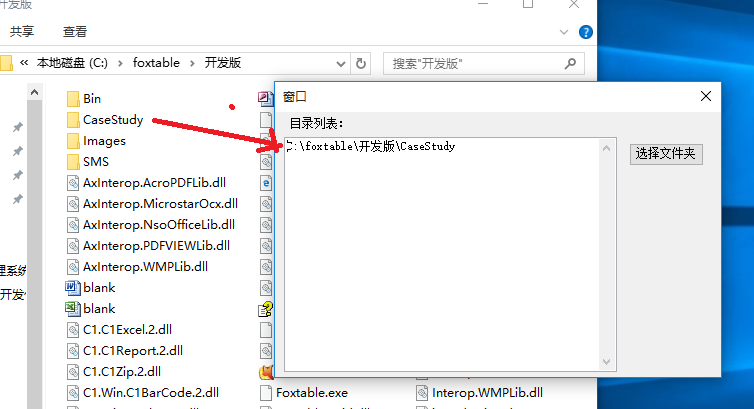
-- 发布时间:2015/9/25 11:32:00
--
| 下载信息 [文件大小: 下载次数: ] | |
 点击浏览该文件:鼠标拖拽.foxdb 点击浏览该文件:鼠标拖拽.foxdb |
全局代码
Public Sub TextBox_DragDrop(ByVal sender As Object, ByVal e As System.Windows.Forms.DragEventArgs)
Dim path As String = CType(e.Data.GetData(Windows.Forms.DataFormats.FileDrop), System.Array).GetValue(0).ToString()
sender.Text = path
sender.Cursor = System.Windows.Forms.Cursors.IBeam
End Sub
Public Sub TextBox_DragEnter(ByVal sender As Object, ByVal e As System.Windows.Forms.DragEventArgs)
If (e.Data.GetDataPresent(Windows.Forms.DataFormats.FileDrop)) Then
e.Effect = Windows.Forms.DragDropEffects.Link
sender.Cursor = System.Windows.Forms.Cursors.Arrow
Else
e.Effect = Windows.Forms.DragDropEffects.None
End If
End Sub
窗口AfterLoad代码
Dim t As WinForm.TextBox = e.Form.Controls("TextBox1")
t.BaseControl.AllowDrop = True
AddHandler t.BaseControl.DragDrop, AddressOf TextBox_DragDrop
AddHandler t.BaseControl.DragEnter, AddressOf TextBox_DragEnter
-- 发布时间:2015/9/25 11:52:00
--
学习
-- 发布时间:2015/9/25 11:53:00
--
mark
-- 发布时间:2015/9/25 13:11:00
--
学习
-- 发布时间:2015/9/25 13:12:00
--
老师,贴出代码吧!
-- 发布时间:2015/9/25 13:23:00
--
贴了
-- 发布时间:2015/9/25 13:29:00
--
看看
-- 发布时间:2015/9/25 13:46:00
--
study
-- 发布时间:2015/10/2 14:18:00
--
学习