下面是一个例子,几行代码就行了。
示例一
1、首先打开CaseStudy目录下的示例文件"Excel报表.foxdb"文件。
2、将HttpRequest事件代码设置为:
If e.Path.StartsWith("Reports\")
e.ResponseEncoding = "gb2312"
Select Case e.Path
Case "Reports\ckd.htm"
Dim Book As New XLS.Book(ProjectPath & "Attachments\出库单.xls")
e.WriteBookAsHTML(Book)
Case "Reports\jianli.htm"
Dim Book As New XLS.Book(ProjectPath & "Attachments\资料卡.xls")
e.WriteBookAsHTML(Book)
Case Else
e.AsReportServer("Reports\")
End Select
End If
3、在命令窗口执行:
HttpServer.Prefixes.Add("http://127.0.0.1/")
HttpServer.Start()
现在在浏览器输入网址:
http://127.0.0.1/Reports/ckd.htm
即可得到网页:
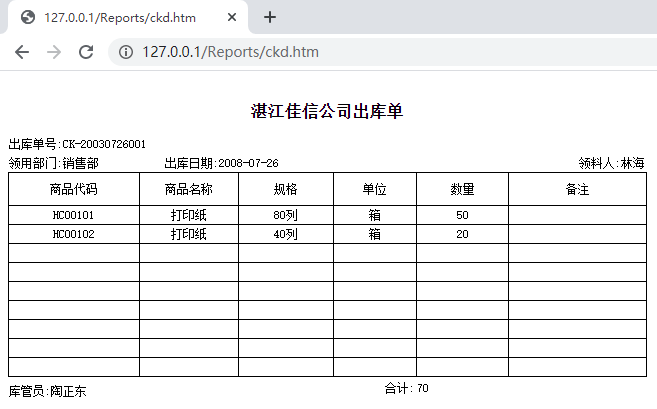
输入地址:
http://127.0.0.1/Reports/jianli.htm
即可得到网页:

示例二
更多的时候,我们需要根据客户端提交的访问请求,从后台提起对应的数据生成Excel报表并转成网页,例如我们将HttpRequest事件代码改为:
If e.Path.StartsWith("Reports\")
e.ResponseEncoding = "gb2312"
Select Case e.Path
Case "Reports\jianli.htm"
Dim Book As New XLS.Book(ProjectPath & "Attachments\资料卡.xls")
book.AddDataTable("员工","","Sel ect * f rom {员工} where 姓名 = '" & e.GetValues("nm") & "'")
e.WriteBookAsHTML(Book)
Case Else
e.AsReportServer("Reports\")
End Select
End If
现在输入网址:
http://127.0.0.1/Reports/jianli.htm?nm=张颖
可得到网页:
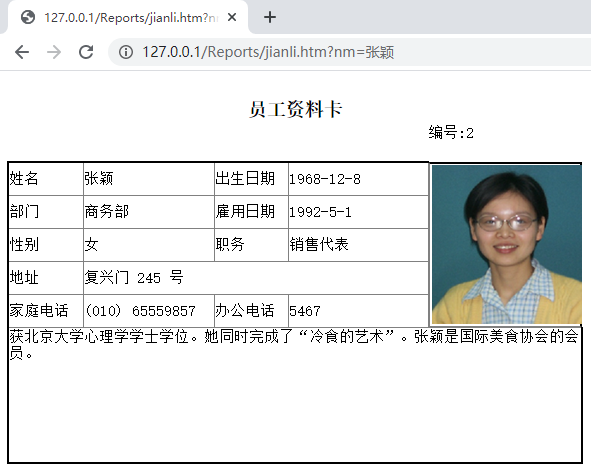
示例三
还有更强的: 
以下内容只有回复后才可以浏览
Foxtable 2020年度春季全部更新说明参考:
http://www.foxtable.com/bbs/dispbbs.asp?boardid=2&Id=146106
[此贴子已经被作者于2020/3/31 10:33:10编辑过]



 加好友
加好友  发短信
发短信

 Post By:2020/3/31 8:22:00 [显示全部帖子]
Post By:2020/3/31 8:22:00 [显示全部帖子]


 加好友
加好友  发短信
发短信

 Post By:2020/3/31 9:43:00 [显示全部帖子]
Post By:2020/3/31 9:43:00 [显示全部帖子]


 加好友
加好友  发短信
发短信

 Post By:2020/3/31 10:18:00 [显示全部帖子]
Post By:2020/3/31 10:18:00 [显示全部帖子]


 加好友
加好友  发短信
发短信

 Post By:2020/3/31 10:39:00 [显示全部帖子]
Post By:2020/3/31 10:39:00 [显示全部帖子]
