- Foxtable(狐表) (http://www.foxtable.com/bbs/index.asp)
-- 专家坐堂 (http://www.foxtable.com/bbs/list.asp?boardid=2)
---- 没有Table (http://www.foxtable.com/bbs/dispbbs.asp?boardid=2&id=110867)
-- 发布时间:2017/12/11 13:40:00
-- 没有Table
我对公司的一些表单进行了隐藏或禁止运行,结果有的用户打开受限的界面后会提示这个,请问是怎么回事
 此主题相关图片如下:qq图片20171211133303.png
此主题相关图片如下:qq图片20171211133303.png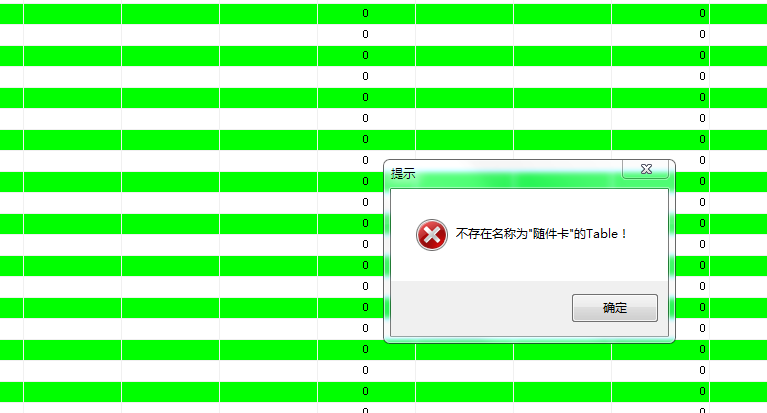
-- 发布时间:2017/12/11 14:43:00
--
你是如何隐藏或者禁止的?说明你的操作或者提出代码。
-- 发布时间:2017/12/12 7:49:00
--
项目管理 项目属性
 此主题相关图片如下:1.png
此主题相关图片如下:1.png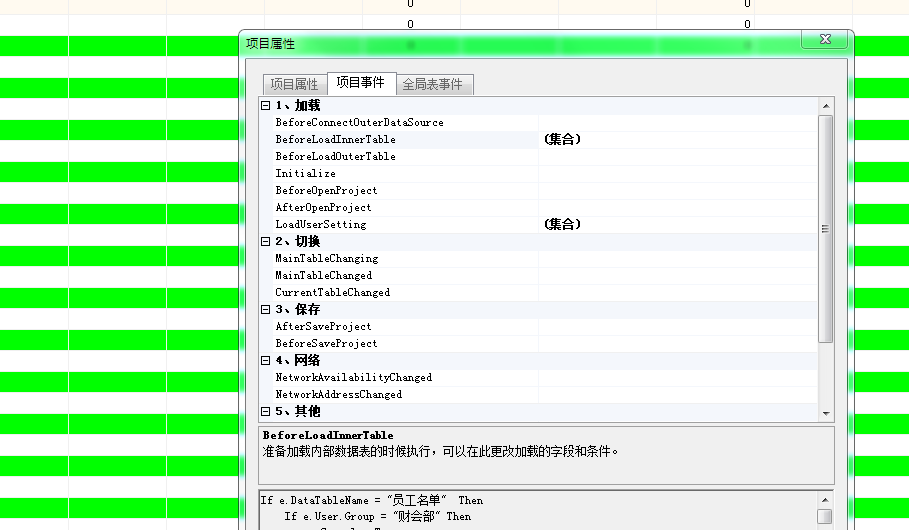
If e.DataTableName = "员工名单" Then
If e.User.Group = "财会部" Then
e.Cancel = True
End If
End If
If e.DataTableName = "工资表" Then
If e.User.Group = "库管人员" Then
e.Cancel = True
End If
End If
If e.DataTableName = "产品工艺表" Then
If e.User.Group = "财会部" Then
e.Cancel = True
End If
End If
If e.DataTableName = "刀具出入库表" Then
If e.User.Group = "财会部" Then
e.Cancel = True
End If
End If
If e.DataTableName = "工艺卡片发放记录" Then
If e.User.Group = "财会部" Then
e.Cancel = True
End If
End If
If e.DataTableName = "刀具管理明细" Then
If e.User.Group = "财会部" Then
e.Cancel = True
End If
End If
If e.DataTableName = "员工名单" Then
If e.User.Group = "库管人员" Then
e.Cancel = True
End If
End If
If e.DataTableName = "随件卡" Then
If e.User.Group = "库管人员" Then
e.Cancel = True
End If
End If
If e.DataTableName = "工艺卡片发放记录" Then
If e.User.Group = "库管人员" Then
e.Cancel = True
End If
End If
If e.DataTableName = "产品工艺表" Then
If e.User.Group = "库管人员" Then
e.Cancel = True
End If
End If
If e.DataTableName = "员工月工时表" Then
If e.User.Group = "库管人员" Then
e.Cancel = True
End If
End If
If e.DataTableName = "员工名单" Then
If e.User.Group = "车间工艺人员" Then
e.Cancel = True
End If
End If
If e.DataTableName = "成品出入库表" Then
If e.User.Group = "车间工艺人员" Then
e.Cancel = True
End If
End If
If e.DataTableName = "库存表" Then
If e.User.Group = "车间工艺人员" Then
e.Cancel = True
End If
End If
If e.DataTableName = "员工月工时表" Then
If e.User.Group = "车间工艺人员" Then
e.Cancel = True
End If
End If
If e.DataTableName = "工资表" Then
If e.User.Group = "车间工艺人员" Then
e.Cancel = True
End If
End If
If e.DataTableName = "成品出入库表" Then
If e.User.Group = "车间工艺人员" Then
e.Cancel = True
End If
End If
If e.DataTableName = "随件卡" Then
If e.User.Group = "车间工艺人员" Then
e.Cancel = True
End If
End If
写的太笨了 还望见谅
-- 发布时间:2017/12/12 9:17:00
--
不要这样做,你这样做,是不加载对应的表,但如果你有代码需要使用到对应的表,就会报错。
建议隐藏,而不是不加载。
http://www.foxtable.com/webhelp/scr/2267.htm
http://www.foxtable.com/webhelp/scr/1600.htm
-- 发布时间:2017/12/12 9:45:00
--
Select Case User.Group
Case "车间工艺人员","车间管理人员","采购部", "库管人员" ,"操作者"
Tables("工资表").Visible = False
Tables("随件卡").Visible = False
Tables("员工月工时表").Visible = False
Tables("员工名单").Visible = False
Tables("产品表").Visible = False
Case "操作者"
Tables("随件卡").Visible = False
Tables("员工月工时表").Visible = False
Tables("工资表").Visible = False
Tables("库存表").Visible = False
Case "统计员"
Tables("员工月工时表").Visible = False
Tables("库存表").Visible = False
Tables("刀具出入库表").Visible = False
Tables("工资表").Visible = False
Case Else
Tables("随件卡").Visible = True
Tables("员工月工时表").Visible = True
Tables("工资表").Visible = True
Tables("产品工艺表").Visible = True
End Select
这样可以吗
-- 发布时间:2017/12/12 9:59:00
--
可以得,写到LoadUserSetting事件即可。