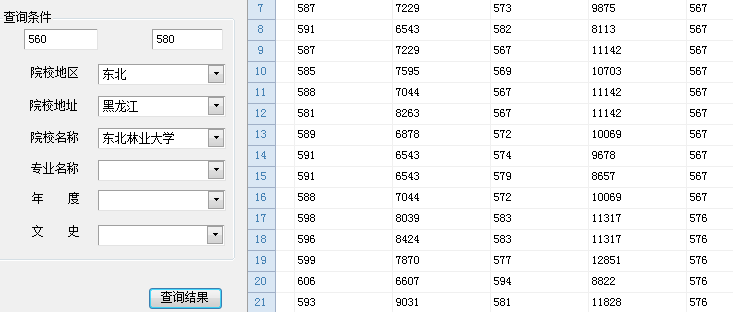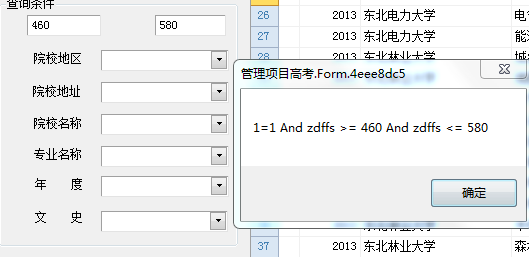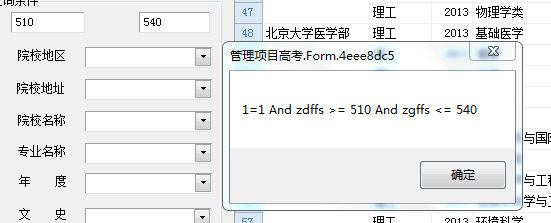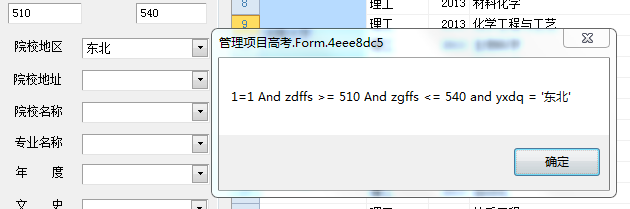- Foxtable(狐表) (http://www.foxtable.com/bbs/index.asp)
-- 专家坐堂 (http://www.foxtable.com/bbs/list.asp?boardid=2)
---- 有点甜等高手老师们,这两个控件怎么关联! (http://www.foxtable.com/bbs/dispbbs.asp?boardid=2&id=115426)
-- 发布时间:2018/3/7 10:24:00
-- 有点甜等高手老师们,这两个控件怎么关联!
 此主题相关图片如下:5.png
此主题相关图片如下:5.png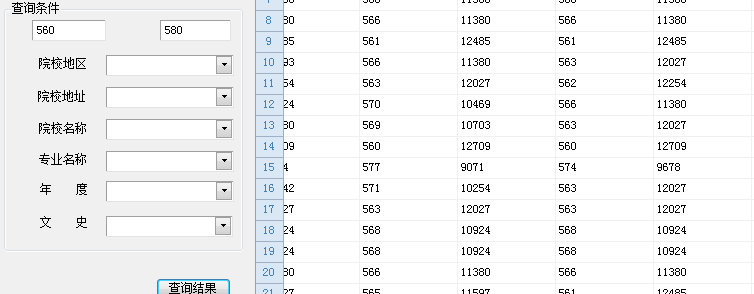
Dim v1 As String = e.form.controls("textbox1").text
Dim v2 As String = e.form.controls("textbox2").text
Tables("高考信息查询表").Filter = "zdffs >= " & v1 & " and zgffs <= " & v2
Dim Filter As String
With e.Form.Controls("院校地区:")
If .Value IsNot Nothing Then
Filter = "yxdq = \'" & .Value & "\'"
End If
End With
With e.Form.Controls("院校地址:")
If .Value IsNot Nothing Then
If Filter > "" Then
Filter = Filter & " And "
End If
Filter = Filter & "yxdz = \'" & .Value & "\'"
End If
End With
With e.Form.Controls("院校名称:")
If .Value IsNot Nothing Then
If Filter >"" Then
Filter = Filter & " And "
End If
Filter = Filter & "yxmc = \'" & .Value & "\'"
End If
End With
With e.Form.Controls("专业名称:")
If .Value IsNot Nothing Then
If Filter >"" Then
Filter = Filter & " And "
End If
Filter = Filter & "zymc = \'" & .Value & "\'"
End If
End With
With e.Form.Controls("年 度:")
If .Value IsNot Nothing Then
If Filter >"" Then
Filter = Filter & " And "
End If
Filter = Filter & "nd = \'" & .Value & "\'"
End If
End With
With e.Form.Controls("科 类:")
If .Value IsNot Nothing Then
If Filter >"" Then
Filter = Filter & " And "
End If
Filter = Filter & "kl = \'" & .Value & "\'"
End If
End With
If Filter > "" Then
Tables("高考信息查询表").Filter = Filter
End If
-- 发布时间:2018/3/7 10:33:00
--
Dim v1 As String = e.form.controls("textbox1").text
Dim v2 As String = e.form.controls("textbox2").text
Tables("高考信息查询表").Filter = "zdffs >= " & v1 & " and zgffs <= " & v2
Dim Filter As String
Filter = "zdffs >= " & v1 & " and zgffs <= " & v2 \'试试看
With e.Form.Controls("院校地区:")
If .Value IsNot Nothing Then
Filter = Filter & “and" & ”"yxdq = \'" & .Value & "\'"
End If
End With
[此贴子已经被作者于2018/3/7 10:42:26编辑过]
-- 发布时间:2018/3/7 10:43:00
--
有点甜老师,我加上了这段,还是那样!
-- 发布时间:2018/3/7 11:08:00
--
Dim Filter As String = "1=1"
Dim v1 As String = e.form.controls("textbox1").text
If v1 > "" Then
filter &= " And zdffs >= " & v1
End If
Dim v2 As String = e.form.controls("textbox2").text
If v2 > "" Then
filter &= " And zdffs <= " & v2
end if
With e.Form.Controls("院校地区:")
If .Value IsNot Nothing Then
Filter &= " and yxdq = \'" & .Value & "\'"
End If
End With
With e.Form.Controls("院校地址:")
If .Value IsNot Nothing Then
Filter = Filter & " and yxdz = \'" & .Value & "\'"
End If
End With
With e.Form.Controls("院校名称:")
If .Value IsNot Nothing Then
Filter = Filter & " and yxmc = \'" & .Value & "\'"
End If
End With
With e.Form.Controls("专业名称:")
If .Value IsNot Nothing Then
Filter = Filter & " and zymc = \'" & .Value & "\'"
End If
End With
With e.Form.Controls("年 度:")
If .Value IsNot Nothing Then
Filter = Filter & " and nd = \'" & .Value & "\'"
End If
End With
With e.Form.Controls("科 类:")
If .Value IsNot Nothing Then
Filter = Filter & " and kl = \'" & .Value & "\'"
End If
End With
msgbox(filter)
Tables("高考信息查询表").Filter = Filter
[此贴子已经被作者于2018/3/7 11:08:57编辑过]
-- 发布时间:2018/3/7 14:00:00
--
老师,我换上这个代码后,直接查不了了,
-- 发布时间:2018/3/7 14:45:00
--
If v2 > "" Then
filter &= " And zdffs <= " & v2
end if
改成
If v2 > "" Then
filter &= " And zgffs <= " & v2
end if
-- 发布时间:2018/3/7 15:08:00
--
非常感谢,可以查询了,但是每当选择一个条件时,会出现这样的会话框
 此主题相关图片如下:13.png
此主题相关图片如下:13.png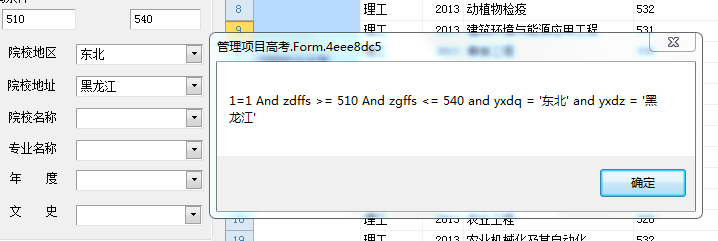
-- 发布时间:2018/3/7 15:16:00
--
删除代码 msgbox(filter)
-- 发布时间:2018/3/7 15:27:00
--
解决问题啦,非常感谢!
[此贴子已经被作者于2018/3/7 15:28:35编辑过]