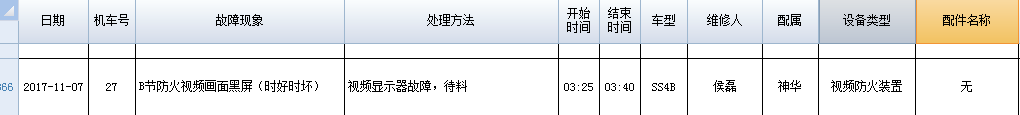- Foxtable(狐表) (http://www.foxtable.com/bbs/index.asp)
-- 专家坐堂 (http://www.foxtable.com/bbs/list.asp?boardid=2)
---- 窗口筛选问题 (http://www.foxtable.com/bbs/dispbbs.asp?boardid=2&id=118392)
-- 发布时间:2018/5/1 22:25:00
-- 窗口筛选问题
If e.Form.Controls("yibi").Checked = True \'如果闭环状态选择了"已闭"
If Filter >"" Then
Filter = Filter & " And "
End If
Filter = Filter & "配件名称 <> 待料"
End If
If e.Form.Controls("weibi").Checked = True \'如果闭环状态选择了"未闭"
If Filter >"" Then
Filter = Filter & " And "
End If
Filter = Filter & "已闭 = False Or 已闭 Is Null"
End If
我照着窗口筛选示例做的,现在有一个闭环状态:已闭 和 未闭
已闭的条件是配件名称不等于“待料”
未闭的条件是配件名称等于“待料”
该怎么写?
[此贴子已经被作者于2018/5/1 23:15:10编辑过]
-- 发布时间:2018/5/1 23:17:00
--
Dim Filter As String
With e.Form.Controls("设备类型")
If .Value IsNot Nothing Then
Filter = "设备类型 = \'" & .Value & "\'"
End If
End With
With e.Form.Controls("配件名称")
If .Value IsNot Nothing Then
If Filter > "" Then
Filter = Filter & " And "
End If
Filter = Filter & "配件名称 = \'" & .Value & "\'"
End If
End With
With e.Form.Controls("机车号")
If .Value IsNot Nothing Then
If Filter >"" Then
Filter = Filter & " And "
End If
Filter = Filter & "机车号 = \'" & .Value & "\'"
End If
End With
With e.Form.Controls("StartDate")
If .Value IsNot Nothing Then
If Filter >"" Then
Filter = Filter & " And "
End If
Filter = Filter & "日期 >= #" & .Value & "#"
End If
End With
With e.Form.Controls("EndDate")
If .Value IsNot Nothing Then
If Filter >"" Then
Filter = Filter & " And "
End If
Filter = Filter & "日期 <= #" & .Value & "#"
End If
End With
If e.Form.Controls("yibi").Checked = True \'如果闭环状态选择了"已闭"
If Filter >"" Then
Filter = Filter & " And "
End If
Filter = Filter & "配件名称 <> 待料"
End If
If e.Form.Controls("weibi").Checked = True \'如果闭环状态选择了"未闭"
If Filter >"" Then
Filter = Filter & " And "
End If
Filter = Filter & "已闭 = False Or 已闭 Is Null"
End If
If Filter > "" Then
Tables("查询窗口_碎修记录").Filter = Filter
完整的代码
-- 发布时间:2018/5/2 9:07:00
--
If e.Form.Controls("yibi").Checked = True \'如果闭环状态选择了"已闭"
If Filter >"" Then
Filter = Filter & " And "
End If
Filter = Filter & "配件名称 <> \'待料\' or 配件名称 is null"
End If
If e.Form.Controls("weibi").Checked = True \'如果闭环状态选择了"未闭"
If Filter >"" Then
Filter = Filter & " And "
End If
Filter = Filter & "配件名称 = \'待料\'"
End If
 此主题相关图片如下:捕获.png
此主题相关图片如下:捕获.png