- Foxtable(狐表) (http://www.foxtable.com/bbs/index.asp)
-- 专家坐堂 (http://www.foxtable.com/bbs/list.asp?boardid=2)
---- 看看代码有什么问题? (http://www.foxtable.com/bbs/dispbbs.asp?boardid=2&id=12057)
-- 发布时间:2011/8/21 9:50:00
-- 看看代码有什么问题?
我在全局表事件的DataColChanged设置了这个代码:
dr1 =e.DataRow
Dim code As String
For Each dr As DataRow In DataTables("基础设置").DataRows
If e.DataTable.Name = dr("表名") Then
If e.DataCol.Name =dr("列名") Then
code = dr("代码编辑器") & vbcrlf
code = code & "Return Nothing"
Functions.add("zhi",code)
Functions.complie()
Functions.Execute("zhi")
Functions.remove("zhi")
Return
End If
End If
End If
Next
Functions.remove("zhi")
dr1是全局代码,然后我在表字段的"代码编辑器"的代码如下:
Dim dr As DataRow
Dim Filter As String
Filter = "[客户编号] = \'" & dr1("客户编号") & "\'"
dr = DataTables("订单").Find(Filter )
If dr IsNot Nothing Then \'如果找到
dr1("客户名称") = dr("客户名称")
Else
dr1("客户名称") = Nothing
End If
可以执行,但会出来一个提示为:
 此主题相关图片如下:未命名.jpg
此主题相关图片如下:未命名.jpg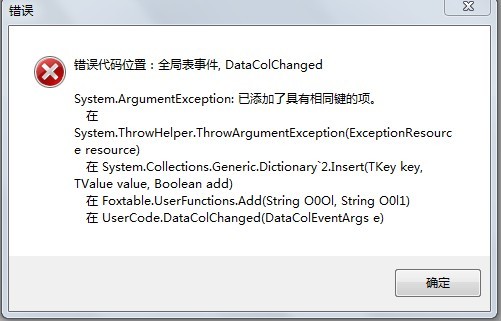
-- 发布时间:2011/8/21 12:06:00
--
dr1 =e.DataRow
dc =e.DataCol
dt=e.DataTable
Dim code As String
For Each dr As DataRow In DataTables("基础设置").DataRows
If e.DataTable.Name = dr("表名") Then
If e.DataCol.Name = "客户编号" Then
code = dr("代码编辑器") & vbcrlf
code = code & "Return Nothing"
Functions.add("zhi",code)
Functions.complie()
Functions.Execute("zhi")
Functions.remove("zhi")
Return
End If
End If
Next
Functions.remove("zhi")
如果项目属性里面这样设置,一点问题都没有
-- 发布时间:2011/8/21 12:16:00
--
必须指定列.
-- 发布时间:2011/8/21 12:19:00
--
终于又想明白了.搞定.