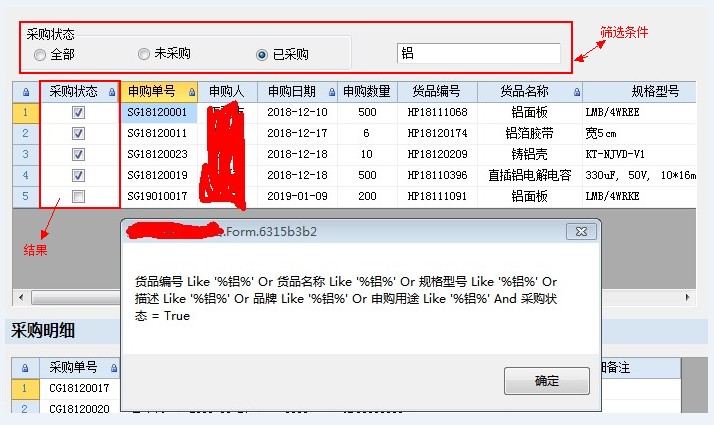- Foxtable(狐表) (http://www.foxtable.com/bbs/index.asp)
-- 专家坐堂 (http://www.foxtable.com/bbs/list.asp?boardid=2)
---- 关于多重条件筛选问题 (http://www.foxtable.com/bbs/dispbbs.asp?boardid=2&id=130423)
-- 发布时间:2019/1/21 17:43:00
-- 关于多重条件筛选问题
Dim txt As String = e.Form.Controls("TextBox1").Text
Dim tbl As Table = Tables("申购信息查询_申购明细")
Dim Filter As String
If txt = "" Then
Filter = ""
Else
txt = "\'%" & txt & "%\'"
Filter = "货品编号 Like " & txt & " Or 货品名称 Like " & txt & " Or 规格型号 Like " & txt & " Or 描述 Like " & txt & " Or 品牌 Like " & txt & " Or 申购用途 Like " & txt
End If
If e.Form.Controls("rdoyicai").Checked = True \' 如果采购状态选择了"已采购"
If Filter >"" Then
Filter = Filter & " And "
End If
Filter = Filter & "采购状态 = True"
End If
If e.Form.Controls("rdoweicai").Checked = True \' 如果采购状态选择了"未采购"
If Filter >"" Then
Filter = Filter & " And "
End If
Filter = Filter & "采购状态 = False Or 采购状态 Is Null"
End If
If e.Form.Controls("rdoall").Checked = True \' 如果采购状态选择了"全部"
tbl.ApplyFilter = False
End If
If Filter > "" Then
tbl.Filter = Filter
End If
msgbox(Filter)
请问各位大牛是什么问题?
-- 发布时间:2019/1/21 17:46:00
--
If txt = "" Then
Filter = ""
Else
txt = "\'%" & txt & "%\'"
Filter = "(货品编号 Like " & txt & " Or 货品名称 Like " & txt & " Or 规格型号 Like " & txt & " Or 描述 Like " & txt & " Or 品牌 Like " & txt & " Or 申购用途 Like " & txt & ") "
End If
-- 发布时间:2019/1/21 22:26:00
--
谢谢蓝版,完美解决

 此主题相关图片如下:qq拼音截图未命名.jpg
此主题相关图片如下:qq拼音截图未命名.jpg