- Foxtable(狐表) (http://www.foxtable.com/bbs/index.asp)
-- 专家坐堂 (http://www.foxtable.com/bbs/list.asp?boardid=2)
---- [求助] (http://www.foxtable.com/bbs/dispbbs.asp?boardid=2&id=16338)
-- 发布时间:2012/2/10 11:07:00
-- [求助]
表A有4个网页链接,不同行链接数量不同,我想在窗体中的4个按钮分别链接,当前行相应链接为空时按钮不显示,窗口的ValueChanged事件如下,并且执行通过,但当按表A的某列排序时出现如图所示窗口(表A在窗口控件中绑定),如何解决?
If Tables("表A").current("百度") = Nothing Then
e.Form.Controls("Button1").Visible = False
Else
e.Form.Controls("Button1").Visible = True
End If
If Tables("表A").current("雅虎") = Nothing Then
e.Form.Controls("Button2").Visible = False
Else
e.Form.Controls("Button2").Visible = True
End If
If Tables("表A").current("新浪") = Nothing Then
e.Form.Controls("Button3").Visible = False
Else
e.Form.Controls("Button3").Visible = True
End If
If Tables("表A").current("腾讯") = Nothing Then
e.Form.Controls("Button4").Visible = False
Else
e.Form.Controls("Button4").Visible = True
End If
 此主题相关图片如下:fox.png
此主题相关图片如下:fox.png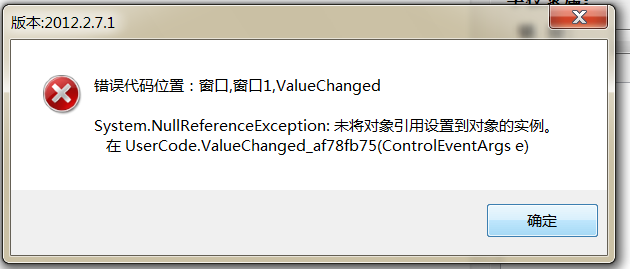
-- 发布时间:2012/2/10 11:13:00
--
1、最前面加一行:
If Tables("表A").current Is Nothing then
Return
End if
2、类似这样的代码:
If Tables("表A").current("百度") = Nothing Then
应该改为:
If Tables("表A").current.IsNull("百度") Then
3、建议看看:
http://www.foxtable.com/help/topics/1516.htm