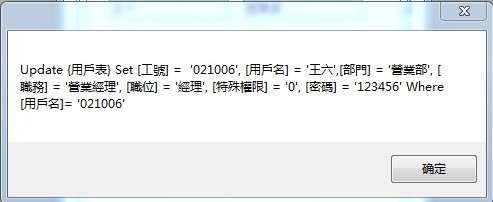- Foxtable(狐表) (http://www.foxtable.com/bbs/index.asp)
-- 专家坐堂 (http://www.foxtable.com/bbs/list.asp?boardid=2)
---- [求助]更新SQL数据问题 (http://www.foxtable.com/bbs/dispbbs.asp?boardid=2&id=19117)
-- 发布时间:2012/4/27 17:39:00
-- [求助]更新SQL数据问题
Dim TimingNumber As String = e.Form.Controls("TimingNumber").Value
Dim UserName As String = e.Form.Controls("UserName").Value
Dim UserGroup As String = e.Form.Controls("UserGroup").Value
Dim PassWord As String = e.Form.Controls("PassWord").Value
Dim Post As String = e.Form.Controls("Post").Value
Dim Position As String = e.Form.Controls("Position").Value
Dim Authority As WinForm.CheckBox
Authority = e.Form.Controls("Authority")
Dim OldUserName As String
If e.Form.Controls("PassWord1").Value <> e.Form.Controls("PassWord").Value Then
Messagebox.show("請輸入登錄工號!","提示",MessageBoxButtons.OK,MessageBoxIcon.Information)
End If
Dim cmd As New SQLCommand
Dim Parts() As String = e.Form.Text.Split("-")
OldUserName = Parts(Parts.Length -1)
cmd.C
If TimingNumber = "" Then
Messagebox.show("請輸入登錄工號!","提示",MessageBoxButtons.OK,MessageBoxIcon.Information)
Return
End If
Dim F As Integer
If Authority.Checked = False Then
F = 0
Else
F = 1
End If
cmd.CommandText = "Update {用戶表} Set [工號] = \'" & TimingNumber & "\', [用戶名] = \'" & UserName & "\',[部門] = \'" & UserGroup & "\', [職務] = \'" & Post & "\', [職位] = \'" & Position & "\', [特殊權限] = \'" & F & "\', [密碼] = \'" & Password & "\' Where [用戶名]= \'" & OldUserName & "\'"
If cmd.ExecuteNonQuery = 1 Then \'返回1表示更改成功
Messagebox.show("更改用戶信息成功!","提示",MessageBoxButtons.OK,MessageBoxIcon.Information)
If Forms("用戶管理").Opened Then
With Forms("用戶管理").Controls("ListBox1")
.Items(.SelectedIndex) = UserName
End With
End If
e.Form.Close
Else
Messagebox.show("更改用戶失敗!","提示",MessageBoxButtons.OK,MessageBoxIcon.Information)
End If
总是更改用户失败,不知道哪里出问题,请高手帮忙看看
-- 发布时间:2012/4/27 18:45:00
--
If e.Form.Controls("PassWord1").Value <> e.Form.Controls("PassWord").Value Then
Messagebox.show("請輸入登錄工號!","提示",MessageBoxButtons.OK,MessageBoxIcon.Information)
End If 【这里只是提示,没有中止后面代码执行】
Dim Parts() As String = e.Form.【这里缺少点什么】Text.Split("-")
OldUserName = Parts(Parts.Length -1)
······
-- 发布时间:2012/4/28 8:05:00
--
加上Return了,還是一樣
第二個地方是設置窗口標題的,不影响SQL,現在是SQL更新失敗
[此贴子已经被作者于2012-4-28 8:05:59编辑过]
-- 发布时间:2012/4/28 10:08:00
--
如果总是提示更改用户失败,最优可能是你合成的update语句的条件有问题,以至于没有
cmd.CommandText = "Update {用戶表} Set [工號] = \'" & TimingNumber & "\', [用戶名] = \'" & UserName & "\',[部門] = \'" & UserGroup & "\', [職務] = \'" & Post & "\', [職位] = \'" & Position & "\', [特殊權限] = \'" & F & "\', [密碼] = \'" & Password & "\' Where [用戶名]= \'" & OldUserName & "\'"
MessageBox.show(cmd.CommandText)
-- 发布时间:2012/4/28 11:48:00
--
除子[特殊權限]列是邏輯列之外,其它所有列都是字符列,sql的邏輯列updata是整數0或1這裡也沒錯呀,但還是出問題,望指點,謝謝
[此贴子已经被作者于2012-4-28 11:49:48编辑过]
-- 发布时间:2012/4/28 11:51:00
--
逻辑列用0,不是\'0\', 不要单引号。
-- 发布时间:2012/4/28 11:58:00
--
還是一樣
 此主题相关图片如下:002.jpg
此主题相关图片如下:002.jpg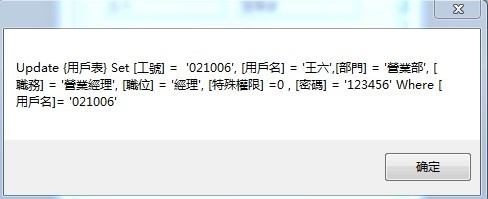
-- 发布时间:2012/4/28 11:59:00
--
舊用戶名錯了,我再試試
-- 发布时间:2012/4/28 12:02:00
--
是Where [用戶名]= \'" & OldUserName & "\'"這裡出了問題,以工號登錄的這裡弄錯了,弄成了用戶名