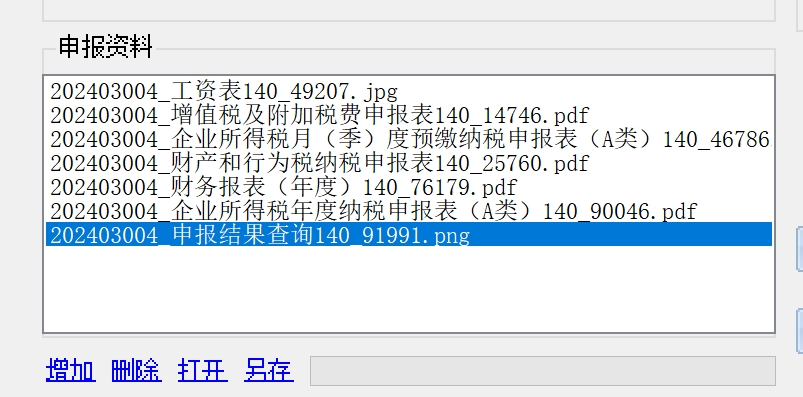- Foxtable(狐表) (http://www.foxtable.com/bbs/index.asp)
-- 专家坐堂 (http://www.foxtable.com/bbs/list.asp?boardid=2)
---- [求助]如何调整窗口文件管理器文件顺序? (http://www.foxtable.com/bbs/dispbbs.asp?boardid=2&id=191257)
-- 发布时间:2024/4/7 9:41:00
-- [求助]如何调整窗口文件管理器文件顺序?
如何调整窗口文件管理器文件顺序?
-- 发布时间:2024/4/7 9:51:00
--
方法1、删除掉,重新按顺序添加
2、取文件列集合,按需要的顺序重新更改集合:http://www.foxtable.com/webhelp/topics/2717.htm
-- 发布时间:2024/4/7 12:32:00
--
已解决,上移代码:
Dim pv As WinForm.FileManager = e.Form.Controls("FileManager1")
Dim fl As String = pv.SelectedItem
If fl > "" Then
Dim dr As DataRow = Tables("日常业务").Current.DataRow
Dim fls As List(Of String)
fls = dr.Lines("申报资料")
Dim n1 As Integer = fls.Indexof(fl)
If n1 > 0 Then
fls.Remove(fl)
fls.Insert(n1 - 1, fl) \'向上插入值
dr.Lines("申报资料") = fls
pv.SelectedItem = fl
dr.Save()
Else
Messagebox.Show("已是最上一条!", "提示")
End If
Else
Messagebox.Show("未选择文件!", "提示")
End If
下移代码:
Dim pv As WinForm.FileManager = e.Form.Controls("FileManager1")
Dim fl As String = pv.SelectedItem
If fl > "" Then
Dim dr As DataRow = Tables("日常业务").Current.DataRow
Dim fls As List(Of String)
fls = dr.Lines("申报资料")
Dim n1 As Integer = fls.Indexof(fl)
If n1 < fls.Count - 1 Then
fls.Remove(fl)
fls.Insert(n1 + 1, fl) \'向下插入值
dr.Lines("申报资料") = fls
pv.SelectedItem = fl
dr.Save()
Else
Messagebox.Show("已是最后一条!", "提示")
End If
Else
Messagebox.Show("未选择文件!", "提示")
End If
[此贴子已经被作者于2024/4/7 12:50:46编辑过]
 此主题相关图片如下:微信截图_20240407093849.png
此主题相关图片如下:微信截图_20240407093849.png