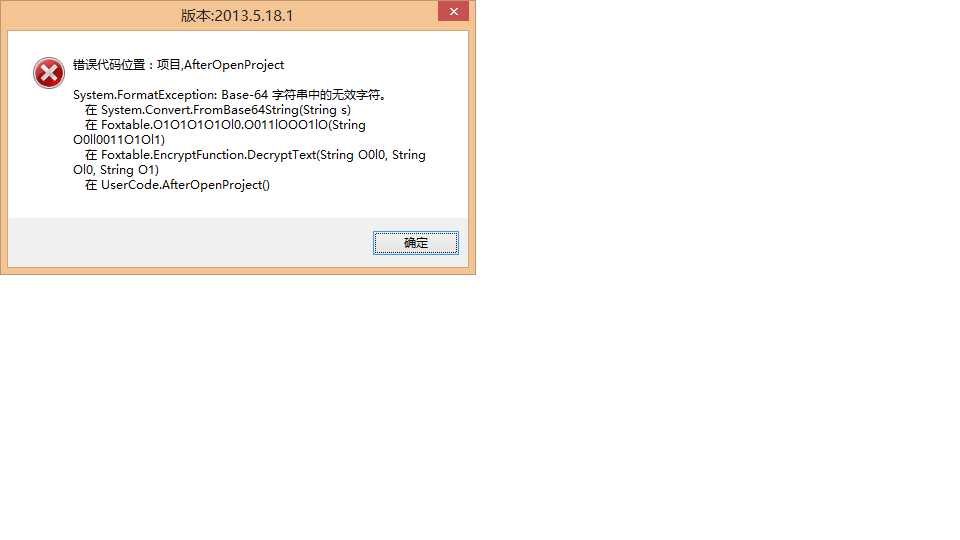- Foxtable(狐表) (http://www.foxtable.com/bbs/index.asp)
-- 专家坐堂 (http://www.foxtable.com/bbs/list.asp?boardid=2)
---- 请版主帮助分析,莫名其妙的错误 (http://www.foxtable.com/bbs/dispbbs.asp?boardid=2&id=33751)
-- 发布时间:2013/5/23 16:51:00
-- 请版主帮助分析,莫名其妙的错误
版主:帮我分析一下,下面的语句哪里有错误。5月11日之前执行的很好,自从升级到5月11日版本后,就出现错误。
语句:
Dim n As Integer = GetConfigValue("Count",1) \'获取使用次数, 如果没有则设置为1
Dim Code As String = GetConfigValue("Register" & ComputerId,"") \'获取注册码
Dim Ok As Boolean = False \'默认设置为False
Messagebox.Show("ComputerId=" & ComputerId & ",DecryptText(Code,abc,abc) = " & DecryptText(Code,"abc","abc"))
Messagebox.Show("Code=" & Code)
If Code > "" AndAlso DecryptText(Code,"abc","abc") = ComputerId Then \'如果注册码正确, 在前30次, DecryptText(Code,"abc","abc") = ComputerId 不成立 ,因此会执行else语句
OK = True
Else
If n > 5 Then \'如果超过30次
Forms("注册").Open() \'调用注册界面, 系统显示机器码, 并要求用户输入注册码, 如果不是设置False
Code = GetConfigValue("Register" & ComputerId,"") \'或者注册码
If Code > "" AndAlso DecryptText(Code,"abc","abc") = ComputerId Then \'如果注册码正确解码后 = 机器码ComputerId, 则设置OK=True
OK = True \'
End If
End If
Messagebox.Show("您正在使用的产品使用次数为: " & n & " 次 !" )
Forms("提示").Open() \'使用次数超过60次, 并且注册码也不对, 则给出适当提示
\'Messagebox.Show("您正在使用的产品已经超出试用次数!")
\'\'\'\'\'\'\'Syscmd.Project.Exit()
End If
End If
n = n + 1
-- 发布时间:2013/5/23 17:02:00
--
例子发出来看看.
-- 发布时间:2013/5/23 17:04:00
--
我刚才测试了一下,下面的语句有问题:
Messagebox.Show("DecryptText(Code,abc,abc) = " & DecryptText(Code,"abc","abc"))
你给看看,这是狐表提供的例子。
-- 发布时间:2013/5/23 17:06:00
--
这个语句是没有问题的.如果有问题.说明你 CODE变量的值有问题.
-- 发布时间:2013/5/23 17:07:00
--
版主:
下面是你们帮助中提供的例子,也是同样的错误。
Dim n As
Integer = GetConfigValue("Count",1)
Dim Code As
String = GetConfigValue("Register" & ComputerId,"")
Dim Ok As
Boolean
If Code > "" AndAlso DecryptText(Code,"abc","abc") = ComputerId Then
\'如果注册码正确
OK = True
Else
If n > 30
Then
Forms("注册").Open()
Code = GetConfigValue("Register" & ComputerId,"")
If Code > ""
AndAlso
DecryptText(Code,"abc","abc") =
ComputerId Then
\'如果注册码正确
OK
= True
End
If
End
If
If n > 60
AndAlso Ok = False
Then
Messagebox.Show("您正在使用的产品已经超出试用次数!")
Syscmd.Project.Exit()
End
If
End
If
n = n + 1
SaveConfigValue("Count",n)
你们自己测试一下,看看到底哪里出错了。以前执行的好好的,升级到5.18日版本后就出现错误了。
-- 发布时间:2013/5/23 17:15:00
--
我测试都没问题的啊,方便的话把例子发出来看一下.
-- 发布时间:2013/5/23 17:32:00
--
我是在win8下面测试的。这段语句放在命令窗口中就无法执行。
-- 发布时间:2013/5/23 17:33:00
--
你们的例子是可以单独执行的,我在5.11日之前的版本就执行过没有问题,现在却不行了。
-- 发布时间:2013/5/24 10:49:00
--
你们的例子是可以单独执行的,我在5.11日之前的版本就执行过没有问题,现在却不行了。 |
-- 发布时间:2013/5/24 11:01:00
--
先升级518再测试下
 此主题相关图片如下:无标题.png
此主题相关图片如下:无标题.png