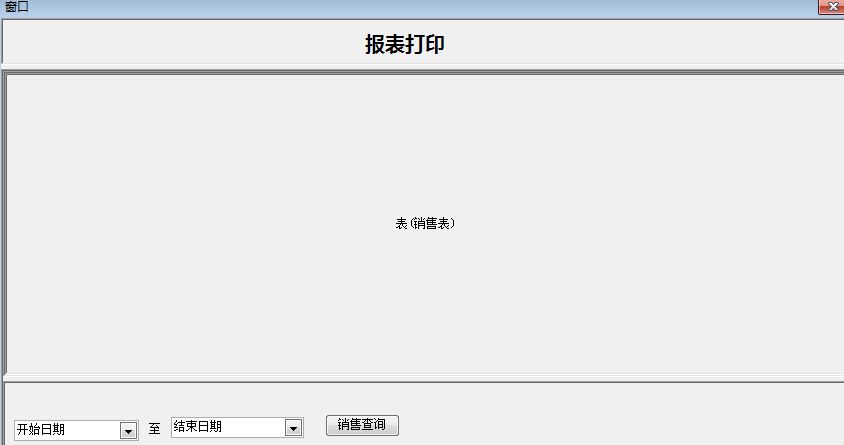- Foxtable(狐表) (http://www.foxtable.com/bbs/index.asp)
-- 专家坐堂 (http://www.foxtable.com/bbs/list.asp?boardid=2)
---- 时间段的筛选 (http://www.foxtable.com/bbs/dispbbs.asp?boardid=2&id=39715)
-- 发布时间:2013/8/30 21:40:00
-- 时间段的筛选
如下图所示
想在DATATIMEPICKER控件红输入开始日期和结束日期,然后点击按钮[销售查询] 按时间筛选, 我的代码下:
If e.Form.Controls("开始日期").Value = ""
MessageBox.show("请选择开始时间")
Return
End If
If e.Form.Controls("结束日期").Value = ""
MessageBox.show("请选择结束时间")
Return
End If
Dim jsrq As WinForm.DateTimePicker = e.Form.Controls("结束日期")
Dim ksrq As WinForm.DateTimePicker = e.Form.Controls("开始日期")
Dim StartDate As Date = e.Form.Controls("开始日期").Value
Dim EndDate As Date = e.Form.Controls("结束日期").Value
StartDate = StartDate.AddDays(-1)
EndDate = EndDate.AddDays(+1)
Dim Filter As String = "销售日期 > #" & StartDate & "# and 销售日期 < #" & EndDate & "#"
Tables("总销售查询_销售表").Filter = Filter
报错如下:
望指教。。
-- 发布时间:2013/8/30 21:44:00
--
改成 e.Form.Controls("结束日期").Value is nothing
-- 发布时间:2013/8/31
--
改过了,还是一样的不行,这个好像是数据类型的问题吧 ?
-- 发布时间:2013/8/31 8:57:00
--
空值不能转换为日期类型.
 此主题相关图片如下:截图02.jpg
此主题相关图片如下:截图02.jpg