- Foxtable(狐表) (http://www.foxtable.com/bbs/index.asp)
-- 专家坐堂 (http://www.foxtable.com/bbs/list.asp?boardid=2)
---- [求助]我这个查询条件,怎么没有效果?帮忙看看怎么回事,谢谢 (http://www.foxtable.com/bbs/dispbbs.asp?boardid=2&id=46769)
-- 发布时间:2014/2/27 14:18:00
-- [求助]我这个查询条件,怎么没有效果?帮忙看看怎么回事,谢谢
用代码生成的表,SQLQuery类型,弄出来查询无效果,还是哪些地方写的有问题,高手帮忙改改,谢谢
Dim Filter As String
With e.Form.Controls("jieshou")
If .Value IsNot Nothing Then
Filter = "jieshoudanwei = \'" & .Value & "\'"
End If
End With
With e.Form.Controls("laiyuan")
If .Value IsNot Nothing Then
If Filter > "" Then
Filter = Filter & " And "
End If
Filter = Filter & "laiyuanjing = \'" & .Value & "\'"
End If
End With
With e.Form.Controls("danju")
If .Value IsNot Nothing Then
If Filter >"" Then
Filter = Filter & " And "
End If
Filter = Filter & "danjuzhuangtai = \'" & .Value & "\'"
End If
End With
With e.Form.Controls("weixiu")
If .Value IsNot Nothing Then
If Filter >"" Then
Filter = Filter & " And "
End If
Filter = Filter & "weixiuzhuangtai = \'" & .Value & "\'"
End If
End With
With e.Form.Controls("chanpin")
If .Value IsNot Nothing Then
If Filter >"" Then
Filter = Filter & " And "
End If
Filter = Filter & "chanpin_xinghao = \'" & .Value & "\'"
End If
End With
With e.Form.Controls("jihao")
If .Value IsNot Nothing Then
If Filter >"" Then
Filter = Filter & " And "
End If
Filter = Filter & "jihao = \'" & .Value & "\'"
End If
End With
If e.Form.Controls("sxriqi").Checked = True
With e.Form.Controls("kai")
If .Value IsNot Nothing Then
If Filter >"" Then
Filter = Filter & " And "
End If
Filter = Filter & "sx_riqi >= #" & .Value & "#"
End If
End With
With e.Form.Controls("jieshu")
If .Value IsNot Nothing Then
If Filter >"" Then
Filter = Filter & " And "
End If
Filter = Filter & "sx_riqi <= #" & .Value & "#"
End If
End With
If e.Form.Controls("jieriqi").Checked = True
With e.Form.Controls("kai")
If .Value IsNot Nothing Then
If Filter >"" Then
Filter = Filter & " And "
End If
Filter = Filter & "jieshouriqi >= #" & .Value & "#"
End If
End With
With e.Form.Controls("jieshu")
If .Value IsNot Nothing Then
If Filter >"" Then
Filter = Filter & " And "
End If
Filter = Filter & "jieshouriqi <= #" & .Value & "#"
End If
End With
If e.Form.Controls("pairiqi").Checked = True
With e.Form.Controls("kai")
If .Value IsNot Nothing Then
If Filter >"" Then
Filter = Filter & " And "
End If
Filter = Filter & "pai_riqi >= #" & .Value & "#"
End If
End With
With e.Form.Controls("jieshu")
If .Value IsNot Nothing Then
If Filter >"" Then
Filter = Filter & " And "
End If
Filter = Filter & "pai_riqi <= #" & .Value & "#"
End If
End With
If e.Form.Controls("huiriqi").Checked = True
With e.Form.Controls("kai")
If .Value IsNot Nothing Then
If Filter >"" Then
Filter = Filter & " And "
End If
Filter = Filter & "weixiuriqi >= #" & .Value & "#"
End If
End With
With e.Form.Controls("jieshu")
If .Value IsNot Nothing Then
If Filter >"" Then
Filter = Filter & " And "
End If
Filter = Filter & "weixiuriqi <= #" & .Value & "#"
End If
End With
If Filter > "" Then
Tables("信息追踪_table1").Filter = Filter
End If
End If
End If
End If
End If
-- 发布时间:2014/2/27 14:27:00
--
建议您用这个方法:
http://www.foxtable.com/help/topics/1485.htm
先找出是哪一行出错,然后分析原因,搞不定,贴出代码,并告诉我们运行到哪一行出错,以及错误提示。
-- 发布时间:2014/2/27 14:33:00
--
已经搞大半天了,也不提示错误,数据也不变化,所以贴出代码来求帮助了
-- 发布时间:2014/2/27 14:34:00
--
参考2楼帮助,和提示.这样别人才能更好的帮助你.
-- 发布时间:2014/2/27 14:44:00
--
你单击命令代码编辑器窗口的重排按钮,在看看代码的结构,就知道自己的问题所在了。
你的:
Tables("信息追踪_table1").Filter = Filter
不是在最后执行,而是嵌入很多层的if之间,只有这些if的条件全部成立,才会执行筛选的。
[此贴子已经被作者于2014-2-27 14:47:54编辑过]
-- 发布时间:2014/2/27 14:46:00
--
具体的逻辑只有你清楚,最重要的是将执行筛选这部分提出来,放在最后,其他自己调整:
Dim Filter As String
With e.Form.Controls("jieshou")
If .Value IsNot Nothing Then
Filter = "jieshoudanwei = \'" & .Value & "\'"
End If
End With
With e.Form.Controls("laiyuan")
If .Value IsNot Nothing Then
If Filter > "" Then
Filter = Filter & " And "
End If
Filter = Filter & "laiyuanjing = \'" & .Value & "\'"
End If
End With
With e.Form.Controls("danju")
If .Value IsNot Nothing Then
If Filter >"" Then
Filter = Filter & " And "
End If
Filter = Filter & "danjuzhuangtai = \'" & .Value & "\'"
End If
End With
With e.Form.Controls("weixiu")
If .Value IsNot Nothing Then
If Filter >"" Then
Filter = Filter & " And "
End If
Filter = Filter & "weixiuzhuangtai = \'" & .Value & "\'"
End If
End With
With e.Form.Controls("chanpin")
If .Value IsNot Nothing Then
If Filter >"" Then
Filter = Filter & " And "
End If
Filter = Filter & "chanpin_xinghao = \'" & .Value & "\'"
End If
End With
With e.Form.Controls("jihao")
If .Value IsNot Nothing Then
If Filter >"" Then
Filter = Filter & " And "
End If
Filter = Filter & "jihao = \'" & .Value & "\'"
End If
End With
If e.Form.Controls("sxriqi").Checked = True
With e.Form.Controls("kai")
If .Value IsNot Nothing Then
If Filter >"" Then
Filter = Filter & " And "
End If
Filter = Filter & "sx_riqi >= #" & .Value & "#"
End If
End With
End If
With e.Form.Controls("jieshu")
If .Value IsNot Nothing Then
If Filter >"" Then
Filter = Filter & " And "
End If
Filter = Filter & "sx_riqi <= #" & .Value & "#"
End If
End With
If e.Form.Controls("jieriqi").Checked = True
With e.Form.Controls("kai")
If .Value IsNot Nothing Then
If Filter >"" Then
Filter = Filter & " And "
End If
Filter = Filter & "jieshouriqi >= #" & .Value & "#"
End If
End With
End If
With e.Form.Controls("jieshu")
If .Value IsNot Nothing Then
If Filter >"" Then
Filter = Filter & " And "
End If
Filter = Filter & "jieshouriqi <= #" & .Value & "#"
End If
End With
If e.Form.Controls("pairiqi").Checked = True
With e.Form.Controls("kai")
If .Value IsNot Nothing Then
If Filter >"" Then
Filter = Filter & " And "
End If
Filter = Filter & "pai_riqi >= #" & .Value & "#"
End If
End With
End If
With e.Form.Controls("jieshu")
If .Value IsNot Nothing Then
If Filter >"" Then
Filter = Filter & " And "
End If
Filter = Filter & "pai_riqi <= #" & .Value & "#"
End If
End With
If e.Form.Controls("huiriqi").Checked = True
With e.Form.Controls("kai")
If .Value IsNot Nothing Then
If Filter >"" Then
Filter = Filter & " And "
End If
Filter = Filter & "weixiuriqi >= #" & .Value & "#"
End If
End With
End If
With e.Form.Controls("jieshu")
If .Value IsNot Nothing Then
If Filter >"" Then
Filter = Filter & " And "
End If
Filter = Filter & "weixiuriqi <= #" & .Value & "#"
End If
End With
If Filter > "" Then
Tables("信息追踪_table1").Filter = Filter
End If
[此贴子已经被作者于2014-2-27 14:48:58编辑过]
-- 发布时间:2014/2/27 14:52:00
--
现在出提示了,每个条件都现实无法找到列
-- 发布时间:2014/2/27 14:56:00
--
用Messagebox显示一下合成的条件:
\'\'\'\'前面的代码
MessageBox.show(Filter)
If Filter > "" Then
Tables("信息追踪_table1").Filter = Filter
End If
看看合成的表达式是什么,没有找到,就说明没有符合条件的数据。
-- 发布时间:2014/2/27 15:05:00
--
MessageBox.show(Filter)会现实指出的条件,点确定后就会直接跳出来一个未找到列***,但是我很确定我的列是存在的,这个表我使用的是SQLQuery类型的,
每个指定的条件都会跳出相对应的列不存在
 此主题相关图片如下:1.jpg
此主题相关图片如下:1.jpg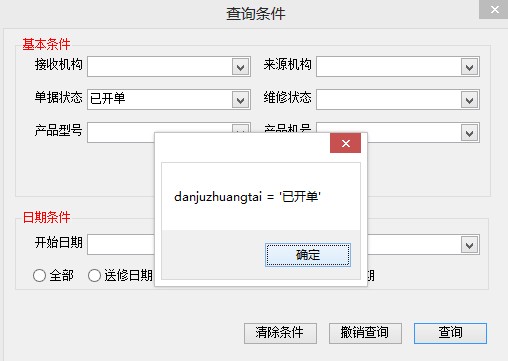
 此主题相关图片如下:2.jpg
此主题相关图片如下:2.jpg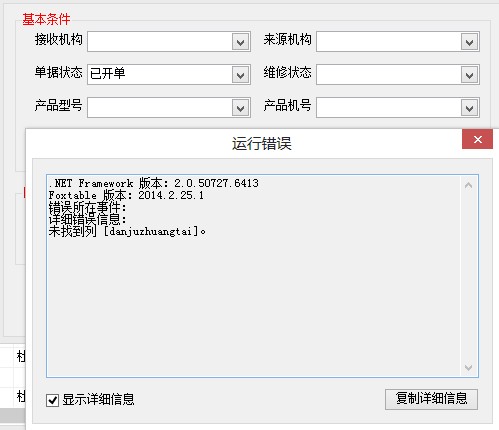
[此贴子已经被作者于2014-2-27 15:06:31编辑过]
-- 发布时间:2014/2/27 15:07:00
--
是不是列名,标题没搞清楚? 还是类型没弄对? 把错误提示和拼接出来的条件 一并发出来看看吧