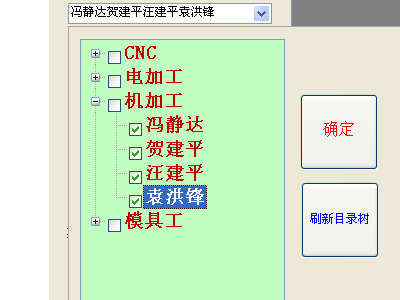- Foxtable(狐表) (http://www.foxtable.com/bbs/index.asp)
-- 专家坐堂 (http://www.foxtable.com/bbs/list.asp?boardid=2)
---- 关于报表 (http://www.foxtable.com/bbs/dispbbs.asp?boardid=2&id=52394)
-- 发布时间:2014/6/15 9:50:00
-- 关于报表
-- 发布时间:2014/6/15 9:54:00
--
用 标记+事件 去处理
http://www.foxtable.com/help/topics/1396.htm
http://www.foxtable.com/help/topics/1954.htm
-- 发布时间:2014/6/15 10:02:00
--
我是用分组统计出的报表,请版主帮我改改。
Dim doc As New PrintDoc
doc.Stacking = prt.StackingRulesEnum.InlineLeftToRight
Dim rt As New prt.RenderText
Dim Filter As String
With e.Form.Controls("ComboBox3")
If .Value IsNot Nothing Then
If Filter > "" Then
Filter = Filter & " And "
End If
Filter = Filter & "加工内容_工序 = \'" & .Value & "\'"
End If
End With
With e.Form.Controls("DateTimePicker1")
If .Value IsNot Nothing Then
If Filter > "" Then
Filter = Filter & " And "
End If
Filter = Filter & "[加工_加工日期]>= #" & .Value & "#"
End If
End With
With e.Form.Controls("DateTimePicker3")
If .Value IsNot Nothing Then
If Filter > "" Then
Filter = Filter & " And "
End If
Filter = Filter & "[加工_加工日期]<= #" & .Value & "#"
End If
End With
With e.Form.Controls("TextBox1")
If .Value IsNot Nothing Then
If Filter > "" Then
Filter = Filter & " And "
End If
Filter = Filter & "工艺单编号 Like \'%" & .Value & "%\'"
End If
End With
With e.Form.Controls("ComboBox4")
If .Value IsNot Nothing Then
If Filter > "" Then
Filter = Filter & " And "
End If
Filter = Filter & "加工状态 = \'" & .Value & "\'"
End If
End With
With e.Form.Controls("DropBox1")
If .Value IsNot Nothing Then
If Filter > "" Then
Filter = Filter & " And "
End If
Filter = Filter & "加工_加工人 = \'" & .Value & "\'"
End If
End With
If Filter > "" Then
Tables("加工统计_Table1").Filter = Filter
End If
DataTables("加工统计_Table1").LoadFilter = Filter
DataTables("加工统计_Table1").Load() \'加载数据
Dim rt1 As New prt.RenderText \'定义一个文本对象
rt1.Text = "加工工时统计" 这句怎么改?
rt1.Style.TextAlignHorz = prt.AlignHorzEnum.Center \'水平居中
rt1.Style.Font = New Font("宋体", 16, FontStyle.Bold) \'设置字体
rt1.Style.Spacing.Bottom = 10 \'设置下间隔为3毫米
doc.Body.Children.Add(rt1) \'将文本对象加入到报表
Dim rt2 As New prt.RenderText
rt2 = New prt.RenderText
rt2.Style.FontSize = 10
rt2.Style.Spacing.Bottom = 2
rt2.Text = "日期: " & Today
rt2.Style.TextAlignHorz = prt.AlignHorzEnum.Right
rt2.Style.TextAlignVert = prt.AlignVertEnum.Bottom \'垂直居中
doc.Body.Children.Add(rt2) \'将文本对象加入到报表
Dim Agg As New prt.DataBinding.Aggregate("GroupSum") \'新定义统计的名称为GroupSum,名称随意即可.
rt.DataBinding.DataSource = BindTables("加工统计_Table1") \'将容器绑定到订单表
rt.DataBinding.Grouping.Expressions.Add("Fields!加工_加工人.Value") \'根据产品进行分组
rt.Text= "[Fields!加工_加工人.Value]: [Aggregates!GroupSum.Value]" \'设置打印内容
rt.Width = 50 \'宽度53毫米
rt.Height = 8 \'高度24毫米
doc.body.Children.Add(rt)
agg.DataBinding = rt.DataBinding \'Agg的DataBinding属性,应该设为打印对象的DataBinding
agg.Running = 1 \'分组统计
agg.Expressi \'统计字段
doc.DataSchema.Aggregates.Add(agg)\'定义好的统计必须添加到报表的DataSchema中
doc.Preview()
-- 发布时间:2014/6/15 10:07:00
--
Dim d1 As Date = e.Form.Controls("DateTimePicker1").Value
Dim d2 As Date = e.Form.Controls("DateTimePicker3").Value
rt1.Text = Format(d1, "MM月dd日") & "-" & Format(d2, "MM月dd日") & "加工工时统计"
-- 发布时间:2014/6/15 10:17:00
--
 此主题相关图片如下:1556.png
此主题相关图片如下:1556.png
 此主题相关图片如下:1557.png
此主题相关图片如下:1557.png
-- 发布时间:2014/6/15 10:21:00
--
Filter = Filter & "加工_加工人 in (\'" & .Value.Replace(",", "\',\'") & "\')"
-- 发布时间:2014/6/15 10:33:00
--
不能加载复选中的人员,是否我的录入处有问题,名字间没用逗号隔开。
-- 发布时间:2014/6/15 10:34:00
--
目录树,确定的时候,必须用逗号隔开。