- Foxtable(狐表) (http://www.foxtable.com/bbs/index.asp)
-- 专家坐堂 (http://www.foxtable.com/bbs/list.asp?boardid=2)
---- [求助]添加新负责邮箱报错。 (http://www.foxtable.com/bbs/dispbbs.asp?boardid=2&id=56381)
-- 发布时间:2014/9/4 10:41:00
-- [求助]添加新负责邮箱报错。
技术支持信息表的datacol代码
If e.DataCol.Name = "新负责人邮箱" Then
If e.NewValue Is Nothing Then
e.DataRow("Type") = 2
Else
If e.NewValue IsNot Nothing
e.DataRow("config") = "Group" & chr(11) & "录入" & chr(11) & "PassWord" & chr(11) & "nLQ+3vT/k74Ou6oIlnzGA==" & chr(11) & "Type" & chr(11) & "99"
End If
End If
End If
If e.DataCol.Name = "新负责人邮箱" Then
If e.NewValue Is Nothing Then
e.DataRow("新负责人邮箱") = Nothing
Else
e.DataRow("新负责人邮箱") = e.DataRow("\'" & e.NewValue & "\'")
MessageBox.show("请新增新负责人邮箱账户","提醒周银河",MessageBoxButtons.OK,MessageBoxIcon.Question)
End If
End If
 此主题相关图片如下:添加新负责人邮箱.png
此主题相关图片如下:添加新负责人邮箱.png
-- 发布时间:2014/9/4 10:45:00
--
e.DataRow("新负责人邮箱") = e.NewValue
-- 发布时间:2014/9/4 11:34:00
--
以下是引用Bin在2014-9-4 10:45:00的发言:
e.DataRow("新负责人邮箱") = e.NewValue
e.DataRow("新负责人邮箱") = e.NewValue
在技术支持信息表,我增加了一列“分组”。通过“分组”的下拉选择来决定各用户属于哪个组。
请问一下代码有错吗?运行好像报错。
If e.DataCol.Name = "新负责人邮箱" Then
If e.NewValue Is Nothing Then
e.DataRow("Type") = 2
Else
If e.NewValue IsNot Nothing
e.DataRow("config") = chr(11) & "PassWord" & chr(11) & "nLQ+3vT/k74Ou6oIlnzGA==" & chr(11) & "Type" & chr(11) & "99"
e.DataRow("分组") = ""
End If
End If
End If
If e.DataCol.Name = "新负责人邮箱" Then
If e.NewValue Is Nothing Then
e.DataRow("新负责人邮箱") = Nothing
Else
e.DataRow("新负责人邮箱") = e.NewValue
MessageBox.show("请新增新负责人邮箱账户","提醒账号管理人员",MessageBoxButtons.OK,MessageBoxIcon.Question)
End If
End If
If e.DataCol.Name = "分组" Then
If e.NewValue Is Nothing Then
e.DataRow("分组") = Nothing
Else
e.DataRow("分组") = e.DataRow("\'" & e.NewValue & "\'")
If e.DataRow("新负责人邮箱") = Nothing Then
e.DataRow("config") = "Group" & chr(11) & "e.DataRow("分组")" & chr(11) & "PassWord" & chr(11) & "nLQ+b3vT/k74Ou6oIlnzGA==" & chr(11) & "Type" & chr(11) & "2"
Else
e.DataRow("config") = "Group" & chr(11) & "e.DataRow("分组")" & chr(11) & "PassWord" & chr(11) & "nLQ+3vT/k74Ou6oIlnzGA==" & chr(11) & "Type" & chr(11) & "99"
End If
End If
End If
 此主题相关图片如下:错误.png
此主题相关图片如下:错误.png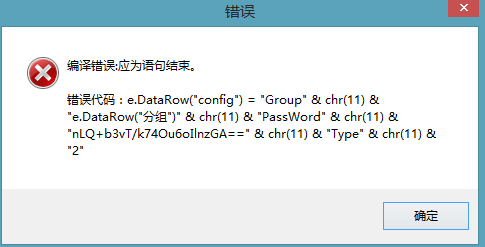
[此贴子已经被作者于2014-9-4 11:34:36编辑过]
-- 发布时间:2014/9/4 11:38:00
--
"e.DataRow("分组")" e.DataRow("分组")