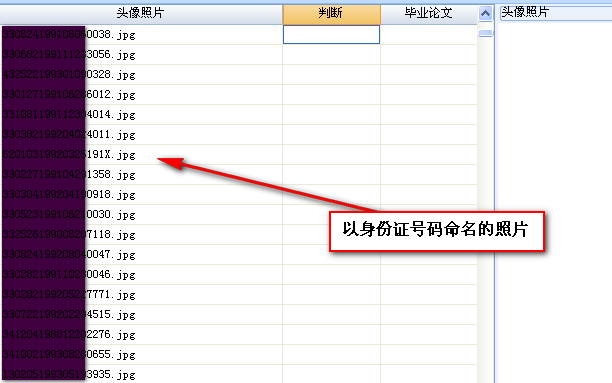- Foxtable(狐表) (http://www.foxtable.com/bbs/index.asp)
-- 专家坐堂 (http://www.foxtable.com/bbs/list.asp?boardid=2)
---- [求助]我的代码哪里出错了 (http://www.foxtable.com/bbs/dispbbs.asp?boardid=2&id=69366)
-- 发布时间:2015/6/3 20:11:00
-- [求助]我的代码哪里出错了
请教,我依样画葫芦的写了几句代码。在datacolchanging里面输入以下代码
For Each dr As Row In CurrentTable.Rows
Dim str1 As String =dr("头像照片")
If FileSys.FileExists("F:\\小陶\\照片" & str1) = True Then
dr("判断") = "找到"
Else
dr("判断") = Nothing
End If
Next
问题来了,没有任何反应,不知道出错在哪儿?
 此主题相关图片如下:2015-06-03_200853.png
此主题相关图片如下:2015-06-03_200853.png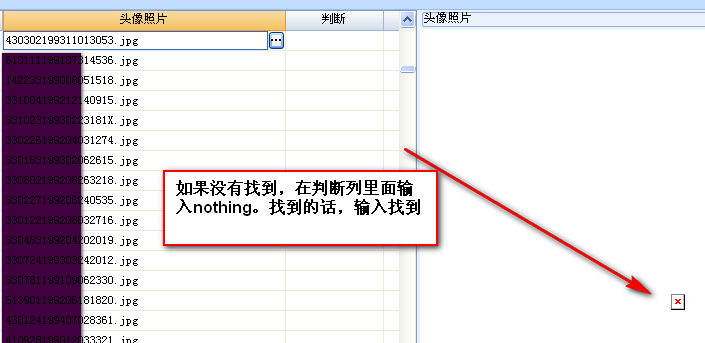
-- 发布时间:2015/6/3 20:14:00
--
代码没问题,合成的路径改一下,路径不能有错
FileSys.FileExists("F:\\小陶\\照片\\" & str1)
-- 发布时间:2015/6/3 20:30:00
--
FileSys.FileExists("F:\\小陶\\照片\\" & str1)
我即使修改为
FileSys.FileExists("F:\\小陶\\照片\\" & str1 & "") 也不行
我后来索性修改为:
Dim lj As String = ProjectPath
For Each dr As Row In CurrentTable.Rows
Dim str1 As String =dr("头像照片")
If FileSys.FileExists("" & lj & "Attachments\\" & str1 & "") = True Then
dr("判断") = "找到"
Else
dr("判断") = Nothing
End If
Next
这样也不行。到底咋了啊。哎
-- 发布时间:2015/6/3 20:32:00
--
你的文件放在哪个文件夹里?
-- 发布时间:2015/6/3 20:36:00
--
我实际放的是 F:\\小陶\\照片\\ 这里
后来我想。即使attachments里面。不放任何文件,那么总有nothing输出的啊。 为什么都没有任何反应?
-- 发布时间:2015/6/3 20:40:00
--
nothing 就是空白字符串啊,你可以改成 "不存在"
-- 发布时间:2015/6/3 20:41:00
--
我修改为:
Dim lj As String = ProjectPath
For Each dr As Row In CurrentTable.Rows
Dim str1 As String =dr("头像照片")
If FileSys.FileExists("" & lj & "Attachments\\" & str1 & "") = True Then
dr("判断") = "找到"
Else
dr("判断") = "找不到"
End If
Next
这样也没有任何反应
-- 发布时间:2015/6/3 20:45:00
--
那说明你的表没有数据
Dim lj As String = ProjectPath
For Each dr As DataRow In CurrentTable.DataTable.dataRows
Dim str1 As String =dr("头像照片")
If FileSys.FileExists(lj & "Attachments\\" & str1) = True Then
dr("判断") = "找到"
Else
dr("判断") = "找不到"
End If
Next
-- 发布时间:2015/6/3 20:47:00
--
我的头像照片列有数据啊。我截图里面也很多的呢。
刚测试了,试用了您的代码。还是没有任何反应。 难道不应该写在datacolchanging里面?
-- 发布时间:2015/6/3 20:50:00
--
 此主题相关图片如下:2015-06-03_204930.png
此主题相关图片如下:2015-06-03_204930.png