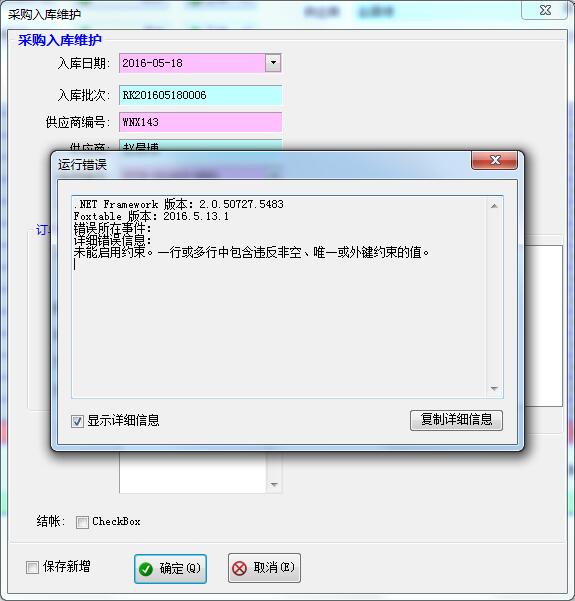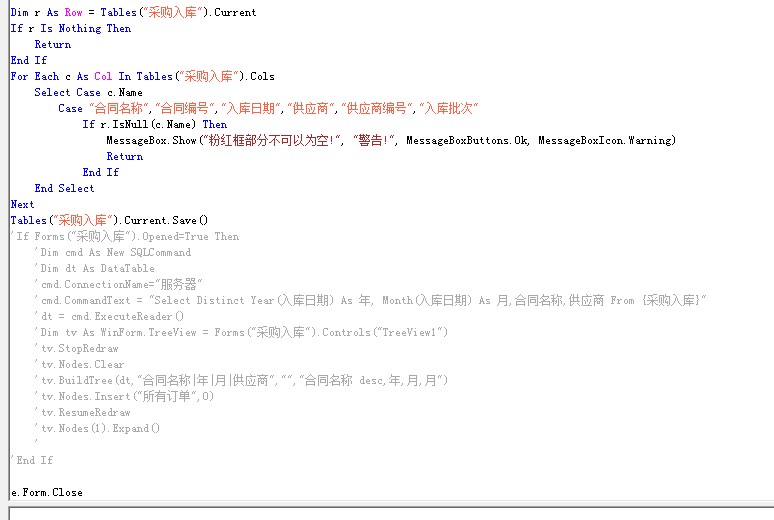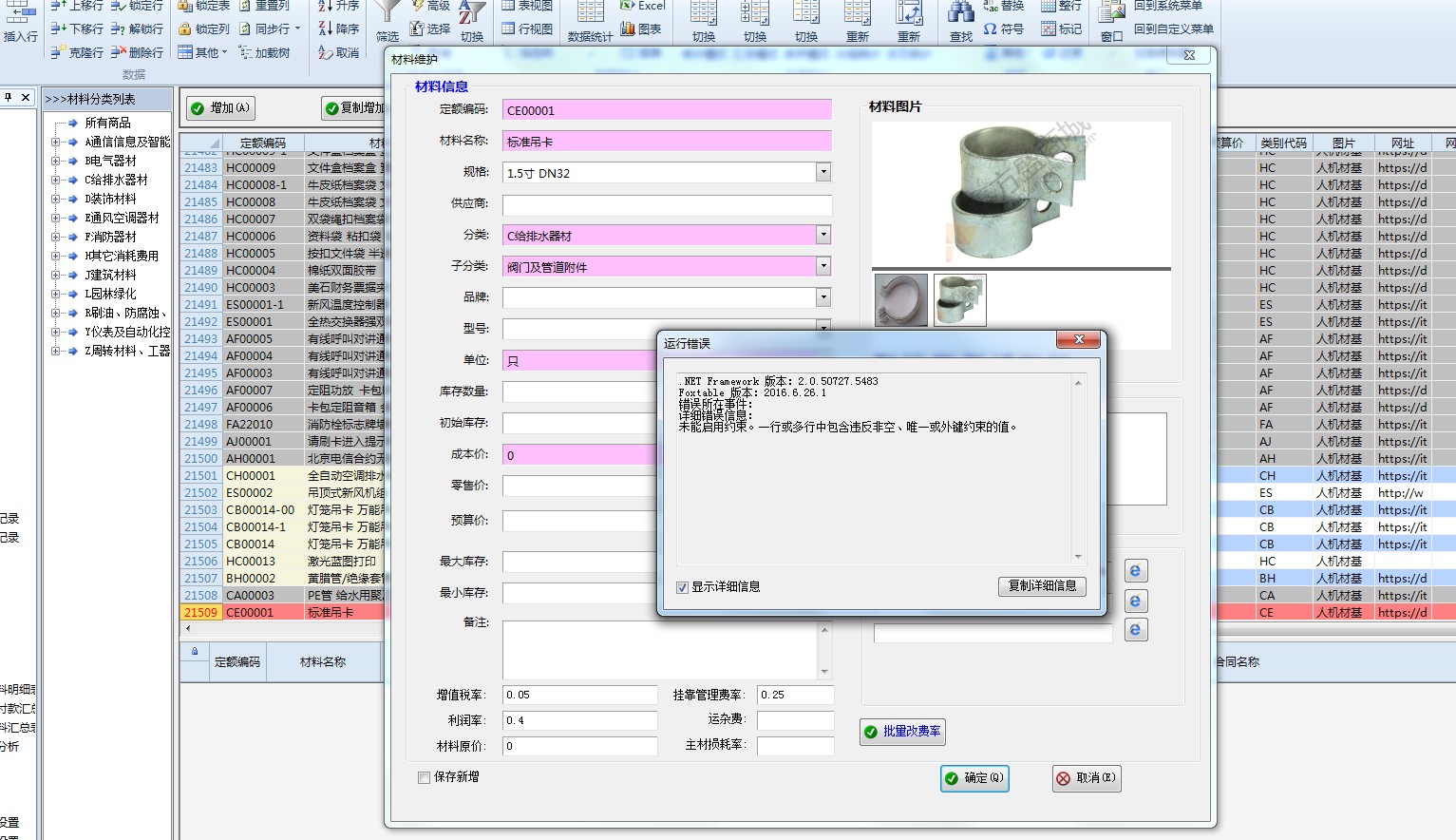- Foxtable(狐表) (http://www.foxtable.com/bbs/index.asp)
-- 专家坐堂 (http://www.foxtable.com/bbs/list.asp?boardid=2)
---- 窗口,确认按钮这样写,报错 (http://www.foxtable.com/bbs/dispbbs.asp?boardid=2&id=86470)
-- 发布时间:2016/6/17 21:29:00
-- 窗口,确认按钮这样写,报错
Dim r As Row = Tables("采购入库").Current
If r Is Nothing Then
Return
End If
For Each c As Col In Tables("采购入库").Cols
Sele ct Ca se c.Name
Case "合同名称","合同编号","入库日期","供应商","供应商编号","入库批次"
If r.IsNull(c.Name) Then
MessageBox.Show("粉红框部分不可以为空!", "警告!", MessageBoxButtons.Ok, MessageBoxIcon.Warning)
Return
Else
Tables("采购入库").Current.Save()
If Forms("采购入库").Opened=True Then
Dim cmd As New SQLCom mand
Dim dt As DataTable
cmd.C
cmd.CommandText = "Sele ct Distinct Year(入库日期) As 年, Month(入库日期) As 月,合同名称,供应商 From {采购入库}"
dt = cmd.ExecuteReader()
Dim tv As WinForm.TreeView = Forms("采购入库").Controls("TreeView1")
tv.StopRedraw
tv.Nodes.Clear
tv.BuildTree(dt,"合同名称|年|月|供应商","","合同名称 desc,年,月,月")
tv.Nodes.Insert("所有订单",0)
tv.ResumeRedraw
tv.Nodes(1).Expand()
End If
End If
End Sel ect
Next
e.Form.Close
[此贴子已经被作者于2016/6/19 18:01:12编辑过]
-- 发布时间:2016/6/18 8:39:00
--
上面的代码代码不应该出这个错误,你做个例子发上来看看。
写代码要用e参数,例如要引用触发事件的行,应该是e.Datarow或e.Row,不要用Current
-- 发布时间:2016/6/18 8:42:00
--
数据库表有不能为空的字段保存了空值
-- 发布时间:2016/6/19 18:00:00
--
我把代码改成这样,就可以了。
[此贴子已经被作者于2016/6/19 18:00:07编辑过]
-- 发布时间:2016/6/19 18:01:00
-- 改成这样就可以了。
改成这样就可以了。
-- 发布时间:2016/7/17 22:18:00
-- 错误依照,我都晕了。
Dim r As Row = Tables("材料").Current
If r Is Nothing Then
Return
Else
For Each c As Col In Tables("材料").Cols
Sele ct Case c.Name
Case "材料名称","定额编码","分类","子分类","成本价","单位"
If r.IsNull(c.Name) Then
MessageBox.Show("红字部分不可以为空!", "警告!", MessageBoxButtons.Ok, MessageBoxIcon.Warning)
Return
End If
End Se lect
Next
End If
Tables("材料").Save()
If Forms("材料").Opened= True Then
Dim cmd As New SQ LCom mand
Dim dt As DataTable
cmd.Conne cti
cmd.Comm andText = "SELE CT DIS TINCT 分类,子分类 From {材料}"
dt = cmd.Exe cuteReader()
If dt.DataRows.Count > 0 Then
Dim tv As WinForm.TreeView
tv =Forms("材料").Controls("TreeView1")
tv.StopRedraw
tv.Nodes.Clear
tv.BuildTree(dt,"分类|子分类","","分类")
tv.Nodes.Insert("所有商品",0)
tv.ResumeRedraw
tv.ExpandAll
End If
End If
-- 发布时间:2016/7/18 9:00:00
--
Tables("材料").Current.DataRow.Save
-- 发布时间:2016/7/18 13:50:00
--
还是不行,同样的问题。
-- 发布时间:2016/7/18 14:32:00
--
上例子
-- 发布时间:2016/7/18 16:17:00
--
| 下载信息 [文件大小: 下载次数: ] | |
 点击浏览该文件:管理项目1.zip 点击浏览该文件:管理项目1.zip |
 此主题相关图片如下:qq图片20160617212751.jpg
此主题相关图片如下:qq图片20160617212751.jpg