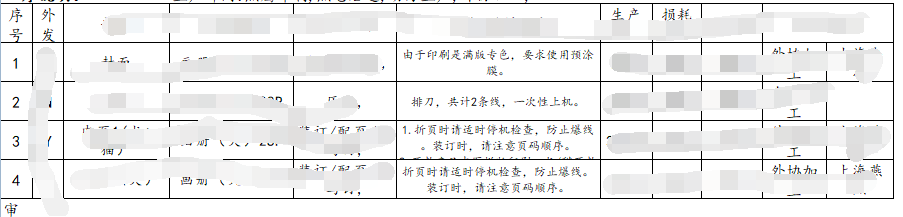- Foxtable(狐表) (http://www.foxtable.com/bbs/index.asp)
-- 专家坐堂 (http://www.foxtable.com/bbs/list.asp?boardid=2)
---- excel报表问题 (http://www.foxtable.com/bbs/dispbbs.asp?boardid=2&id=105340)
-- 发布时间:2017/8/17 11:16:00
-- excel报表问题
如果文字超过单元格 如何让单元格自适应文字大小?
-- 发布时间:2017/8/17 11:37:00
--
生成以后,用vba处理下。
Dim Book As New XLS.Book(ProjectPath & "Attachments\\订单计划一览表.xls")
Dim fl As String = ProjectPath & "Reports\\订单计划一览表.xls"
Dim Sheet As XLS.Sheet = Book.Sheets(0) \'引用工作簿的第一个工作表
Book.Build() \'生成细节区
Book.Save(fl) \'保存工作簿
Dim App As New MSExcel.Application
Dim Wb As MSExcel.WorkBook = App.WorkBooks.Open(fl)
Dim Ws As MSExcel.WorkSheet = Wb.WorkSheets(1)
Dim Rg As MSExcel.Range = Ws.UsedRange
Rg.WrapText = True
\'Rg.EntireColumn.AutoFit \'自动调整列宽
Rg.EntireRow.AutoFit \'自动调整行高
App.Visible = True
-- 发布时间:2017/8/17 17:12:00
--
谢谢 马上测试
-- 发布时间:2017/8/17 17:21:00
--
用这个代码以后 所有格式都没有了 而且关键的数据区也没有自动调整行高
-- 发布时间:2017/8/17 17:25:00
--
 此主题相关图片如下:1.png
此主题相关图片如下:1.png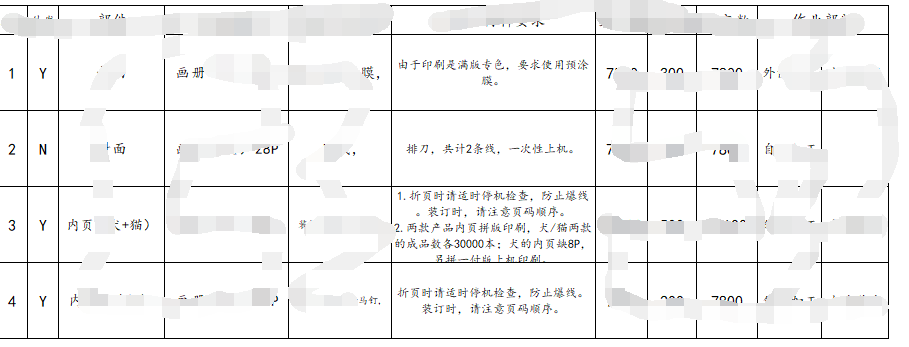
-- 发布时间:2017/8/17 17:31:00
--
用这个代码以后 所有格式都没有了 而且关键的数据区也没有自动调整行高
不可能影响你的样式。
如果你的单元格是合并的单元格要这样处理 http://www.foxtable.com/bbs/dispbbs.asp?BoardID=2&ID=70571&replyID=485270&skin=1
-- 发布时间:2017/8/17 17:32:00
--
如果还有问题,实例发上来测试。
-- 发布时间:2017/8/17 17:35:00
--
有没有办法在报表事件里对某个细节区的行高单独指定?
-- 发布时间:2017/8/17 18:12:00
--
红色区域是一个子表数据生成区,如何将这个区域设置成自动行高
| 下载信息 [文件大小: 下载次数: ] | |
 点击浏览该文件:工单.xls 点击浏览该文件:工单.xls |
-- 发布时间:2017/8/17 18:51:00
--
限定范围即可。
Dim App As New MSExcel.Application
try
Dim Wb As MSExcel.WorkBook = App.WorkBooks.Open("d:\\工单.xls")
Dim Ws = wb.WorkSheets(1)
Dim rg As MSExcel.Range
Dim tempWs = wb.WorkSheets.Add
Dim tempCell As MSExcel.Range = tempWs.Cells(1, 1)
For Each rg In ws.UsedRange
If rg.MergeCells AndAlso rg.address.contains("$I") AndAlso rg.MergeArea.Columns.count=4 Then
Dim width As Double = 0
Dim tempCol
For Each tempcol In rg.MergeArea.Columns
width = width + tempcol.ColumnWidth
Next
tempWs.Columns(1).WrapText = True
tempWs.Columns(1).ColumnWidth = width
tempWs.Columns(1).Font.Size = rg.Font.Size
tempcell.Value = rg.Value
tempcell.RowHeight = 0
tempcell.EntireRow.Activate
tempcell.EntireRow.AutoFit
If (rg.RowHeight < tempcell.RowHeight) Then
Dim tempHeight As Double
Dim tempCount As Integer
tempHeight = tempcell.RowHeight
tempCount = rg.MergeArea.Rows.Count
For Each addHeightRow As object In rg.MergeArea.Rows
If (addHeightRow.RowHeight < tempHeight / tempCount) Then
addHeightRow.RowHeight = tempHeight / tempCount
End If
tempHeight = tempHeight - addHeightRow.RowHeight
tempCount = tempCount - 1
Next
rg.WrapText = True
End If
End If
Next
app.DisplayAlerts = False
tempWs.Delete
app.visible = True
catch ex As exception
msgbox(ex.message)
app.quit
End try