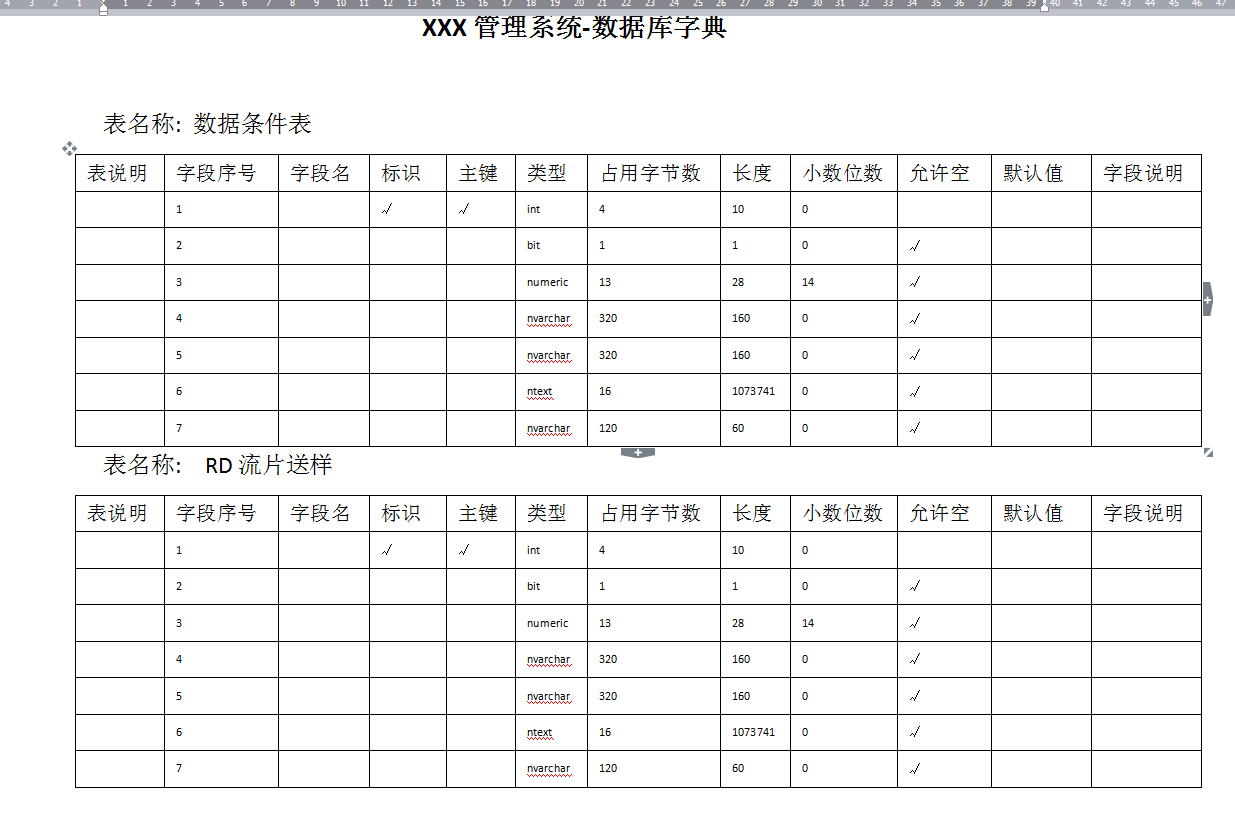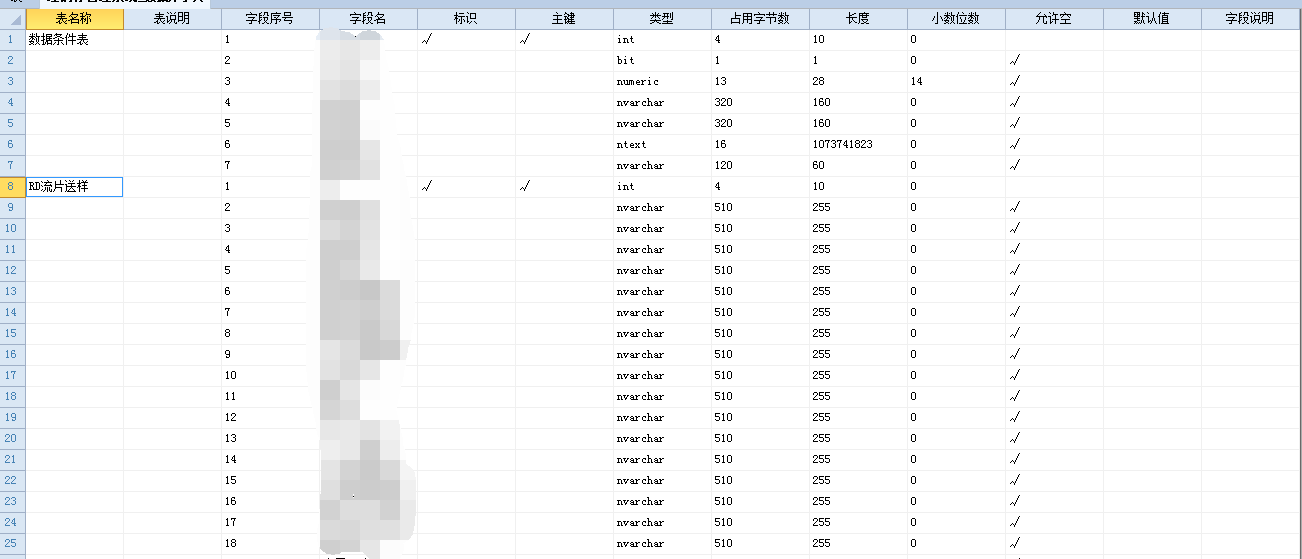- Foxtable(狐表) (http://www.foxtable.com/bbs/index.asp)
-- 专家坐堂 (http://www.foxtable.com/bbs/list.asp?boardid=2)
---- [求助]如何将表中的所有数据生成Word (http://www.foxtable.com/bbs/dispbbs.asp?boardid=2&id=109482)
-- 发布时间:2017/11/13 15:10:00
-- [求助]如何将表中的所有数据生成Word
请问如何将foxtable表中所有的数据一次性按照格式生成word
-- 发布时间:2017/11/13 15:21:00
--
参考代码
Dim dttable = DataTables("表A")
Dim app As New MSWord.Application
try
Dim doc = app.Documents.add
Dim dt2 As DataTable = dttable
doc.Tables.Add(Range:=app.Selection.Range,NumRows:=1, NumColumns:= dt2.DataCols.Count)
With app.Selection.Tables(1)
.ApplyStyleHeadingRows = True
.ApplyStyleLastRow = True
.ApplyStyleFirstColumn = True
.ApplyStyleLastColumn = True
.Style = "网格型"
End With
For Each dc As DataCol In dt2.DataCols
app.Selection.TypeText(Text:=dc.Name)
Dim i As Double
If Double.TryParse(dc.name,i)
app.Selection.ParagraphFormat.Alignment = 2
Else
app.Selection.ParagraphFormat.Alignment = 1
End If
app.Selection.MoveRight(Unit:=12)
Next
For i As Integer = 0 To dt2.datarows.count-1
Dim dr As DataRow = dt2.datarows(i)
For j As Integer = 0 To dt2.datacols.count - 1
Dim dc As DataCol = dt2.datacols(j)
app.Selection.TypeText(Text:=dr(dc.Name))
Dim d As Double
If Double.TryParse(dr(dc.name),d)
app.Selection.ParagraphFormat.Alignment = 2
Else
app.Selection.ParagraphFormat.Alignment = 1
End If
If i = dt2.datarows.count-1 AndAlso j = dt2.datacols.count-1
Else
app.Selection.MoveRight(Unit:=12)
End If
Next
Next
app.visible = True
catch ex As exception
app.Quit
finally
End try
-- 发布时间:2017/11/13 15:29:00
--
这段代码是什么意思?有点不明白?这里如何生成word???
-- 发布时间:2017/11/13 15:58:00
--
改成自己的表名,执行看结果,然后慢慢看懂代码
Dim dttable = DataTables("表A")
Dim app As New MSWord.Application
try
Dim doc = app.Documents.add
Dim dt2 As DataTable = dttable
doc.Tables.Add(Range:=app.Selection.Range,NumRows:=1, NumColumns:= dt2.DataCols.Count)
With app.Selection.Tables(1)
.ApplyStyleHeadingRows = True
.ApplyStyleLastRow = True
.ApplyStyleFirstColumn = True
.ApplyStyleLastColumn = True
.Style = "网格型"
End With
For Each dc As DataCol In dt2.DataCols
app.Selection.TypeText(Text:=dc.Name)
Dim i As Double
If Double.TryParse(dc.name,i)
app.Selection.ParagraphFormat.Alignment = 2
Else
app.Selection.ParagraphFormat.Alignment = 1
End If
app.Selection.MoveRight(Unit:=12)
Next
For i As Integer = 0 To dt2.datarows.count-1
Dim dr As DataRow = dt2.datarows(i)
For j As Integer = 0 To dt2.datacols.count - 1
Dim dc As DataCol = dt2.datacols(j)
app.Selection.TypeText(Text:=dr(dc.Name))
Dim d As Double
If Double.TryParse(dr(dc.name),d)
app.Selection.ParagraphFormat.Alignment = 2
Else
app.Selection.ParagraphFormat.Alignment = 1
End If
If i = dt2.datarows.count-1 AndAlso j = dt2.datacols.count-1
Else
app.Selection.MoveRight(Unit:=12)
End If
Next
Next
app.visible = True
catch ex As exception
app.Quit
finally
End try
-- 发布时间:2017/11/13 16:02:00
--
这个要如何将表名称换行啊?如我上面截图的哪样格式?
-- 发布时间:2017/11/13 16:19:00
--
无语,你能不能看懂代码后处理?
不会做,那请具体表格发上来测试。
-- 发布时间:2017/11/13 16:26:00
--
请帮忙做出上面word截图的格式,非常感谢
| 下载信息 [文件大小: 下载次数: ] | |
 点击浏览该文件:管理项目1.foxdb 点击浏览该文件:管理项目1.foxdb |
-- 发布时间:2017/11/13 17:08:00
--
Dim t = Tables("表A")
Dim cname = "第一列"
Dim app As New MSWord.Application
try
Dim doc = app.Documents.add
app.Selection.font.Size = 20 \'字号
app.Selection.font.Bold = True \'加粗
app.Selection.TypeText(Text:="xxx系统表结构" & vbcrlf)
app.Selection.font.Size = 9 \'字号
app.Selection.font.Bold = False
For k As Integer = 0 To t.Rows.count-1
If t.Rows(k).IsNull(cname) = False Then
app.Selection.TypeText(Text:=t.Rows(K)(cname) & vbcrlf)
Dim tb = doc.Tables.Add(Range:=app.Selection.Range,NumRows:=1, NumColumns:= t.Cols.Count-1)
With tb
.ApplyStyleHeadingRows = True
.ApplyStyleLastRow = True
.ApplyStyleFirstColumn = True
.ApplyStyleLastColumn = True
.Style = "网格型"
End With
For Each dc As Col In t.Cols
If dc.name <> cname Then
app.Selection.TypeText(Text:=dc.Name)
Dim i As Double
If Double.TryParse(dc.name,i)
app.Selection.ParagraphFormat.Alignment = 2
Else
app.Selection.ParagraphFormat.Alignment = 1
End If
app.Selection.MoveRight(Unit:=12)
End If
Next
For i As Integer = k To t.rows.count-1
Application.doevents
Dim dr As Row = t.rows(i)
If i > K AndAlso t.Rows(i).IsNull(cname) = False Then
k = i-1
app.Selection.MoveRight(Unit:=1,count:=1)
app.ActiveWindow.Selection.TypeParagraph
app.Selection.MoveRight(Unit:=1,count:=1)
app.ActiveWindow.Selection.TypeParagraph
Exit For
ElseIf i>k Then
app.Selection.MoveRight(Unit:=12)
End If
output.show(i)
For j As Integer = 0 To t.Cols.count - 1
Dim dc As Col = t.Cols(j)
If dc.name <> cname Then
app.Selection.TypeText(Text:=dr(dc.Name))
Dim d As Double
If Double.TryParse(dr(dc.name),d)
app.Selection.ParagraphFormat.Alignment = 2
Else
app.Selection.ParagraphFormat.Alignment = 1
End If
If j = t.cols.count-1
Else
app.Selection.MoveRight(Unit:=12)
End If
End If
Next
Next
End If
Next
app.visible = True
catch ex As exception
msgbox(ex.message)
app.Quit
finally
End try
-- 发布时间:2017/11/13 17:14:00
--
非常感谢!
-- 发布时间:2018/3/21 12:34:00
--
很好例子
 此主题相关图片如下:a@~4xlm(hqc(4(28wp7890z.png
此主题相关图片如下:a@~4xlm(hqc(4(28wp7890z.png