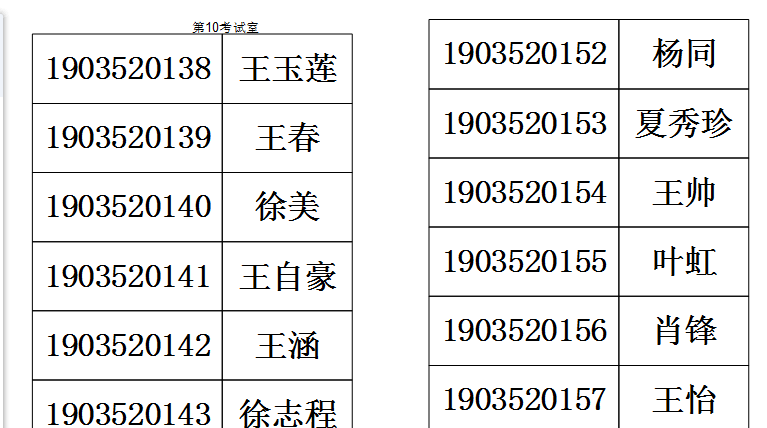- Foxtable(狐表) (http://www.foxtable.com/bbs/index.asp)
-- 专家坐堂 (http://www.foxtable.com/bbs/list.asp?boardid=2)
---- 页眉打印 (http://www.foxtable.com/bbs/dispbbs.asp?boardid=2&id=109866)
-- 发布时间:2017/11/21 21:37:00
-- 页眉打印
Tables("初中报名_table1").sort ="考试名称,单位名称,考号"
Dim doc As New PrintDoc
Dim rt As Prt.RenderTable
Dim rx As prt.RenderText
Dim tbl As Table = Tables("初中报名_table1")
Dim ColNames As String() = New String(){"考号", "姓名"}
Dim Rows As List(Of DataRow)
Dim Regions As List(Of String()) = tbl.DataTable.GetValues("考试名称|单位名称|考试室","","考试室") \'\'\'\'改后句子
Dim rm As prt.RenderEmpty
Doc.PageSetting.LeftMargin = 10 \'设置左边距
Doc.PageSetting.RightMargin = 10 \'设置右边距
Doc.PageSetting.TopMargin = 10 \'设置上边距
Doc.PageSetting.BottomMargin = 10 \'设置下边距
For Each region As String() In Regions
rm = new prt.RenderEmpty \'定义一个新的空对象
rm.BreakBefore = prt.BreakEnum.Page \'打印前换页
doc.Body.Children.Add(rm)
Dim rx1 As New prt.RenderTable
rx1.Cells(0,1).Text = region(2)
doc.Body.Children.Add(rx1)
rt = New prt.RenderTable
Doc.PageHeader = rx
rt.Cols(0).Width = 70
rt.Cols(1).width = 48
rt.Style.TextAlignHorz = prt.AlignHorzEnum.Center \'水平居中
rt.Style.TextAlignVert = prt.AlignVertEnum.Center \'垂直居中
rt.Style.Gridlines.All = New prt.Linedef(Color.black) \'灰色网格线
rt.CellStyle.Spacing.All = 2.8 \'内距设为0.5毫米
rt.Style.GridLines.All = New prt.LineDef(0.3,Color.black)
rt.Style.Spacing.Bottom = 2
rt.CellStyle.Spacing.All = 1
rt.Style.Font = New Font("宋体", 25, FontStyle.Bold)
Rows = tbl.DataTable.Select("[单位名称] = \'" & region(1) & "\'And [考试室] =\'" & region(2) & "\'and [考试名称] =\'" & region(0) & "\'","考试室,考号")
For c As Integer = 0 To ColNames.Length - 1 \'逐列设置和填入内
For r As Integer = 0 To Rows.Count -1
rt.Cells(r+1,c).Text = Rows(r)(ColNames(c))
rt.Rows(r+1).Height = 18
Next
Next
doc.Body.Children.Add(rt)
Next
doc.Columns.Add()
doc.Columns.Add()
Doc.Columns(0).Spacing = 20
doc.preview()
老师,我想在每页的页的页眉或每栏的上方打印出分组的 region(2),结果是原来两栏顶部没对齐,如何实现对想法并对齐每页的两栏?
-- 发布时间:2017/11/21 23:53:00
--
参考:http://foxtable.com/bbs/dispbbs.asp?BoardID=2&ID=97680&skin=0
-- 发布时间:2017/11/22 9:17:00
--
做个实例发上来测试。
 此主题相关图片如下:qq图片20171121212856.png
此主题相关图片如下:qq图片20171121212856.png