- Foxtable(狐表) (http://www.foxtable.com/bbs/index.asp)
-- 专家坐堂 (http://www.foxtable.com/bbs/list.asp?boardid=2)
---- 方向键切换所在控件光标 (http://www.foxtable.com/bbs/dispbbs.asp?boardid=2&id=114396)
-- 发布时间:2018/2/5 13:37:00
-- 方向键切换所在控件光标
 此主题相关图片如下:qq截图20180205133456.png
此主题相关图片如下:qq截图20180205133456.png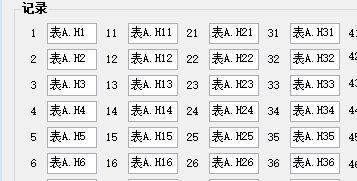
5列
10行
方向键切换所在控件光标 上下左右
[此贴子已经被作者于2018/2/5 14:09:37编辑过]
-- 发布时间:2018/2/5 14:33:00
--
1、你文本框的命名必须规则,比如 txt_1_1 txt_2_3 如 txt_横向位置_纵向位置
2、编写keydown事件,写代码,如
If e.keycode = keys.down Then
dim x = e.sender.name.split("_")(1)
dim y = e.sender.name.split("_")(2)
e.form.controls("txt_" & x & "_" & y+1).select \'横坐标不变,纵坐标加1
e.cancel = true
End If
[此贴子已经被作者于2018/2/5 14:33:42编辑过]
-- 发布时间:2018/2/5 15:13:00
--
我命名是h1,h2,h3 一直到h50 程序很多了 不好重新命名 左右是错的
If Typeof e.Sender Is WinForm.TextBox Then
Dim Index As Integer = CInt(e.Sender.Name.Replace("h",""))
Select Case e.KeyCode
Case keys.Down
e.Cancel = True
If Index <> 10 AndAlso Index <> 20 AndAlso Index <> 30 AndAlso Index <> 40 AndAlso Index <> 50 Then e.Form.Controls("h" & (Index+1)).Select
Case keys.Left
e.Cancel = True
If Index > 10 Then e.Form.Controls("h" & (Index-10)).Select
Case keys.Right
e.Cancel = True
If Index <= 40 Then e.Form.Controls("h" & (Index+10)).Select
Case keys.Up
e.Cancel = True
If Index <> 1 AndAlso Index <> 11 AndAlso Index <> 21 AndAlso Index <> 31 AndAlso Index <> 41 Then e.Form.Controls("h" & (Index-1)).Select
End Select
End If
-- 发布时间:2018/2/5 15:33:00
--
左右代码没问题,你加入msgbox,弹出计算后的值是否正确。
我单独测试没问题,可以正常切换。
-- 发布时间:2018/2/5 15:58:00
--
左右好像跟 tab 键冲突了
-- 发布时间:2018/2/5 16:02:00
--
以下是引用281512373在2018/2/5 15:58:00的发言:
左右好像跟 tab 键冲突了
左右好像跟 tab 键冲突了
实例发上来测试。