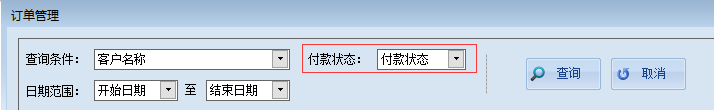- Foxtable(狐表) (http://www.foxtable.com/bbs/index.asp)
-- 专家坐堂 (http://www.foxtable.com/bbs/list.asp?boardid=2)
---- [求助]查询代码好像有问题,查出来不对 (http://www.foxtable.com/bbs/dispbbs.asp?boardid=2&id=118026)
-- 发布时间:2018/4/23 16:55:00
-- [求助]查询代码好像有问题,查出来不对
Dim Filter As new List(of String)
Dim ComboBox1 As String = e.Form.Controls("客户名称").text
Dim ComboBox2 As String = e.Form.Controls("付款状态").text
Dim sst As String = e.Form.Controls("开始日期").text
Dim est As String = e.Form.Controls("结束日期").text
If ComboBox1 > "" Then Filter.add("客户名称 like \'%" & ComboBox1 & "%\' Or 业务员 Like \'%" & ComboBox1 & "%\'")
If ComboBox2 > "" Then Filter.add("付款状态 like \'%" & ComboBox2 & "%\'")
If sst > "" Then Filter.add("订单日期 >= #" & sst & "# ")
If est > "" Then Filter.add("订单日期 <= #" & est & "# ")
Tables("订单表").Filter = String.Join(" and ",Filter.ToArray())
-- 发布时间:2018/4/23 18:59:00
--
If ComboBox1 > "" Then Filter.add("客户名称 like \'%" & ComboBox1 & "%\' Or 业务员 Like \'%" & ComboBox1 & "%\'")
改成
If ComboBox1 > "" Then Filter.add("(客户名称 like \'%" & ComboBox1 & "%\' Or 业务员 Like \'%" & ComboBox1 & "%\')")
 此主题相关图片如下:qq图片20180423165505.png
此主题相关图片如下:qq图片20180423165505.png