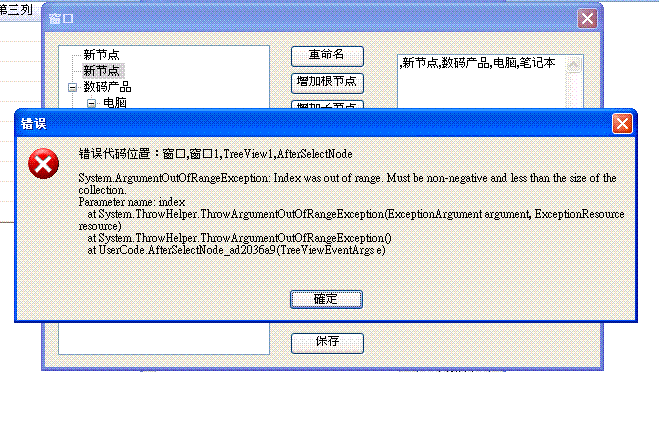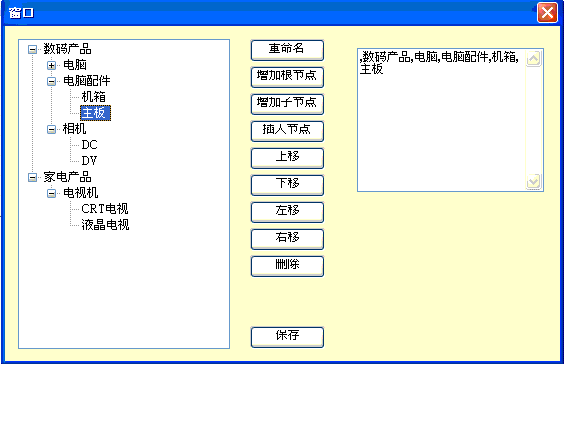- Foxtable(狐表) (http://www.foxtable.com/bbs/index.asp)
-- 专家坐堂 (http://www.foxtable.com/bbs/list.asp?boardid=2)
---- [求助]帮忙分析代码哪出错了? (http://www.foxtable.com/bbs/dispbbs.asp?boardid=2&id=12220)
-- 发布时间:2011/8/26 11:49:00
-- [求助]帮忙分析代码哪出错了?
| 下载信息 [文件大小: 下载次数: ] | |
 点击浏览该文件:目录树管理.table 点击浏览该文件:目录树管理.table |
-- 发布时间:2011/8/26 12:09:00
--
If Lsj.Contains(e.Node.Text) = False Then
Lsj.Add(e.Node.Text)
End If
e.Form.Controls("TextBox2").value =Nothing
For Each s As String In Lsj
e.Form.Controls("TextBox2").value += "," & s
Next
If Lsj.count>3 Then
For Each nd As WinForm.TreeNode In e.Sender.AllNodes
If nd.Text = Lsj(0) Then
nd.BackColor = Color.White
Lsj.RemoveAt(0)
If lsJ.Count =0 Then
Exit For
End If
End If
Next
End If
For Each nd As WinForm.TreeNode In e.Sender.AllNodes
For Each s As String In Lsj
If nd.Text = s Then
nd.BackColor = Color.LightGray
End If
Next
Next
-- 发布时间:2011/8/26 12:34:00
--
If Lsj.Contains(e.Node.Text) = False Then
Lsj.Add(e.Node.Text)
End If
e.Form.Controls("TextBox2").value =Nothing
For Each s As String In Lsj
e.Form.Controls("TextBox2").value += "," & s
Next
If Lsj.count>3 Then
For Each nd As WinForm.TreeNode In e.Sender.AllNodes
If nd.Text = Lsj(0) Then
nd.BackColor = Color.White
Lsj.RemoveAt(0)
If lsJ.Count =0 Then
Exit For
End If
End If
Next
End If
For Each nd As WinForm.TreeNode In e.Sender.AllNodes
For Each s As String In Lsj
If nd.Text = s Then
nd.BackColor = Color.LightGray
End If
Next
Next
多谢先!
这个是不报错了,只是有点不明:我设置了If Lsj.count>3 Then才执行If...End if里面的代码呀,为何里面还须
If lsJ.Count =0 Then
Exit ForEnd If 呢?
-- 发布时间:2011/8/26 13:11:00
--
明白哪出错了:如不加Exit For,则Lsj为空时执行RemoveAt(0)会报错!多谢狐爸,正确的是:
If Lsj.Contains(e.Node.Text) = False Then
Lsj.Add(e.Node.Text)
End If
If Lsj.count>3 Then
For Each nd As WinForm.TreeNode In e.Sender.AllNodes
If nd.Text = Lsj(0) Then
nd.BackColor = Color.White
Lsj.RemoveAt(0)
Exit For
End If
Next
End If
For Each nd As WinForm.TreeNode In e.Sender.AllNodes
For Each s As String In Lsj
If nd.Text = s Then
nd.BackColor = Color.LightGray
End If
Next
Next
-- 发布时间:2011/8/26 14:03:00
--

 此主题相关图片如下:000.gif
此主题相关图片如下:000.gif