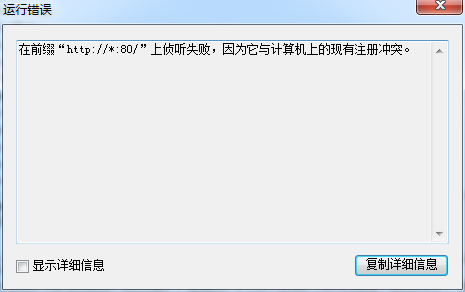- Foxtable(狐表) (http://www.foxtable.com/bbs/index.asp)
-- 专家坐堂 (http://www.foxtable.com/bbs/list.asp?boardid=2)
---- HttpRequest事件点确定就出错 (http://www.foxtable.com/bbs/dispbbs.asp?boardid=2&id=123618)
-- 发布时间:2018/8/19 16:07:00
-- HttpRequest事件点确定就出错
在服务端建立Web数据源
要使用Web数据源,必须有一个服务端项目,此项目运行在服务器,用于向客户端提供Web数据源。
Web数据源的建立非常简单,如果不需要身份验证,只需一行代码就能完成Web数据源的建立工作。
设计步骤:
1、首先我们在服务端的AfterOpenProject事件中加上以下代码,用于开启Web服务:
HttpServer.Prefixes.Add("http://*/")
HttpServer.WebPath = "d:\\web"
HttpServer.Start()
HttpRequest事件点确定就出错,你们会吗?
-- 发布时间:2018/8/19 16:27:00
--
说明80端口被其他程序占用了,这样试试
HttpServer.Prefixes.Add("http://127.0.0.1/")
HttpServer.WebPath = "d:\\web"
HttpServer.Start()
HttpServer.WebPath = "d:\\web"
HttpServer.Start()
或者
HttpServer.Prefixes.Add("http://电脑ip,如192.168.1.1/")
HttpServer.WebPath = "d:\\web"
HttpServer.Start()
HttpServer.WebPath = "d:\\web"
HttpServer.Start()
或者加上端口
HttpServer.Prefixes.Add("http://192.168.1.1:6000/")
HttpServer.WebPath = "d:\\web"
HttpServer.Start()
HttpServer.WebPath = "d:\\web"
HttpServer.Start()
 此主题相关图片如下:qq截图20180819160253.png
此主题相关图片如下:qq截图20180819160253.png