- Foxtable(狐表) (http://www.foxtable.com/bbs/index.asp)
-- 专家坐堂 (http://www.foxtable.com/bbs/list.asp?boardid=2)
---- 多条件筛选的问题 (http://www.foxtable.com/bbs/dispbbs.asp?boardid=2&id=129923)
-- 发布时间:2019/1/8 21:20:00
-- 多条件筛选的问题
因为有的列是含空值,导致筛选按钮不能模糊筛选出内容,怎么处理
 此主题相关图片如下:qq截图20190108211516.png
此主题相关图片如下:qq截图20190108211516.png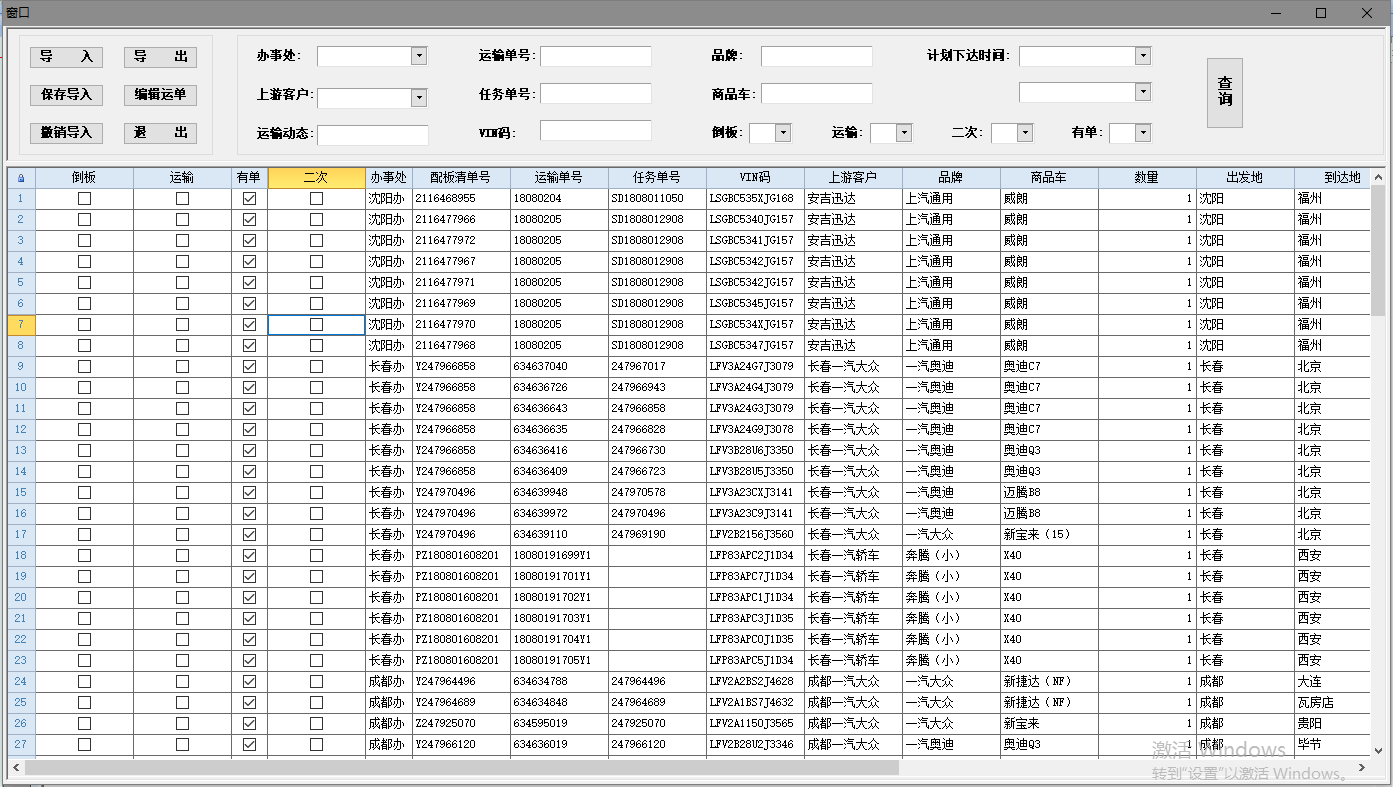
Dim bsc As WinForm.ComboBox = e.Form.Controls("办事处")
Dim sykh As WinForm.ComboBox = e.Form.Controls("上游客户")
Dim ysdt As WinForm.TextBox = e.Form.Controls("运输动态")
Dim rwdh As WinForm.TextBox = e.Form.Controls("任务单号")
Dim ysdh As WinForm.TextBox = e.Form.Controls("运输单号")
Dim vinm As WinForm.TextBox = e.Form.Controls("VIN码")
Dim pp As WinForm.TextBox = e.Form.Controls("品牌")
Dim spc As WinForm.TextBox = e.Form.Controls("商品车")
Dim kssj As WinForm.DateTimePicker = e.Form.Controls("开始")
Dim zzsj As WinForm.DateTimePicker = e.Form.Controls("终止")
If kssj.Value IsNot Nothing And zzsj.Value IsNot Nothing Then
Tables("信息总表").Filter = "办事处 like \'*" & bsc.Value & "*\' and 上游客户 like \'*" & sykh.Value & "*\' and 运输动态 like \'*" & ysdt.Text & "*\'and 任务单号 Like \'*" & rwdh.Text & "*\'and 运输单号 Like \'*" & ysdh.Text & "*\'and VIN码 like \'*" & vinm.Text & "*\' and 品牌 like \'*" & pp.Text & "*\'and 商品车 like \'*" & spc.Text & "*\' and 计划下达时间 >= #" & kssj.Value & "# and 计划下达时间 <= #" & zzsj.Value & "#"
else
Tables("信息总表").Filter = "办事处 like \'*" & bsc.Value & "*\' and 上游客户 like \'*" & sykh.Value & "*\' and 运输动态 like \'*" & ysdt.Text & "*\'and 任务单号 Like \'*" & rwdh.Text & "*\'and 运输单号 Like \'*" & ysdh.Text & "*\'and VIN码 like \'*" & vinm.Text & "*\' and 品牌 like \'*" & pp.Text & "*\'and 商品车 like \'*" & spc.Text & "*\'"
end if
-- 发布时间:2019/1/8 21:23:00
--
Dim bsc As WinForm.ComboBox = e.Form.Controls("办事处")
Dim sykh As WinForm.ComboBox = e.Form.Controls("上游客户")
Dim ysdt As WinForm.TextBox = e.Form.Controls("运输动态")
Dim rwdh As WinForm.TextBox = e.Form.Controls("任务单号")
Dim ysdh As WinForm.TextBox = e.Form.Controls("运输单号")
Dim vinm As WinForm.TextBox = e.Form.Controls("VIN码")
Dim pp As WinForm.TextBox = e.Form.Controls("品牌")
Dim spc As WinForm.TextBox = e.Form.Controls("商品车")
Dim kssj As WinForm.DateTimePicker = e.Form.Controls("开始")
Dim zzsj As WinForm.DateTimePicker = e.Form.Controls("终止")
If kssj.Value IsNot Nothing And zzsj.Value IsNot Nothing Then
Tables("信息总表").Filter = "办事处 like \'*" & bsc.Value & "*\' and 上游客户 like \'*" & sykh.Value & "*\' and 运输动态 like \'*" & ysdt.Text & "*\'and 任务单号 Like \'*" & rwdh.Text & "*\'and 运输单号 Like \'*" & ysdh.Text & "*\'and VIN码 like \'*" & vinm.Text & "*\' and 品牌 like \'*" & pp.Text & "*\'and 商品车 like \'*" & spc.Text & "*\' and 计划下达时间 >= #" & kssj.Value & "# and 计划下达时间 <= #" & zzsj.Value & "#"
else
Tables("信息总表").Filter = "办事处 like \'*" & bsc.Value & "*\' and 上游客户 like \'*" & sykh.Value & "*\' and 运输动态 like \'*" & ysdt.Text & "*\'and 任务单号 Like \'*" & rwdh.Text & "*\'and 运输单号 Like \'*" & ysdh.Text & "*\'and VIN码 like \'*" & vinm.Text & "*\' and 品牌 like \'*" & pp.Text & "*\'and 商品车 like \'*" & spc.Text & "*\'"
end if
-- 发布时间:2019/1/8 22:52:00
--
按照这种方式设置条件:http://www.foxtable.com/webhelp/scr/1058.htm
-- 发布时间:2019/1/9 18:55:00
--
明白了,谢了
-- 发布时间:2019/1/18 21:33:00
--
车辆选定窗口的绑定的表如果设为副本,则在调度窗口增加车号弹出此窗口时,可进行选定(代码被删了)但不能进行查询,
| 下载信息 [文件大小: 下载次数: ] | |
 点击浏览该文件:管理项目1.table 点击浏览该文件:管理项目1.table |
-- 发布时间:2019/1/18 21:45:00
--
仔细看看:http://www.foxtable.com/webhelp/scr/1906.htm
车辆选定窗口的绑定的表设为副本,查询按钮
-- 发布时间:2019/1/19 11:33:00
--
一下子豁然了,当时也看了这部分帮助,没理解,你一提醒马上想明白了