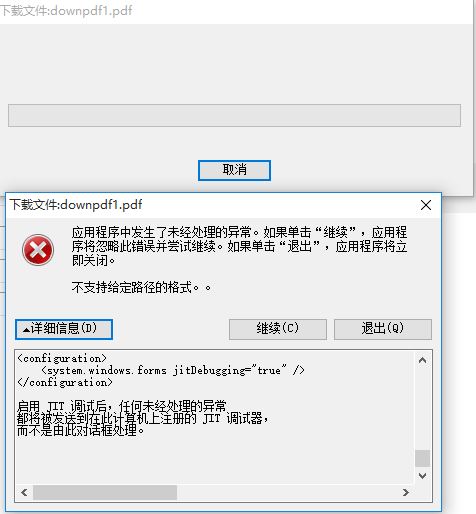- Foxtable(狐表) (http://www.foxtable.com/bbs/index.asp)
-- 专家坐堂 (http://www.foxtable.com/bbs/list.asp?boardid=2)
---- ftp 文件 另存 打开 报错. (http://www.foxtable.com/bbs/dispbbs.asp?boardid=2&id=145021)
-- 发布时间:2020/1/6 11:54:00
-- ftp 文件 另存 打开 报错.
BeforeOpenFile 事件
If e.filename.Contains(".pdf") Then
Dim ftp As New FTPClientftp.host=vars("FTP_ip地址")
ftp.Account =vars("FTP_账号")
ftp.password =vars("FTP_密码")
ftp.Port= vars("FTP_端口")
\' ftp.RootDir = "\\图片文件\\" & n \'设置根目录
If ftp.Download(e.FileName,"e:\\downpdf.pdf") = True Then
Dim fn As String = "e:\\downpdf1.pdf"
e.FileName = fn
End If
End If
路径报错 ,打开不了文件, 是不是 ftp文件列 不能用本来路径打开?
-- 发布时间:2020/1/6 12:00:00
--
名称不一致呀
If ftp.Download(e.FileName,"e:\\downpdf.pdf") = True Then
Dim fn As String = "e:\\downpdf1.pdf"
e.FileName = fn
End If
e.FileName = fn
End If
End If
-- 发布时间:2020/1/6 12:06:00
--
篮板 我没把代码贴全!
Dim ftp As New FTPClient
ftp.host=vars("FTP_ip地址")
ftp.Account =vars("FTP_账号")
ftp.password =vars("FTP_密码")
ftp.Port= vars("FTP_端口")
\' ftp.RootDir = "\\图片文件\\" & n \'设置根目录
If ftp.Download(e.FileName,"e:\\downpdf.pdf") = True Then
Dim fn As String = "e:\\downpdf1.pdf"
Dim waterMarkName As String = "TBFC " & User_ReName & " " & Date.now
Dim reader As New iTextSharp.text.pdf.PdfReader("e:\\downpdf.pdf")
Dim msWater As new io.FileStream(fn, io.FileMode.Create)
Dim total As Integer = reader.NumberOfPages
Dim pdfStamper As new iTextSharp.text.pdf.PdfStamper(Reader, msWater)
Dim psize = Reader.GetPageSize(1)
Dim width = psize.Width
Dim height = psize.Height
Dim gs As new iTextSharp.text.pdf.PdfGState
Dim basefont As iTextSharp.text.pdf.BaseFont = iTextSharp.text.pdf.BaseFont.CreateFont("C:\\WINDOWS\\Fonts\\SIMYOU.TTF", iTextSharp.text.pdf.BaseFont.IDENTITY_H, iTextSharp.text.pdf.BaseFont.NOT_EMBEDDED)
For i As Integer = 1 To total
Dim waterContent = pdfStamper.GetOverContent(i)
waterContent.SetGState(gs)
waterContent.BeginText()
waterContent.SetColorFill( iTextSharp.text.BaseColor.RED)
waterContent.SetFontAndSize(basefont, 28)
waterContent.SetTextMatrix(0, 0)
waterContent.ShowTextAligned(iTextSharp.text.Element.ALIGN_CENTER, waterMarkName, width / 2, height / 2, 55)
waterContent.EndText()
Next
pdfStamper.close
reader.Close() \'这里 加了水印 再另存的\'
e.FileName = fn \'但是来到这里 就报错了 ,说 路径 有问题
End If
End If
\'----------------------------------------------------\'
If e.filename.Contains(".pdf") Then
Dim ftp As New FTPClient
ftp.host=vars("FTP_ip地址")
ftp.Account =vars("FTP_账号")
ftp.password =vars("FTP_密码")
ftp.Port= vars("FTP_端口")
\' ftp.RootDir = "\\图片文件\\" & n \'设置根目录
If ftp.Download(e.FileName,"e:\\downpdf.pdf") = True Then
Dim fn As String = "e:\\downpdf.pdf"
e.FileName = fn
End If
End If
Dim ftp As New FTPClient
ftp.host=vars("FTP_ip地址")
ftp.Account =vars("FTP_账号")
ftp.password =vars("FTP_密码")
ftp.Port= vars("FTP_端口")
\' ftp.RootDir = "\\图片文件\\" & n \'设置根目录
If ftp.Download(e.FileName,"e:\\downpdf.pdf") = True Then
Dim fn As String = "e:\\downpdf.pdf"
e.FileName = fn
End If
End If
\'----------------------------------------------------\'
直接这么写 也一样的错误
[此贴子已经被作者于2020/1/6 12:13:19编辑过]
-- 发布时间:2020/1/6 13:44:00
--
如果是远程ftp的文件,e.FileName 也必须是远程文件,而不能是本机文件
-- 发布时间:2020/1/6 13:50:00
--
这样哇 , 我现在的需求 是
把 pdf 的 源文件 加入水印, 然后另存,
在打开另存为的文件.
像这种情况,该怎么处理好点呢?
难道要下载处理完,然后又上传上去,再读取?
[此贴子已经被作者于2020/1/6 14:02:21编辑过]
-- 发布时间:2020/1/6 14:24:00
--
那就只能是做个按钮,自己下载文件,然后打开,不要使用文件管理器界面
 此主题相关图片如下:捕获.jpg
此主题相关图片如下:捕获.jpg