- Foxtable(狐表) (http://www.foxtable.com/bbs/index.asp)
-- 专家坐堂 (http://www.foxtable.com/bbs/list.asp?boardid=2)
---- [求助]关联表的小计 (http://www.foxtable.com/bbs/dispbbs.asp?boardid=2&id=159396)
-- 发布时间:2020/12/25 6:59:00
-- [求助]关联表的小计
老师好,在专业报表中,小计及合计我会用了,可在专业报表中打印关联表,小计
怎么设置代码呀,代码有什么区别?
-- 发布时间:2020/12/25 8:32:00
--
差不多的,在输出关联表数据后,在加上小计及合计的代码即可
-- 发布时间:2020/12/25 8:47:00
--
我是 “承包合同.分包合同”关联表,下面定义的变量“=”号后面如何修改
Dim tbl As
Table =
Tables("订单")Dim pds As List(Of String) = tbl.DataTable.GetValues("产品",tbl.Filter)
-- 发布时间:2020/12/25 8:54:00
--
意思是获取关联表里的不同产品?比如
Dim pds As List(Of String) = tbl.DataTable.GetValues("产品","编号=‘“ & tables("承包合同").current("编号") & ”’")
-- 发布时间:2020/12/25 13:31:00
--
 此主题相关图片如下:@1ncoo55u}9521s}g{qy8.png
此主题相关图片如下:@1ncoo55u}9521s}g{qy8.png
-- 发布时间:2020/12/25 13:32:00
--
 此主题相关图片如下:ka}1lki9z5l8xakxzdk8dsj.png
此主题相关图片如下:ka}1lki9z5l8xakxzdk8dsj.png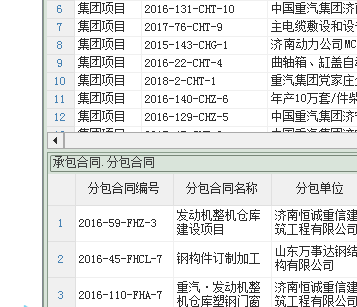
-- 发布时间:2020/12/25 13:33:00
--
老师,还没搞定,我用的是专业报表中的连续打印关联表,小计不能汇总,截图及代码如下:
比如小计汇总“已付款元”
[此贴子已经被作者于2020/12/25 13:34:44编辑过]
-- 发布时间:2020/12/25 14:25:00
--
代码在哪?
-- 发布时间:2020/12/25 14:29:00
--
Dim doc As New Printdoc
Dim rx As prt.RenderText
Dim rt As prt.RenderTable
Dim Rows As List(Of DataRow)
Dim tbl As Table = Tables("承包合同")
Dim cnt As Integer
Dim tb2 As Table = Tables("分包合同")
For i As Integer = tbl.TopRow To
tbl.BottomRow
rx = New prt.RenderText
\' rx.BreakBefore = prt.BreakEnum.Page \'另起一页再打印
rx.Style.FontSize = 14
rx.Style.FontBold = True
rx.Style.Spacing.Bottom = 5
rx.Text = "承包合同: " & Tables("承包合同").Rows(i)("承包合同名称")
rx.style.TextAlignHorz = prt.AlignHorzEnum.center
doc.Body.Children.Add(rx)
rt = New prt.RenderTable
rt.Style.Spacing.Bottom = 3
rt.Cols.Count = 2
rt.Style.FontBold = True
rt.Cells(0,0).Text = "合同编号:" &
Tables("承包合同").Rows(i)("承包合同编号")
rt.Cells(0,0).Style.TextAlignHorz =
prt.AlignHorzEnum.Left
rt.Cells(1,0).Text = "建设单位:" &
Tables("承包合同").Rows(i)("建设单位")
rt.Cells(1,0).Style.TextAlignHorz =
prt.AlignHorzEnum.Left
rt.Cells(0,1).Text = "合同额:" &
Tables("承包合同").Rows(i)("承包合同额元")&"元"
rt.Cells(0,1).Style.TextAlignHorz =
prt.AlignHorzEnum.Right
rt.Cells(2,0).Text = "联系人:" &
Tables("承包合同").Rows(i)("联系人")
rt.Cells(2,0).Style.TextAlignHorz =
prt.AlignHorzEnum.Left
rt.Cells(1,1).Text = "结算值:" &
Tables("承包合同").Rows(i)("承包结算值元")&"元"
rt.Cells(1,1).Style.TextAlignHorz =
prt.AlignHorzEnum.Right
rt.Cells(2,1).Text = "已回款:" &
Tables("承包合同").Rows(i)("已回款元")&"元"
rt.Cells(2,1).Style.TextAlignHorz =
prt.AlignHorzEnum.Right
rt.Cells(3,1).Text = "回款率:" &
Tables("承包合同").Rows(i)("回款率")&"%"
rt.Cells(3,1).Style.TextAlignHorz =
prt.AlignHorzEnum.Right
Doc.Body.Children.Add(rt)
rt = New prt.RenderTable
rt.Style.TextAlignHorz = prt.AlignHorzEnum.Center
rt.Style.TextAlignVert = prt.AlignVertEnum.Center
rt.Style.Borders.Bottom = New prt.LineDef(0.3,Color.LightGray)
rt.CellStyle.Spacing.All = 1
rt.Cols.Count = 4
rt.Cells(0,0).Text = "分包合同编号"
rt.Cells(0,1).Text = "分包合同名称"
rt.Cells(0,2).Text = "分包单位"
rt.Cells(0,3).Text = "分包合同额元"
rt.Cells(0,4).Text = "分包结算值元"
rt.Cells(0,5).Text = "已付款元"
rt.Cells(0,6).Text = "付款率%"
rt.Cells(0,7).Text = "联系人"
rt.Cells(0,8).Text = "质保日期"
-- 发布时间:2020/12/25 14:30:00
--
rt.rows(0).Style.Borders.Top = New prt.LineDef(1,Color.LightGray)
rt.rows(0).Style.Borders.Bottom = New prt.LineDef(1,Color.LightGray)
Rows = Tables("承包合同").Rows(i).DataRow.GetChildRows("分包合同")
For r As Integer = 0 To Rows.Count - 1
rt.Cells(r+1,0).Text = rows(r)("分包合同编号")
rt.Cells(r+1,1).Text = rows(r)("分包合同名称")
rt.Cells(r+1,2).Text = rows(r)("分包单位")
rt.Cells(r+1,3).Text = rows(r)("分包合同额元")
rt.Cells(r+1,4).Text = rows(r)("分包结算值元")
rt.Cells(r+1,5).Text = rows(r)("已付款元")
rt.Cells(r+1,6).Text = rows(r)("付款率")
rt.Cells(r+1,7).Text = rows(r)("联系人")
rt.Cells(r+1,8).Text = rows(r)("质保日期")
Next
doc.Body.Children.Add(rt)
rx = New prt.RenderText
rx.Style.FontBold = True
rx.Style.Spacing.Top = 3
rx.Text = "合同数目: " & Rows.count
rx.Style.TextAlignHorz = prt.AlignHorzEnum.Right
doc.Body.Children.Add(rx)
Next
For i As Integer = tb2.TopRow To tb2.BottomRow
Rows = Tables("承包合同").Rows(i).DataRow.GetChildRows("分包合同")
cnt = rt.Rows.Count
rt.Cells(cnt, 0).Text = "小计 " \'打印产品的小计
rt.Cells(cnt,4).Text =tb2.compute("Sum(count)")
Next
doc.Preview