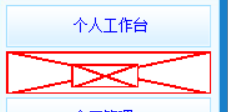- Foxtable(狐表) (http://www.foxtable.com/bbs/index.asp)
-- 专家坐堂 (http://www.foxtable.com/bbs/list.asp?boardid=2)
---- 大红叉的错误 (http://www.foxtable.com/bbs/dispbbs.asp?boardid=2&id=172076)
-- 发布时间:2021/9/22 14:04:00
-- 大红叉的错误
窗口有个图片框,里面放图片。
mouseenter、mouseleave里面有个换图片的动作。
结果间歇性在鼠标进入时显示大红叉。
何解。
-- 发布时间:2021/9/22 14:09:00
--
http://www.foxtable.com/bbs/dispbbs.asp?boardid=2&Id=150626
-- 发布时间:2022/1/20 13:38:00
--
情况:窗口中设置一个picturebox,其中
mouse_enter事件中的代码是:e.sender.Image = getimage("功能按钮2.png")
mouse_leave事件中的代码是:e.sender.Image = getimage("功能按钮1.png")
故障现象:
大部分情况下都很正常,鼠标进入会切换图片
偶尔会发生出现上图的大红叉现象。非常影响使用感受。
何解???
-- 发布时间:2022/1/20 13:49:00
--
我测试没有问题,请上传实例测试
-- 发布时间:2022/2/7 16:47:00
--
关于C# winform中使用pictureBox显示大红叉的原因 - 寒夜美美 - 博客园 (cnblogs.com)
后来解决方案:在可以直接读取流文件的时候,直接使用Image.fromfile(fs) fs为图片流,这样可以避免出现这种问题。
我的问题是:怎么读取流文件,给picturebox赋值啊?
求教
-- 发布时间:2022/2/7 17:01:00
--
试试
e.sender.Image = new bitmap(projectpath & "images/功能按钮2.png")
-- 发布时间:2022/2/7 17:46:00
--
还是偶然有这个问题。
 此主题相关图片如下:untitled.jpg
此主题相关图片如下:untitled.jpg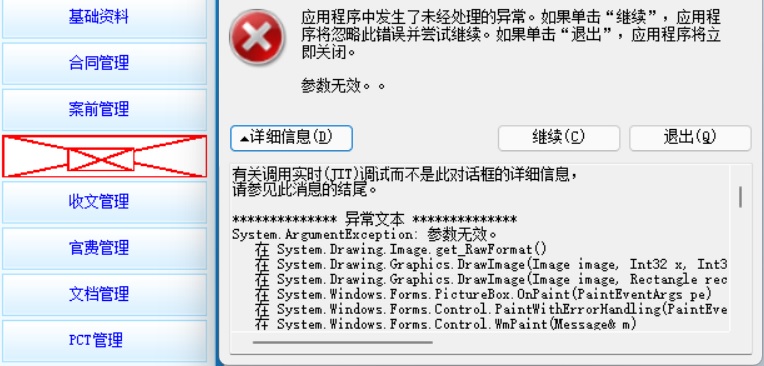
-- 发布时间:2022/2/7 17:53:00
--
FileStream fs = new FileStream(ofd.FileName, FileMode.Open,FileAccess.Read);
byte[] imageByte =new byte[ofd.FileName.Length];
BinaryReader br = new BinaryReader(fs);
imageByte = br.ReadBytes(Convert.ToInt32(fs.Length));
MemoryStream ms = new MemoryStream(imageByte);
Bitmap bm = new Bitmap(ms);
pictureBox1.Image = bm;貌似这一段代码可以,不过是C#的,foxtable里面咋用,求指导。
-- 发布时间:2022/2/7 17:55:00
--
有关调用实时(JIT)调试而不是此对话框的详细信息,
请参见此消息的结尾。
************** 异常文本 **************
System.ArgumentException: 参数无效。
在 System.Drawing.Image.get_RawFormat()
在 System.Drawing.Graphics.DrawImage(Image image, Int32 x, Int32 y, Int32 width, Int32 height)
在 System.Drawing.Graphics.DrawImage(Image image, Rectangle rect)
在 System.Windows.Forms.PictureBox.OnPaint(PaintEventArgs pe)
在 System.Windows.Forms.Control.PaintWithErrorHandling(PaintEventArgs e, Int16 layer)
在 System.Windows.Forms.Control.WmPaint(Message& m)
在 System.Windows.Forms.Control.WndProc(Message& m)
在 C1.Win.C1Input.C1PictureBox.WndProc(Message& m)
在 System.Windows.Forms.Control.ControlNativeWindow.OnMessage(Message& m)
在 System.Windows.Forms.Control.ControlNativeWindow.WndProc(Message& m)
在 System.Windows.Forms.NativeWindow.Callback(IntPtr hWnd, Int32 msg, IntPtr wparam, IntPtr lparam)
...
启用 JIT 调试后,任何未经处理的异常
都将被发送到在此计算机上注册的 JIT 调试程序,
而不是由此对话框处理。
-- 发布时间:2022/2/7 20:04:00
--
参数无效是指图片不存在,路径有问题。有时候图片本身有问题也会这样。
C#转换:http://converter.telerik.com/
 此主题相关图片如下:无标题.png
此主题相关图片如下:无标题.png