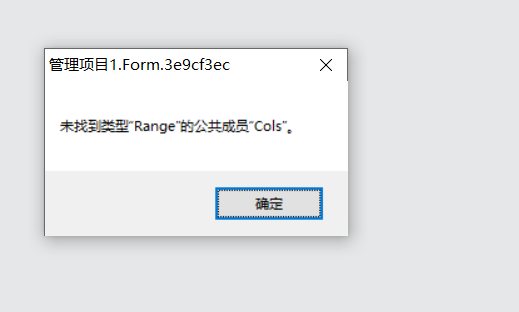- Foxtable(狐表) (http://www.foxtable.com/bbs/index.asp)
-- 专家坐堂 (http://www.foxtable.com/bbs/list.asp?boardid=2)
---- 导入数据 (http://www.foxtable.com/bbs/dispbbs.asp?boardid=2&id=172214)
-- 发布时间:2021/9/29 17:55:00
-- 导入数据
老师您好,我想一下这个代码
Dim dlg As New OpenFileDialog
dlg.Filter = "Excel文件|*.xls;*.xlsx"
If dlg.ShowDialog =DialogResult.OK Then
Dim App As New MSExcel.Application
try
Dim Wb As MSExcel.WorkBook = App.WorkBooks.Open(dlg.FileName)
Dim Ws As MSExcel.WorkSheet = Wb.WorkSheets(1)
Dim Rg As MSExcel.Range = Ws.UsedRange
Dim ary = rg.value
Dim dic As new Dictionary(of Integer, List(of object))
For Each s As object In ws.Shapes
Dim rng = s.TopLeftCell
If dic.ContainsKey(rng.Row) = False Then
Dim ls As new List(Of object)
ls.add(s)
dic.Add(rng.Row, ls)
Else
dic(rng.Row).add(s)
End If
Next
For n As Integer = 2 To rg.Rows.Count
Dim ro As Row = Tables("dd").AddNew
For i As Integer = 0 To Tables("dd").Cols.Count - 1
ro(i) = ary(n,i+1)
Next
If dic.ContainsKey(n) Then
Dim ls = dic(n)
Dim line As new List(Of String)
For j As Integer = 0 To ls.count-1
Dim name = ary(n, 7) & "_" & j & ".jpg"
ls(j).copy
ClipBoard.GetImage.save(projectPath & "attachments/" & name)
line.add(name)
Next
ro.DataRow.lines("照片") = line
End If
Next
MessageBox.Show("导入成功!","恭喜!")
catch ex As exception
msgbox(ex.message)
MessageBox.Show("导入失败!","恭喜!")
finally
app.quit
End try
End If
-- 发布时间:2021/9/29 17:57:00
--
Dim Book As New XLS.Book("c:\\test\\订单.xls")
Dim Sheet As XLS.Sheet = Book.Sheets(0)
Tables("订单").StopRedraw()
\'注意以下数组中列名称的顺序,必须和Excel表中的列顺序一致
Dim nms() As String = {"编号","产品","客户","雇员","单价","折扣","数量","日期"}
\'注意下面的循环变量从1开始,而不是从0开始,因为Excel表的第一行是标题
For n As Integer = 1 To Sheet.Rows.Count -1
Dim bh As String = sheet(n,0).Text
If DataTables("订单").Find("编号 = \'" & bh & "\'") Is Nothing Then \'如果不存在同编号的订单
Dim r As Row = Tables("订单").AddNew()
For m As Integer = 0 To nms.Length - 1
r(nms(m)) = Sheet(n,m).Value
毕竟我只想要1楼的上传图片哪里,麻烦老师了,不懂
-- 发布时间:2021/9/30 8:44:00
--
只能使用vba处理,2楼的额用法用不了。如果只需要图片,把一楼代码去掉给表格赋值的代码即可
-- 发布时间:2021/9/30 8:48:00
--
If dic.ContainsKey(n) Then
Dim ls = dic(n)
Dim line As new List(Of String)
For j As Integer = 0 To ls.count-1
Dim name = ary(n, 7) & "_" & j & ".jpg"
ls(j).copy
ClipBoard.GetImage.save(projectPath & "attachments/" & name)
line.add(name)
Next 这一段吗,老师怎么把这个跟二楼结合,批量导入数据的同时,可以上传图片
-- 发布时间:2021/9/30 9:01:00
--
这样可能会有问题的哟,因为图片可能来源于不同的路径,重名但实际不同的话,只能保留一个啊。除非加上ID
-- 发布时间:2021/9/30 9:04:00
--
没有办法结合,他们是完全不同的组件和用法。
如果要在1楼的代码里指定导入列,可以这样
Dim dlg As New OpenFileDialog
dlg.Filter = "Excel文件|*.xls;*.xlsx"
If dlg.ShowDialog =DialogResult.OK Then
Dim App As New MSExcel.Application
try
Dim Wb As MSExcel.WorkBook = App.WorkBooks.Open(dlg.FileName)
Dim Ws As MSExcel.WorkSheet = Wb.WorkSheets(1)
Dim Rg As MSExcel.Range = Ws.UsedRange
Dim ary = rg.value
Dim dic As new Dictionary(of Integer, List(of object))
For Each s As object In ws.Shapes
Dim rng = s.TopLeftCell
If dic.ContainsKey(rng.Row) = False Then
Dim ls As new List(Of object)
ls.add(s)
dic.Add(rng.Row, ls)
Else
dic(rng.Row).add(s)
End If
Next
Dim nms() As String = {"编号","产品","客户","雇员","单价","折扣","数量","日期"}
Dim s1 As new List(of String)
s1.Addrange(nms)
Dim dict As new Dictionary(of String,Integer)
For m As Integer = 1 To rg.Cols.Count
If s1.Contains(ary(0,m)) Then
dict.add(ary(0,m),m)
End If
Next
For n As Integer = 2 To rg.Rows.Count
If DataTables("订单").Find("编号 = \'" & ary(n,dict("编号")) & "\'") Is Nothing Then
Dim ro As Row = Tables("订单").AddNew
For i As Integer = 0 To nms.length - 1
ro(i) = ary(n,dict(nms(i)))
Next
If dic.ContainsKey(n) Then
Dim ls = dic(n)
Dim line As new List(Of String)
For j As Integer = 0 To ls.count-1
Dim name = ary(n, 7) & "_" & j & ".jpg"
ls(j).copy
ClipBoard.GetImage.save(projectPath & "attachments/" & name)
line.add(name)
Next
ro.DataRow.lines("照片") = line
End If
End If
Next
MessageBox.Show("导入成功!","恭喜!")
catch ex As exception
msgbox(ex.message)
MessageBox.Show("导入失败!","恭喜!")
finally
app.quit
End try
End If
-- 发布时间:2021/9/30 9:05:00
--
老师我问的是二楼的代码他上传不到图片嘛,怎么结合4楼的代码可以上传
-- 发布时间:2021/9/30 9:06:00
--
谢谢老师
-- 发布时间:2021/9/30 9:19:00
--
二楼的代码这种用法无法获取图片,只能使用4楼的方法
-- 发布时间:2021/9/30 9:26:00
--
这个是range成员应该怎么改好呢
 此主题相关图片如下:1632965064(1).jpg
此主题相关图片如下:1632965064(1).jpg