- Foxtable(狐表) (http://www.foxtable.com/bbs/index.asp)
-- 专家坐堂 (http://www.foxtable.com/bbs/list.asp?boardid=2)
---- [求助]打印表无标题问题 (http://www.foxtable.com/bbs/dispbbs.asp?boardid=2&id=177208)
-- 发布时间:2022/5/12 20:10:00
-- [求助]打印表无标题问题
With Tables("订单").PrintInfo
.LeftMargin
= 10 \'设置左边距
.RightMargin
= 10 \'设置右边距
.TopMargin
= 20 \'设置上边距
.BottomMargin
= 20 \'设置下边距
End With
CurrentTable.DirectPrint(True,False) \'打印预览
如图:无表名或标题,如何在表前加表名或自定标题? 此主题相关图片如下:qq截图20220512200651.png
此主题相关图片如下:qq截图20220512200651.png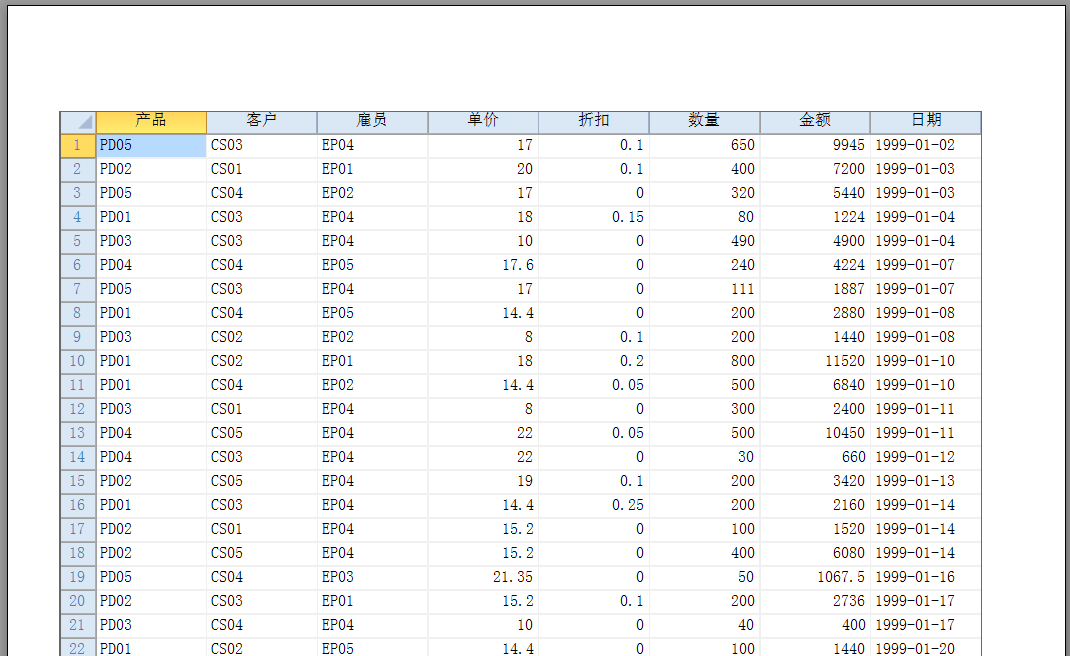
-- 发布时间:2022/5/12 20:48:00
--
参考:http://www.foxtable.com/webhelp/topics/2641.htm
-- 发布时间:2022/5/12 23:12:00
--
With Tables("订单").PrintInfo
.Title = "2011年9月订单"
.PageFooter = "第[PageNo]页,共[PageCount]页"
.SubTitle = ""
.PageFooterLine = False
.PaperKind = 9
.FitIntoPage = True
End With
Tables("订单").Print(True,False)
仅首页有标题,如何所有页都加标题
-- 发布时间:2022/5/13 8:57:00
--
With Tables("表A").PrintInfo
.Title = "2011年9月订单"
.OnlyPrintTitleOnFirstPage = False
……