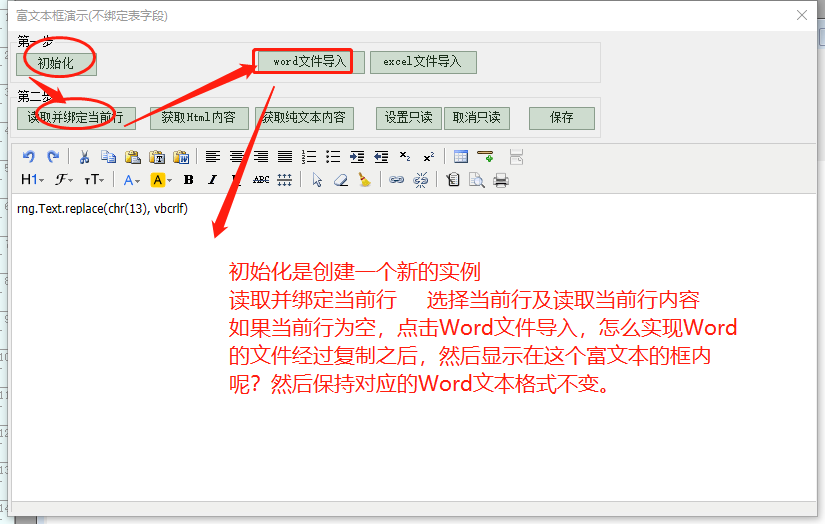- Foxtable(狐表) (http://www.foxtable.com/bbs/index.asp)
-- 专家坐堂 (http://www.foxtable.com/bbs/list.asp?boardid=2)
---- 麻烦有点蓝等各位老师 帮忙看看 怎么实现读取word文件内容并显示在富文本框内内容?且对应的文本格式不变…… (http://www.foxtable.com/bbs/dispbbs.asp?boardid=2&id=177244)
-- 发布时间:2022/5/13 19:55:00
-- 麻烦有点蓝等各位老师 帮忙看看 怎么实现读取word文件内容并显示在富文本框内内容?且对应的文本格式不变……
当前项目有表A(html内容 纯文本内容 两个列名)
按图依次点击的按钮
在点击word文件导入后,文本直接写入了表A中的纯文本内容列中,但是没有显示在富文本编辑框中……
点击保存后,获取得到的Word文件会对应的保存到当前行
怎么实现读取word文件内容并显示在富文本框内内容?且对应的文本格式不变……
| 下载信息 [文件大小: 下载次数: ] | |
 点击浏览该文件:kindeditor富文本案例v2.zip 点击浏览该文件:kindeditor富文本案例v2.zip |
代码如下:
初始化按钮代码:
Dim HKCU= Registry.CurrentUser
Dim hkSoftWare = HKCU.OpenSubKey("SOFTWARE\\Microsoft\\Internet Explorer\\Main\\FeatureControl\\FEATURE_BROWSER_EMULATION",True)
hkSoftWare.SetValue(System.Diagnostics.Process.GetCurrentProcess.ProcessName &".exe", "11001", Microsoft.Win32.RegistryValueKind.DWord)
HKCU.Close()
hkSoftWare.Close()
Dim wb = e.Form.Controls("WebBrowser1").BaseControl
wb.Url = new System.Uri(ProjectPath & "KindEditor\\e.html", System.UriKind.Absolute)
Dim ke As new KindEditor \'必须创建一个新实例
wb.ObjectForScripting =ke
e.Form.Controls("GroupBox2").Enabled =True
读取并绑定当前行:
Dim wb = e.Form.Controls("WebBrowser1").BaseControl
Dim ke As KindEditor = wb.ObjectForScripting
Dim r As Row = Tables("表A").Current
If r IsNot Nothing Then
\'绑定某个字段,当富文本框变化时,自动变化
ke.FullHtmlBindingField = "表A.完整html内容"
ke.InnerHtmlBindingField = "表A.纯文本内容"
wb.refresh \'刷新
End If
Word文件导入代码如下:
Dim app As New MSWord.Application
\'Dim wb2 As WinForm.WebBrowser = e.Form.Controls("WebBrowser1")
\'Dim t1 As WinForm.TextBox = e.Form.Controls("TextBox1")
Dim r As Row = Tables("表A").Current
try
Dim dlg As New OpenFileDialog
dlg.Filter = "|*.*"
If dlg.ShowDialog =DialogResult.OK Then
Dim fl As String = dlg.FileName
\'wb2.Address=fl
Dim doc = app.Documents.Open(dlg.fileName)
Dim count = Doc.Characters.Count
Dim rng As MSWord.Range = Doc.Range(Start:=0, End:=count)
\'t1.text=rng.Text.replace(chr(13), vbcrlf)
If r IsNot Nothing Then
r("纯文本内容")=rng.Text.replace(chr(13), vbcrlf)
End If
End If
app.Quit
catch ex As exception
msgbox(ex.message)
app.Quit
End try
保存按钮代码:
Dim r As Row = Tables("表A").Current
If r IsNot Nothing Then
r.Save
MessageBox.Show("当前行保存成功")
End If
在点击word文件导入后,文本直接写入了表A中的纯文本内容列中,但是没有显示在富文本编辑框中……
点击保存后,获取得到的Word文件会对应的保存到当前行
当前项目全局代码内容为:
\'富文本框 WebBrowser里的KindEditor方法属性
<System.Runtime.InteropServices.ComVisibleAttribute(True)> _
Public Class KindEditor
Public isReadOnly As Boolean =False \'是否只读
Private _FullHtmlBindingField As String
Private _InnerHtmlBindingField As String
Private _FullHtml As String
Private _InnerHtml As String
\'完整html内容
Property FullHtml() As String
Get \'获取属性的值
Return _FullHtml
End Get
Set(ByVal value As String) \'设定属性的值
_FullHtml = value
\'同步更新绑定的列
If _FullHtmlBindingField <> "" Then
Dim vs() As String = _FullHtmlBindingField.split(".")
If vs.Length =2 Then
Tables(vs(0)).Current(vs(1)) = value
End If
End If
End Set
End Property
\'纯文本内容
Property InnerHtml() As String
Get \'获取属性的值
Return _InnerHtml
End Get
Set(ByVal value As String) \'设定属性的值
\'1用正则表达式去掉所有空格和换行符
Static rgx As New RegularExpressions.Regex("\\s")
value = rgx.Replace(value,"")
\'2去掉base64的图片
Dim si As Integer = value.IndexOf("<imgsrc=""data:image/png;base64,")
If si>-1 Then
Dim ei As Integer = value.IndexOf("/>",si)
Do While (ei>si AndAlso si >-1)
value = value.Remove(si,ei-si+2)
si = value.IndexOf("<imgsrc=""data:image/png;base64,")
If si >-1 Then
ei = value.IndexOf("/>",si)
End If
Loop
End If
_InnerHtml =value
\'同步更新绑定的列
If _InnerHtmlBindingField <> "" Then
Dim vs() As String = _InnerHtmlBindingField.split(".")
If vs.Length =2 Then
Tables(vs(0)).Current(vs(1)) = value
End If
End If
End Set
End Property
\'把html内容绑定到某个列
Property FullHtmlBindingField() As String
Get \'获取属性的值
Return _FullHtmlBindingField
End Get
Set(ByVal value As String) \'设定属性的值
\'把当前列内容写入到FullHtml
If value <> "" Then
Dim vs() As String = value.split(".")
If vs.Length =2 Then
_FullHtml = Tables(vs(0)).Current(vs(1))
End If
End If
_FullHtmlBindingField= value
End Set
End Property
\'把纯文本内容绑定到某个列
Property InnerHtmlBindingField() As String
Get \'获取属性的值
Return _InnerHtmlBindingField
End Get
Set(ByVal value As String) \'设定属性的值
\'把当前列内容写入到InnerHtml
If value <> "" Then
Dim vs() As String = value.split(".")
If vs.Length =2 Then
_InnerHtml = Tables(vs(0)).Current(vs(1))
End If
End If
_InnerHtmlBindingField =value
End Set
End Property
End Class
-- 发布时间:2022/5/14 17:07:00
-- 回复:(cnsjroom)怎么实现读取word文件内容并显示在...
如果是先点击word文件导入按钮,将word文件读取并保存到指定行后,怎么生成HTML内容呢?
红色部分代码只能生成带格式的文本内容,不是HTML格式的内容……
如果能够解决这个问题,那对应的读取也就和富文本中点击word图标ctrl+v复制后保存的效果一样了 ,那自然在打开就实现了预期效果!
完整的html内容该如何根据当前已经读取到的Word文件内容来生成呢?
Dim app As New MSWord.Application
\'Dim wb2 As WinForm.WebBrowser = e.Form.Controls("WebBrowser1")
\'Dim t1 As WinForm.TextBox = e.Form.Controls("TextBox1")
Dim r As Row = Tables("表A").Current
try
Dim dlg As New OpenFileDialog
dlg.Filter = "|*.*"
If dlg.ShowDialog =DialogResult.OK Then
Dim fl As String = dlg.FileName
\'wb2.Address=fl
Dim doc = app.Documents.Open(dlg.fileName)
Dim count = Doc.Characters.Count
Dim rng As MSWord.Range = Doc.Range(Start:=0, End:=count)
\'t1.text=rng.Text.replace(chr(13), vbcrlf)
If r IsNot Nothing Then
r("纯文本内容")=rng.Text.replace(chr(13), vbcrlf)
r("完整html内容")=rng.Text.replace(chr(13), vbcrlf)
End If
End If
app.Quit
catch ex As exception
msgbox(ex.message)
app.Quit
End try
 此主题相关图片如下:11.png
此主题相关图片如下:11.png