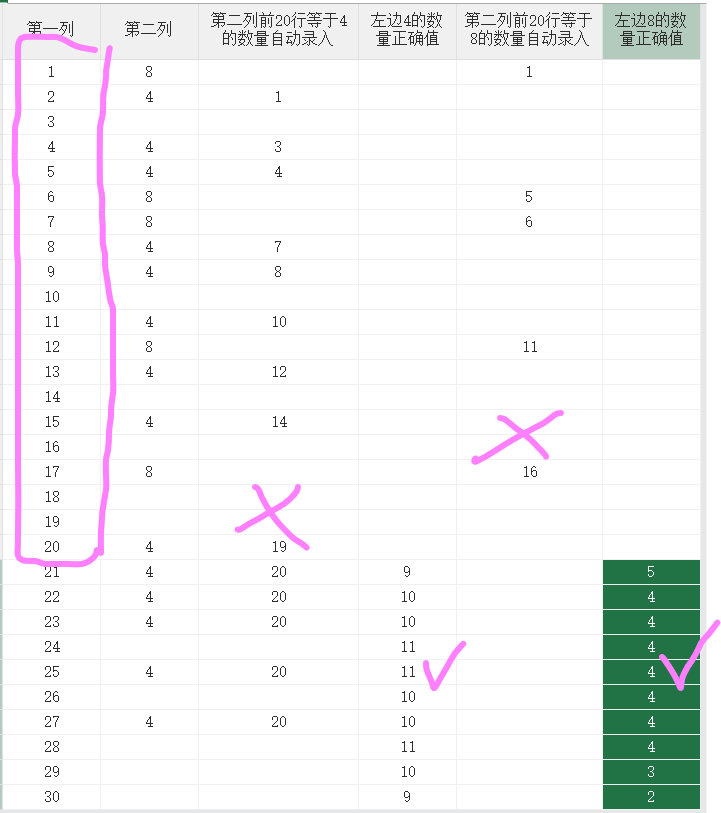- Foxtable(狐表) (http://www.foxtable.com/bbs/index.asp)
-- 专家坐堂 (http://www.foxtable.com/bbs/list.asp?boardid=2)
---- [求助]第二列前20行的数量自动录入 (http://www.foxtable.com/bbs/dispbbs.asp?boardid=2&id=185687)
-- 发布时间:2023/3/10 9:59:00
-- [求助]第二列前20行的数量自动录入
求助自动统计第二列前20行的数量
| 下载信息 [文件大小: 下载次数: ] | |
 点击浏览该文件:第二列前20行数量自动录入到第三列.foxdb 点击浏览该文件:第二列前20行数量自动录入到第三列.foxdb |
版本不能升级,辛苦蓝总把代码贴出来,感谢
-- 发布时间:2023/3/10 10:16:00
--
使用for遍历
-- 发布时间:2023/3/10 12:21:00
-- 回复:(有点蓝)使用for遍历
蓝总,下面代码,统计结果怎么都是1
Select Case e.DataCol.Name
Case "第二列","第二列前20行等于4的数量自动录入"
Dim dr As DataRow
Dim drs As List(of DataRow)
dr = e.DataTable.Find("[_SortKey] < " & e.DataRow("_SortKey"), "[_SortKey] Desc") \'找出上一行
If dr Is Nothing Then \'如果没有找到上一行,说明本行就是第一行
e.DataRow("第二列前20行等于4的数量自动录入") = Nothing
dr = e.DataRow
End If
drs = e.DataTable.Select("[_SortKey] >= " & dr("_SortKey"), "[_SortKey]")
For i As Integer = 20 To drs.Count - 1 \'重算余下行的余额
If e.DataRow("第二列") = "4" Then
Dim Products As List(Of String)
Products = DataTables("表A").GetValues("第二列","第二列 = 4")
Dim q As Integer = DataTables("表A").GetValues("第二列","第二列 = 4").Count
\'Dim 数组1() As Char = e.DataRow("第二列")
\'Dim q As Integer = 数组1.Count
drs(i)("第二列前20行等于4的数量自动录入") = q
End If
Next
End Select
| 下载信息 [文件大小: 下载次数: ] | |
 点击浏览该文件:狐表不能升级了,代码辛苦贴出来,感谢.foxdb 点击浏览该文件:狐表不能升级了,代码辛苦贴出来,感谢.foxdb |
-- 发布时间:2023/3/10 13:34:00
--
Case "第二列","第二列前20行等于4的数量自动录入"
Dim dr As DataRow
Dim drs As List(of DataRow)
dr = e.DataTable.Find("[_SortKey] < " & e.DataRow("_SortKey"), "[_SortKey] Desc") \'找出上一行
If dr Is Nothing Then \'如果没有找到上一行,说明本行就是第一行
e.DataRow("第二列前20行等于4的数量自动录入") = Nothing
dr = e.DataRow
End If
drs = e.DataTable.Select("[_SortKey] <= " & dr("_SortKey"), "[_SortKey] desc")
dim sum as integer
For i As Integer = 0 To math.min(drs.Count - 1,19) \'重算余下行的余额
If e.DataRow("第二列") = "4" Then sum += 1
next
e.DataRow("第二列前20行等于4的数量自动录入") = sum
End Select
-- 发布时间:2023/3/10 15:20:00
-- 回复:(有点蓝) Case "第二列","第二列...
蓝总,上楼代码 第二列重置列时,项目崩溃报错: 无法创建新的堆x防护页面
下面的代码也项目崩溃报错: 无法创建新的堆x防护页面
求助
Select Case e.DataCol.Name
Case "第二列","第二列前20行等于4的数量自动录入"
Dim dr As DataRow
Dim drs As List(of DataRow)
dr = e.DataTable.Find("[_SortKey] < " & e.DataRow("_SortKey"), "[_SortKey] Desc") \'找出上一行
If dr Is Nothing Then \'如果没有找到上一行,说明本行就是第一行
e.DataRow("第二列前20行等于4的数量自动录入") = Nothing
dr = e.DataRow
End If
drs = e.DataTable.Select("[_SortKey] <= " & dr("_SortKey"), "[_SortKey] desc")
Dim sum As Integer
For i As Integer = 0 To math.min(drs.Count - 1,19) \'重算余下行的余额
If e.DataRow("第二列") = "4" Then
sum += 1
e.DataRow("第二列前20行等于4的数量自动录入") = sum
End If
If e.DataRow("第二列") = "8" Then
sum += 1
e.DataRow("第二列前20行等于8的数量自动录入") = sum
End If
Next
End Select
-- 发布时间:2023/3/10 15:23:00
--
Select Case e.DataCol.Name
Case "第二列"
Dim dr As DataRow
-- 发布时间:2023/3/10 15:45:00
-- 回复:(有点蓝)Select Case e.DataCol.Name &...
蓝总,下面的代码生成的数量自动录入结果不对
想实现自动录入正确值是从第21行开始统计上面20行含有值的数量,图片粉色打钩处的值
Select Case e.DataCol.Name
Case "第二列"
Dim dr As DataRow
Dim drs As List(of DataRow)
dr = e.DataTable.Find("[_SortKey] < " & e.DataRow("_SortKey"), "[_SortKey] Desc") \'找出上一行
If dr Is Nothing Then \'如果没有找到上一行,说明本行就是第一行
e.DataRow("第二列前20行等于4的数量自动录入") = Nothing
dr = e.DataRow
End If
drs = e.DataTable.Select("[_SortKey] <= " & dr("_SortKey"), "[_SortKey] desc")
Dim sum As Integer
For i As Integer = 0 To math.min(drs.Count - 1,19) \'重算余下行的余额
If e.DataRow("第二列") = "4" Then
sum += 1
e.DataRow("第二列前20行等于4的数量自动录入") = sum
End If
If e.DataRow("第二列") = "8" Then
sum += 1
e.DataRow("第二列前20行等于8的数量自动录入") = sum
End If
Next
End Select
-- 发布时间:2023/3/10 15:53:00
--
第一列如果是序号,自己根据序号计算不就行了,判断第一列大于20的才才计算。21行就计算序号1~20、22行就计算2~21、...以此类推
-- 发布时间:2023/3/10 16:17:00
-- 回复:(有点蓝)第一列如果是序号,自己根据序号计算...
蓝总,第一列不是序号,是无用的列。
下面的代码从第21行开始自动录入第二列 值4 值8 的数量还是不对,辛苦帮忙
Select Case e.DataCol.Name
Case "第二列"
Dim dr As DataRow
Dim drs As List(of DataRow)
dr = e.DataTable.Find("[_SortKey] < " & e.DataRow("_SortKey"), "[_SortKey] Desc") \'找出上一行
If dr Is Nothing Then \'如果没有找到上一行,说明本行就是第一行
e.DataRow("第二列前20行等于4的数量自动录入") = Nothing
dr = e.DataRow
End If
drs = e.DataTable.Select("[_SortKey] <= " & dr("_SortKey"), "[_SortKey] desc")
Dim sum As Integer
For i As Integer = 20 To drs.Count - 1 \'重算余下行的余额
\' For i As Integer = 20 To math.min(drs.Count - 1,19) \'重算余下行的余额
If e.DataRow("第二列") = "4" Then
sum += 1
\'e.DataRow("第二列前20行等于4的数量自动录入") = sum
drs(i-20)("第二列前20行等于4的数量自动录入") = sum
End If
If e.DataRow("第二列") = "8" Then
sum += 1
\' e.DataRow("第二列前20行等于8的数量自动录入") = sum
drs(i-20)("第二列前20行等于8的数量自动录入") = sum
End If
Next
End Select
-- 发布时间:2023/3/10 16:37:00
--
都计算到一起了,肯定不对咯,分开计算。
另外计算完毕再给单元格赋值,而不是一边计算一边赋值
 此主题相关图片如下:代码生成的值与正切值不符(不是第一列的值).png
此主题相关图片如下:代码生成的值与正切值不符(不是第一列的值).png