- Foxtable(狐表) (http://www.foxtable.com/bbs/index.asp)
-- 专家坐堂 (http://www.foxtable.com/bbs/list.asp?boardid=2)
---- [求助]关于模糊查询的新问题 (http://www.foxtable.com/bbs/dispbbs.asp?boardid=2&id=24169)
-- 发布时间:2012/10/6 15:45:00
-- [求助]关于模糊查询的新问题
我根据使用指南里的教程自己做了个查询窗口,效果如下: 此主题相关图片如下:查询.jpg
此主题相关图片如下:查询.jpg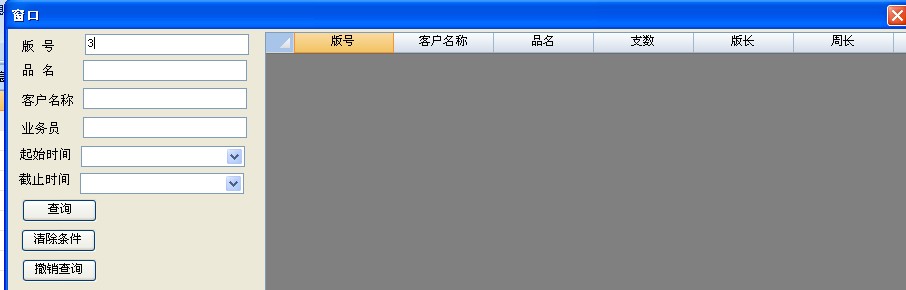
但是这种查询只能查全名,比如“客户”里面必须输全称才能查到这个客户,怎样实现只需要输入其中几个字也能查询到,我的代码如下:
Dim Filter As String
With e.Form.Controls("TextBH")
If .Value IsNot Nothing Then
Filter = "版号 = \'" & .Value & "\'"
End If
End With
With e.Form.Controls("Textpm")
If .Value IsNot Nothing Then
If Filter > "" Then
Filter = Filter & " And "
End If
Filter = Filter & "品名 = \'" & .Value & "\'"
End If
End With
With e.Form.Controls("Textkh")
If .Value IsNot Nothing Then
If Filter >"" Then
Filter = Filter & " And "
End If
Filter = Filter & "客户名称 = \'" & .Value & "\'"
End If
End With
With e.Form.Controls("StartDate")
If .Value IsNot Nothing Then
If Filter >"" Then
Filter = Filter & " And "
End If
Filter = Filter & "接稿日期>= #" & .Value & "#"
End If
End With
With e.Form.Controls("EndDate")
If .Value IsNot Nothing Then
If Filter >"" Then
Filter = Filter & " And "
End If
Filter = Filter & "接稿日期 <= #" & .Value & "#"
End If
End With
If Filter > "" Then
Tables("产品信息查询表").Filter = Filter
End If
-- 发布时间:2012/10/6 16:02:00
--
Filter = Filter & "客户名称 like \'*" & .Value & "*\'"
-- 发布时间:2012/10/6 16:17:00
--
以下是引用blackzhu在2012-10-6 16:02:00的发言:
Filter = Filter & "客户名称 like \'*" & .Value & "*\'"
Filter = Filter & "客户名称 like \'*" & .Value & "*\'"
谢谢了,搞定了