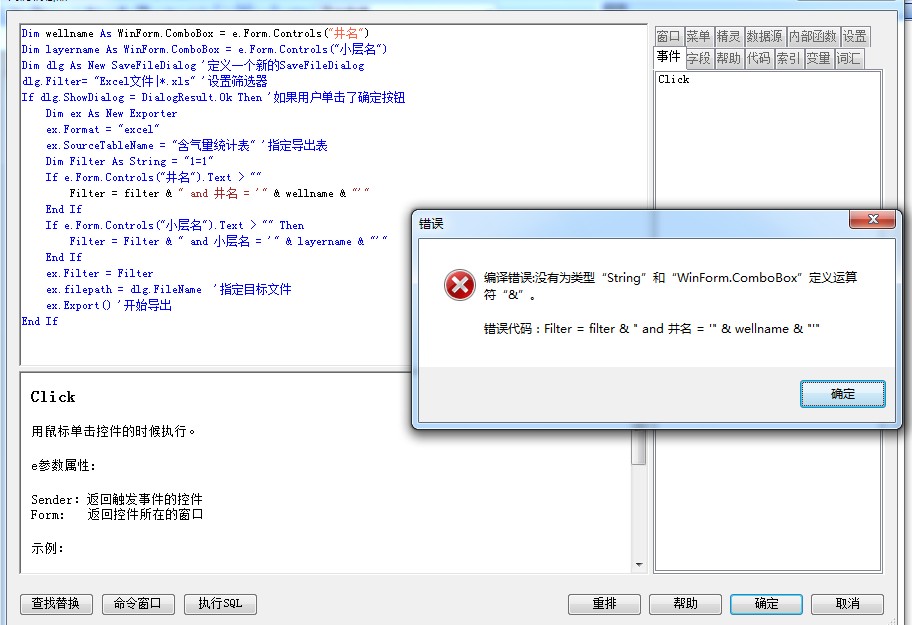- Foxtable(狐表) (http://www.foxtable.com/bbs/index.asp)
-- 专家坐堂 (http://www.foxtable.com/bbs/list.asp?boardid=2)
---- 根据条件导出数据的问题 (http://www.foxtable.com/bbs/dispbbs.asp?boardid=2&id=52846)
-- 发布时间:2014/6/24 9:47:00
-- 根据条件导出数据的问题
如题,我想实现这样一个功能,一个含气量统计表中,一列是井名,另一列是小层名。当选择井名,小层名为空时,导出所有选定井的数据,当井名为空,小层名不为空时,导出所有选定小层名的井。当两个条件都选择时,导出同时符合两个条件的数据。当两个条件都不选时,导出所有的数据。
如下,是程版帮助修改过的代码,还是存在问题:
Dim wellname As WinForm.ComboBox = e.Form.Controls("井名")
Dim layername As WinForm.ComboBox = e.Form.Controls("小层名")
Dim dlg As New SaveFileDialog \'定义一个新的SaveFileDialog
dlg.Filter= "Excel文件|*.xls" \'设置筛选器
If dlg.ShowDialog = DialogResult.Ok Then \'如果用户单击了确定按钮
Dim ex As New Exporter
ex.Format = "excel"
ex.SourceTableName = "含气量统计表" \'指定导出表
Dim Filter As String
If e.Form.Controls("井名").Text > ""
Filter= "井名 = \'" & e.Form.Controls("井名").Text & "\'"
End If
If e.Form.Controls("小层名").Text > "" Then
Filter= Filter & " 小层名 = \'" & e.Form.Controls("小层名").Text & "\'"
End If
Filter = Filter.TrimStart(" and ")
ex.Filter = Filter
ex.filepath = dlg.FileName \'指定目标文件
ex.Export() \'开始导出
End If
以上代码可以实现,两个条件中使用单一条件数据导出,但是,当两个条件都选择时,错误提示:
语法错误 (操作符丢失) 在查询表达式 \'井名 = \'Atria-1\' 小层名 = \'Atria Coal 2\'\' 中。
当两个条件都为空时,提示:
未将对象引用设置到对象的实例。
请教各位专家,这个过滤到底该如何设置?
-- 发布时间:2014/6/24 9:53:00
--
Dim wellname As WinForm.ComboBox = e.Form.Controls("井名")
Dim layername As WinForm.ComboBox = e.Form.Controls("小层名")
Dim dlg As New SaveFileDialog \'定义一个新的SaveFileDialog
dlg.Filter= "Excel文件|*.xls" \'设置筛选器
If dlg.ShowDialog = DialogResult.Ok Then \'如果用户单击了确定按钮
Dim ex As New Exporter
ex.Format = "excel"
ex.SourceTableName = "含气量统计表" \'指定导出表
Dim Filter As String = "1=1"
If e.Form.Controls("井名").Text > ""
Filter = filter & " and 井名 = \'" & welname & "\'"
End If
If e.Form.Controls("小层名").Text > "" Then
Filter = Filter & " and 小层名 = \'" & layername & "\'"
End If
ex.Filter = Filter
ex.filepath = dlg.FileName \'指定目标文件
ex.Export() \'开始导出
End If
-- 发布时间:2014/6/24 10:34:00
--
非常感谢,不过,还是有问题。
-- 发布时间:2014/6/24 10:40:00
--
Dim wellname As WinForm.ComboBox = e.Form.Controls("井名")
Dim layername As WinForm.ComboBox = e.Form.Controls("小层名")
Dim dlg As New SaveFileDialog \'定义一个新的SaveFileDialog
dlg.Filter= "Excel文件|*.xls" \'设置筛选器
If dlg.ShowDialog = DialogResult.Ok Then \'如果用户单击了确定按钮
Dim ex As New Exporter
ex.Format = "excel"
ex.SourceTableName = "含气量统计表" \'指定导出表
Dim Filter As String = "1=1"
If e.Form.Controls("井名").Text > ""
Filter = filter & " and 井名 = \'" & welname.Text & "\'"
End If
If e.Form.Controls("小层名").Text > "" Then
Filter = Filter & " and 小层名 = \'" & layername.Text & "\'"
End If
ex.Filter = Filter
ex.filepath = dlg.FileName \'指定目标文件
ex.Export() \'开始导出
End If
-- 发布时间:2014/6/24 10:40:00
--
Dim wellname As WinForm.ComboBox = e.Form.Controls("井名")
Dim layername As WinForm.ComboBox = e.Form.Controls("小层名")
Dim dlg As New SaveFileDialog \'定义一个新的SaveFileDialog
dlg.Filter= "Excel文件|*.xls" \'设置筛选器
If dlg.ShowDialog = DialogResult.Ok Then \'如果用户单击了确定按钮
Dim ex As New Exporter
ex.Format = "excel"
ex.SourceTableName = "含气量统计表" \'指定导出表
Dim Filter As String = "1=1"
If e.Form.Controls("井名").Text > ""
Filter = filter & " and 井名 = \'" & welname.Text & "\'"
End If
If e.Form.Controls("小层名").Text > "" Then
Filter = Filter & " and 小层名 = \'" & layername.text & "\'"
End If
ex.Filter = Filter
ex.filepath = dlg.FileName \'指定目标文件
ex.Export() \'开始导出
End If
-- 发布时间:2014/6/24 12:46:00
--
这次没有问题了,非常感谢!
Tks。
 此主题相关图片如下:tm截图未命名.jpg
此主题相关图片如下:tm截图未命名.jpg