- Foxtable(狐表) (http://www.foxtable.com/bbs/index.asp)
-- 专家坐堂 (http://www.foxtable.com/bbs/list.asp?boardid=2)
---- word报表如何实现一次打印一份,自动打印? (http://www.foxtable.com/bbs/dispbbs.asp?boardid=2&id=61619)
-- 发布时间:2014/12/16 10:09:00
-- word报表如何实现一次打印一份,自动打印?
请问打印多行数据时,如何只读取一行数据,生成文档后自动打印,再继续读取下一行,循环打印?
-- 发布时间:2014/12/16 10:11:00
--
要用代码处理。
http://www.foxtable.com/help/topics/2890.htm
-- 发布时间:2014/12/16 10:12:00
--
打印word的代码
Dim app As New MSWord.Application
try
Dim fileName = "e:\\test.doc"
app.Documents.Open(fileName)
\'app.Documents(fileName).PrintPreview
\'app.Visible = True
app.Documents(fileName).PrintOut \'打印
catch ex As exception
msgbox(ex.message)
finally
app.Quit
End try
-- 发布时间:2014/12/16 10:40:00
--
甜甜同志,打印时会弹出提示,文件被锁定无法编辑,点确定后才行,能不能屏蔽掉这个提示呢?
-- 发布时间:2014/12/16 10:42:00
--
弹出什么提示,我测试没问题。
Dim app As New MSWord.Application
try
Dim fileName = "d:\\Test.doc"
app.Documents.Open(fileName)
\'app.Documents(fileName).PrintPreview
\'app.Visible = True
app.Documents(fileName).PrintOut \'打印
catch ex As exception
msgbox(ex.message)
finally
app.Quit
End try
-- 发布时间:2014/12/16 10:55:00
--
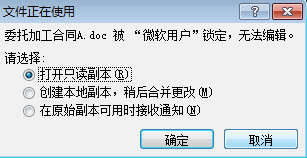
-- 发布时间:2014/12/16 10:57:00
--
Dim flt As String
Dim tb As Table = e.Form.Controls("table1").Table
For Each xh As Row In Tb.Rows
Dim tm As String = ProjectPath & "Attachments\\委托加工合同A.doc" \'指定模板文件
Dim fl As String = ProjectPath & "Reports\\委托加工合同A.doc" \'指定目标文件
Dim wrt As New WordReport(tb,tm,fl) \'定义一个WordReport
wrt.Buildone(xh)
Dim app As New MSWord.Application
try
\' Dim fileName = "e:\\test.doc"
app.Documents.Open(fl)
\'app.Documents(fileName).PrintPreview
\'app.Visible = True
app.Documents(fl).PrintOut \'打印
catch ex As exception
msgbox(ex.message)
finally
app.Quit
End try
Next
[此贴子已经被作者于2014-12-16 10:57:39编辑过]
-- 发布时间:2014/12/16 10:57:00
--
生成报表的时候,不要执行 wrt.Show() \'显示报表
然后,直接打印报表即可。
-- 发布时间:2014/12/16 12:27:00
--
还是请老师帮忙检查下代码有没有问题吧,搞不定
Dim flt As String
Dim tb As Table = e.Form.Controls("table1").Table
For Each xh As Row In Tb.Rows
If flt Is Nothing Then
flt = "编号 = \'" & xh("编号") & "\'"
Else
flt = flt & " or 编号 = \'" & xh("编号") & "\'"
End If
Next
If flt IsNot Nothing Then
Dim jh As List(of DataRow) = DataTables("商品资料").Select(flt,"序号")
If jh.Count > 0 Then
Dim tm As String = ProjectPath & "Attachments\\委托加工合同A.doc" \'指定模板文件
Dim fl As String = ProjectPath & "Reports\\委托加工合同A.doc" \'指定目标文件
Dim wrt As New WordReport(Tables("商品资料"),tm,fl) \'定义一个WordReport
For Each dy As DataRow In jh
wrt.Buildone(dy)
Dim app As New MSWord.Application
try
\'Dim fileName = "e:\\test.doc"
app.Documents.Open(fl)
\'app.Documents(fileName).PrintPreview
\'app.Visible = True
app.Documents(fl).PrintOut \'打印
catch ex As exception
msgbox(ex.message)
finally
app.Quit
End try
Next
End If
End If
问题1:会弹出上面发的图提示
问题2:表格中的数据无法读出,还是模板中设定的模样
-- 发布时间:2014/12/16 14:14:00
--
顶一顶,有人在吗?