- Foxtable(狐表) (http://www.foxtable.com/bbs/index.asp)
-- 专家坐堂 (http://www.foxtable.com/bbs/list.asp?boardid=2)
---- 请教:分组打印 (http://www.foxtable.com/bbs/dispbbs.asp?boardid=2&id=64323)
-- 发布时间:2015/2/11 9:21:00
-- 请教:分组打印
请教一下,分组打印按照工程名称、单位工程名称、锚段分组,每行数据在打印时分三行显示,但是明细数据出来的不是分组里的,而且只有一行的数据,哪位老师给看一下问题出在哪里?
| 下载信息 [文件大小: 下载次数: ] | |
 点击浏览该文件:管理项目1.foxdb 点击浏览该文件:管理项目1.foxdb |
-- 发布时间:2015/2/11 9:28:00
--
不止一行啊
 此主题相关图片如下:qq截图20150211092740.png
此主题相关图片如下:qq截图20150211092740.png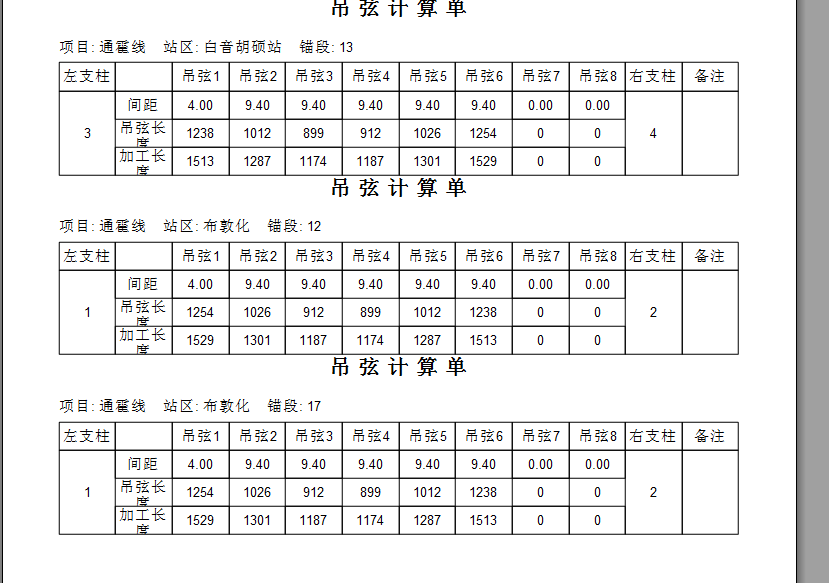
-- 发布时间:2015/2/11 9:32:00
--
13锚段左支柱是1、6两组数据,出来的数据不对,分组没错,明细不对,每组的明细没全打出来
-- 发布时间:2015/2/11 9:38:00
--
Dim doc As New PrintDoc
Dim rt As Prt.RenderTable
Dim rx As prt.RenderText
Dim tbl As Table = Tables("吊弦计算")
Dim Rows As List(Of DataRow)
Dim Datas As List(Of String()) = tbl.DataTable.GetValues("工程名称|单位工程名称|锚段",tbl.Filter)
doc.Pagesetting.LandScape = True
For Each Data As String() In Datas
rx = New prt.RenderText
rx.Style.FontSize = 16
rx.Style.FontBold = True
rx.Style.Spacing.Bottom = 5
rx.Style.TextAlignHorz = prt.AlignHorzEnum.Center \'文本内容水平居中
rx.Text = "吊 弦 计 算 单"
doc.Body.Children.Add(rx)
rx = New prt.RenderText
rx.Style.FontSize = 10
rx.Style.FontBold = False
rx.Style.Spacing.Bottom = 2
rx.Text = "项目: " & Data(0) & " 站区: " & Data(1) & " 锚段: " & data(2)
doc.Body.Children.Add(rx)
rt = New prt.RenderTable
rt.Style.GridLines.All = New prt.LineDef \'将网格线类型设为默认类型
Rows = tbl.DataTable.Select("[工程名称] = \'" & Data(0)& "\' and [单位工程名称] = \'" & Data(1)& "\' and [锚段] = \'" & Data(2)& "\'")
\'rt.Width = 180 \'表宽为150毫米
\'rt.Height = 30 \'表高为150毫米
\'rt.Rows.Count = 4 \'设置行数
\'rt.Cols.Count = 12 \'设置列数
rt.Cells(0, 0).text = "左支柱"
rt.Cells(0, 1).text = ""
rt.Cells(0, 2).text = "吊弦1"
rt.Cells(0, 3).text = "吊弦2"
rt.Cells(0, 4).text = "吊弦3"
rt.Cells(0, 5).text = "吊弦4"
rt.Cells(0, 6).text = "吊弦5"
rt.Cells(0, 7).text = "吊弦6"
rt.Cells(0, 8).text = "吊弦7"
rt.Cells(0, 9).text = "吊弦8"
rt.Cells(0, 10).text = "右支柱"
rt.Cells(0, 11).text = "备注"
For r As Integer = 0 To Rows.Count -1
Dim dr As DataRow = Rows(r)
Dim i As Integer = r*3+1
rt.Cells(1+i, 0).text = dr("左支柱")
rt.Cells(1+i, 1).text = "间距"
rt.Cells(1+i, 2).text = Format(dr("间距1"),"0.00")
rt.Cells(1+i, 3).text = Format(dr("间距2"),"0.00")
rt.Cells(1+i, 4).text = Format(dr("间距3"),"0.00")
rt.Cells(1+i, 5).text = Format(dr("间距4"),"0.00")
rt.Cells(1+i, 6).text = Format(dr("间距5"),"0.00")
rt.Cells(1+i, 7).text = Format(dr("间距6"),"0.00")
rt.Cells(1+i, 8).text = Format(dr("间距7"),"0.00")
rt.Cells(1+i, 9).text = Format(dr("间距8"),"0.00")
rt.Cells(1+i, 10).text = dr("右支柱")
rt.Cells(2+i, 1).text = "吊弦长度"
rt.Cells(2+i, 2).text = Format(dr("吊弦1长"),"0")
rt.Cells(2+i, 3).text = Format(dr("吊弦2长"),"0")
rt.Cells(2+i, 4).text = Format(dr("吊弦3长"),"0")
rt.Cells(2+i, 5).text = Format(dr("吊弦4长"),"0")
rt.Cells(2+i, 6).text = Format(dr("吊弦5长"),"0")
rt.Cells(2+i, 7).text = Format(dr("吊弦6长"),"0")
rt.Cells(2+i, 8).text = Format(dr("吊弦7长"),"0")
rt.Cells(2+i, 9).text = Format(dr("吊弦8长"),"0")
rt.Cells(3+i, 1).text = "加工长度"
rt.Cells(3+i, 2).text = Format(dr("吊弦1加工长"),"0")
rt.Cells(3+i, 3).text = Format(dr("吊弦2加工长"),"0")
rt.Cells(3+i, 4).text = Format(dr("吊弦3加工长"),"0")
rt.Cells(3+i, 5).text = Format(dr("吊弦4加工长"),"0")
rt.Cells(3+i, 6).text = Format(dr("吊弦5加工长"),"0")
rt.Cells(3+i, 7).text = Format(dr("吊弦6加工长"),"0")
rt.Cells(3+i, 8).text = Format(dr("吊弦7加工长"),"0")
rt.Cells(3+i, 9).text = Format(dr("吊弦8加工长"),"0")
rt.Cells(1+i,0).SpanRows = 3 \'第2行第1个单元格向下合并3行
rt.Cells(1+i,10).SpanRows = 3 \'第2行第11个单元格向下合并3行
rt.Cells(1+i,11).SpanRows = 3 \'第2行第12个单元格向下合并3行
rt.Style.TextAlignHorz = prt.AlignHorzEnum.Center \'所有文本内容居中
rt.Style.TextAlignVert = prt.AlignVertEnum.Center \'垂直居中
Next
rt.RowGroups(0,1).Header = prt.TableHeaderEnum.All
doc.Body.Children.Add(rt)
Next
Doc.PageSetting.LeftMargin = 15 \'设置左边距
Doc.PageSetting.RightMargin = 15 \'设置右边距
Doc.PageSetting.TopMargin = 15 \'设置上边距
Doc.PageSetting.BottomMargin = 10 \'设置下边距
doc.PageSetting.Width = 210 \'纸张宽度为100毫米
doc.PageSetting.Height = 297 \'纸张高度为120毫米
doc.preview()