- Foxtable(狐表) (http://www.foxtable.com/bbs/index.asp)
-- 专家坐堂 (http://www.foxtable.com/bbs/list.asp?boardid=2)
---- [求助]条码打印机使用求助 (http://www.foxtable.com/bbs/dispbbs.asp?boardid=2&id=66817)
-- 发布时间:2015/4/14 13:59:00
-- [求助]条码打印机使用求助
由于没接触过专业报表
这是条码设置
 此主题相关图片如下:qq截图20150414135514.png
此主题相关图片如下:qq截图20150414135514.png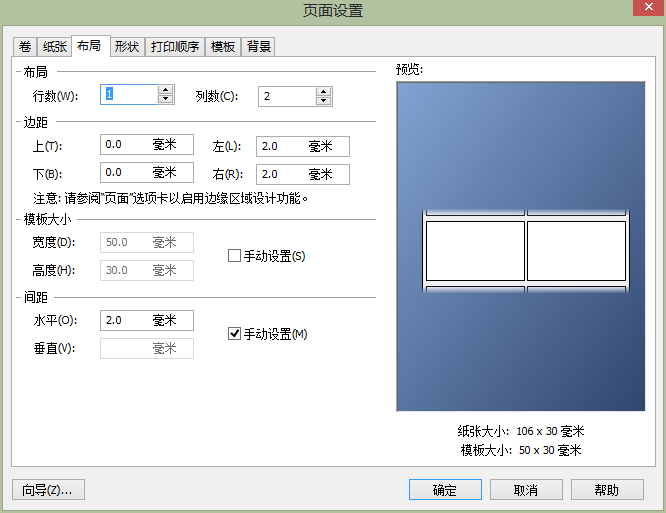
我想直接用代码在FT里实现打印(或预览)
Dim doc As New PrintDoc
Dim img As prt.RenderImage
Dim Bar As New BarCodeBuilder
Bar.Symbology = Barpro.Symbology.Code93
Bar.BarHeight = 7.08
Bar.QuietZoneWidth = 2
Bar.AddCheckSum = False
Bar.BearerBarWidth = 0.27
Bar.DisplayChecksum = False
Bar.TextAlignment = Barpro.Alignment.AboveLeft
Dim t As Table = Tables(e.Form.Name & "_Table1")
Dim rs As List(of Row) = t.GetCheckedRows
For Each r As Row In rs
Bar.Code = r("编号")
Bar.Text = "日期:" & r("日期")
img = new prt.RenderImage
img.Image = bar.GetImage
Doc.Body.Children.Add(img)
Next
\'Doc.Preview()
不知道怎么写,求助
-- 发布时间:2015/4/14 14:02:00
--
http://www.foxtable.com/help/topics/1949.htm
-- 发布时间:2015/4/14 14:07:00
--
打印机是两张一出的,我想按打印机软件中设置(如图)中设置的一样
-- 发布时间:2015/4/14 14:10:00
--
看帮助示例2
-- 发布时间:2015/4/14 14:11:00
--
看帮助示例2
实例2中是可以两个一出,但是两个是一样的,我不需要一样的
另外纸张大小尺寸都要设置的吧?
-- 发布时间:2015/4/14 14:13:00
--
http://www.foxtable.com/help/topics/1195.htm
-- 发布时间:2015/4/14 14:18:00
--
专业报表章节看一下,什么设置都齐全
-- 发布时间:2015/4/14 14:38:00
--
专业报表章节看一下,什么设置都齐全
Dim doc As New PrintDoc
Dim img As prt.RenderImage
Dim Bar As New BarCodeBuilder
doc.PageSetting.Width = 106
doc.PageSetting.Height = 30
Bar.Symbology = Barpro.Symbology.Code93
Bar.BarHeight = 7.08
Bar.QuietZoneWidth = 2
Bar.AddCheckSum = False
Bar.BearerBarWidth = 0.27
Bar.DisplayChecksum = False
Bar.TextAlignment = Barpro.Alignment.AboveLeft
doc.Stacking = prt.StackingRulesEnum.InlineLeftToRight
Dim t As Table = Tables(e.Form.Name & "_Table1")
Dim rs As List(of Row) = t.GetCheckedRows
For Each r As Row In rs
Bar.Code = r("编号")
Bar.Text = "日期:" & r("时间")
img = new prt.RenderImage
img.Width = 50
img.Height = 30
img.Style.Spacing.All = 2
img.Style.TextAlignHorz = prt.AlignHorzEnum.Center \'水平居中
img.Style.TextAlignVert = prt.AlignVertEnum.Center
img.Image = bar.GetImage
Doc.Body.Children.Add(img)
Next
Doc.Preview()
能帮我看看哪里不对么
-- 发布时间:2015/4/14 14:42:00
--
看6楼 这里 http://www.foxtable.com/help/topics/1195.htm
-- 发布时间:2015/4/14 15:01:00
--
看6楼 这里 http://www.foxtable.com/help/topics/1195.htm
Dim doc As New PrintDoc() \'定义一个报表
Doc.PageSetting.Width = 106
Doc.PageSetting.Height = 30
Dim ra As New prt.RenderArea \'定义一个容器
Dim rt As prt.RenderText \'定义一个文本对象
ra.Stacking = prt.StackingRulesEnum.InlineLeftToRight \'设置容器中对象的排列方式
For i As Integer = 0 To 1
rt = New prt.RenderText() \'创建文本对象
rt.Text = "Hello Foxtable " & i \'设置文本对象的内容
rt.Width = 50 \'宽度为35毫米
rt.Height = 30 \'高度为15毫米
rt.Style.Spacing.All = 3 \'设置各个方向的间隔
rt.Style.Borders.All = New prt.Linedef(1, Color.Red) \'设置边框
rt.Style.TextAlignHorz = prt.AlignHorzEnum.Center \'水平居中
rt.Style.TextAlignVert = prt.AlignVertEnum.Center \'垂直居中
ra.Children.Add(rt) \'将文本对象加入到容器ra中
Next
doc.Body.Children.Add(ra) \'将容器ra加入到报表
doc.Preview() \'预览
我找不出这个问题出在哪里?