材料,表,DataColChanged事件代码如下:Select Case e.DataCol.Name
Case "分类"
If e.DataRow.IsNull("材料文件") = False Then
Dim str As String = ""
For Each file As String In e.DataRow.Lines("材料文件")
str &= "人机材基础\材料文件\" & e.DataRow("分类") & "\" & FileSys.GetName(file) & vbcrlf
Next
e.DataRow("材料文件") = str
End If
If e.DataRow.IsNull("材料文件")=False Then
If FileSys.DirectoryExists(ProjectPath & "Attachments\人机材基础\材料文件\" & e.NewValue) Then
For Each file As String In e.DataRow.Lines("材料文件")
FileSys.MoveFile(ProjectPath & "Attachments\人机材基础\材料文件\" & e.oldValue & "\" & FileSys.GetName(file),ProjectPath & "Attachments\人机材基础\材料文件\" & e.newValue & "\" & FileSys.GetName(file))
Next
Else
FileSys.CreateDirectory(ProjectPath & "Attachments\人机材基础\材料文件\" & e.newValue)
For Each file As String In e.DataRow.Lines("材料文件")
FileSys.MoveFile(ProjectPath & "Attachments\人机材基础\材料文件\" & e.oldValue & "\" & FileSys.GetName(file),ProjectPath & "Attachments\人机材基础\材料文件\" & e.newValue & "\" & FileSys.GetName(file))
Next
End If
End If
我在对,材料文件,更改:分类,时,如果这个分类下没有相同的文件,就不会出错。代码正常执行。如果更改后的:分类,名的文件夹下,有相同的,同名文件,就会提示。
调用出错误,死机了。

此主题相关图片如下:222.jpg
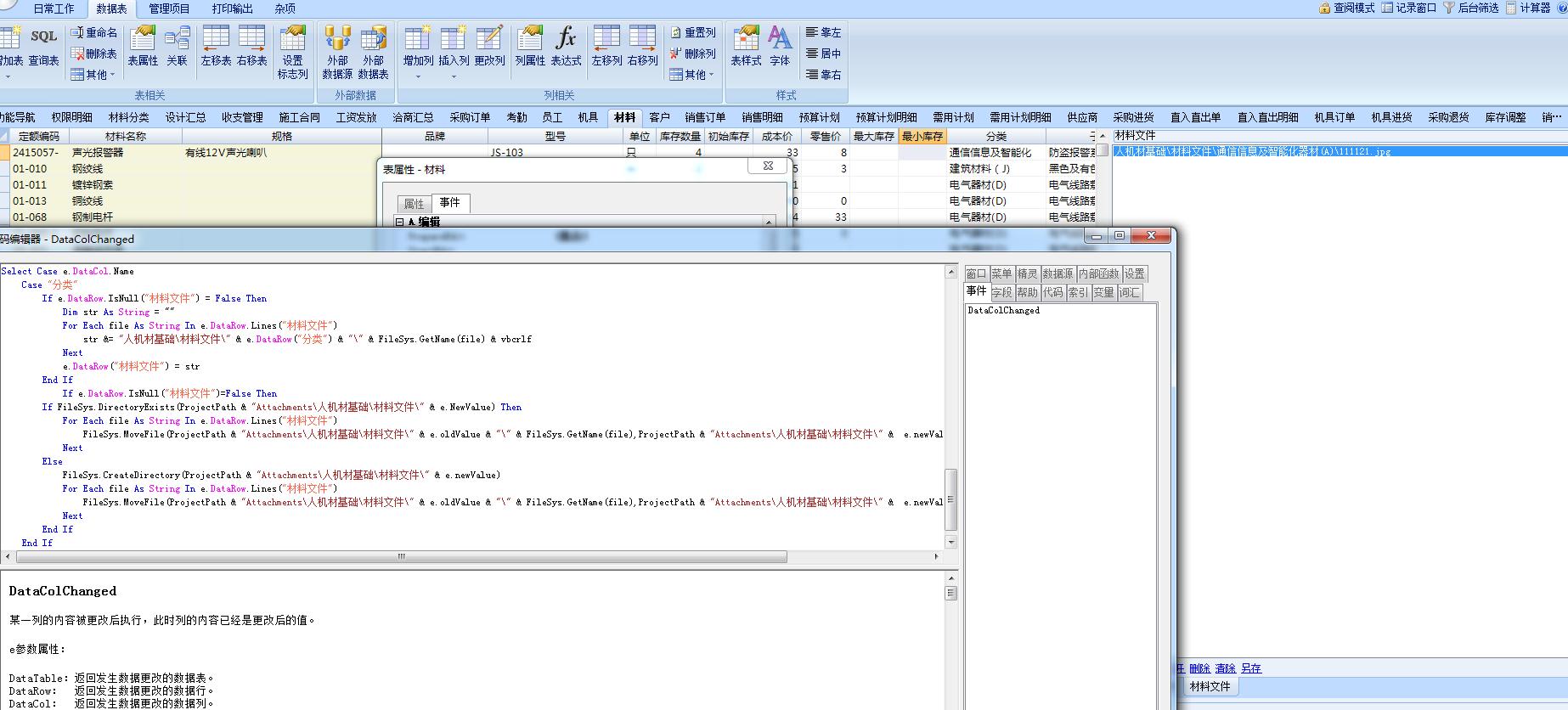



 加好友
加好友  发短信
发短信

 Post By:2015/9/11 11:55:00 [只看该作者]
Post By:2015/9/11 11:55:00 [只看该作者]
