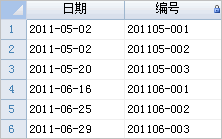
自动编号生成方法
以下例子, 实际测试的时候,如果表中已经有不符合规范的编号,请先删除之,否则会影响编号的生成结果。
一、按月生成编号
假定有个表,需要按月自动生成编号,四位年,两位月,最后三位是顺序号,如下图所示:
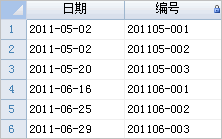
要自动生成上述编号,只需将表事件DataColChanged的代码设置为:
If
e.DataCol.Name
= "日期"
Then
If e.DataRow.IsNull("日期")
Then
e.DataRow("编号")
= Nothing
Else
Dim d
As Date =
e.DataRow("日期")
Dim y
As Integer =
d.Year
Dim m
As Integer =
d.Month
Dim
Days As
Integer = Date.DaysInMonth(y,m)
Dim fd
As Date =
New Date(y,m,1)
'获得该月的第一天
Dim ld
As Date =
New Date(y,m,Days)
'获得该月的最后一天
Dim
bh As
String = Format(d,"yyyyMM")
'生成编号的前6位,4位年,2位月.
If e.DataRow("编号").StartsWith(bh)
= False '如果编号的前6位不符
Dim
max As String
Dim
idx As
Integer
max =
e.DataTable.Compute("Max(编号)","日期
>= #" & fd
& "# And 日期 <= #"
& ld & "# And [_Identify] <> "
& e.DataRow("_Identify"))
'取得该月的最大编号
If
max > "" Then
'如果存在最大编号
idx =
CInt(max.Substring(7,3))
+ 1
'获得最大编号的后三位顺序号,并加1
Else
idx =
1 '否则顺序号等于1
End
If
e.DataRow("编号")
= bh &
"-" &
Format(idx,"000")
End If
End
If
End
If
说明:
我们知道,上图中编号的前六位表示年月,后三位为顺序号,是需要递增的,递增顺序号的代码如下:
idx = CInt(max.Substring(7,3)) + 1 '获得最大编号的后三位顺序号,并加1
以编号201105-002为例,从位置7(也就是第8个字符,因为字符的顺序号是从0开始的)开始,取3个字符,就是取得最后的三个字符(位置分别为7、8、9),得到的是“002”:
|
编号 |
2 |
0 |
1 |
1 |
0 |
5 |
- |
0 |
0 |
2 |
|
位置 |
0 |
1 |
2 |
3 |
4 |
5 |
6 |
7 |
8 |
9 |
提示:本节的示例都假定主键列为_Identify,如果主键列不是_Identify,请将代码中的“_Identify”改为实际的主键列名。
二、按日生成编号
假定有个表,需要按天自动生成编号,四位年,两位月,两位日,最后三位是顺序号,如下图所示:
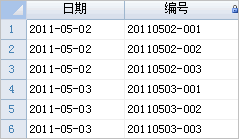
要自动生成上述编号,代码更加简单:
If
e.DataCol.Name
= "日期" Then
If e.DataRow.IsNull("日期")
Then
e.DataRow("编号")
= Nothing
Else
Dim bh
As String =
Format(e.DataRow("日期"),"yyyyMMdd")
'取得编号的8位前缀
If e.DataRow("编号").StartsWith(bh)
= False '如果编号的前8位不符
Dim
max As String
Dim
idx As
Integer
max =
e.DataTable.Compute("Max(编号)","日期
= #" & e.DataRow("日期")
& "# And [_Identify]
<> " & e.DataRow("_Identify"))
'取得该天的最大编号
If
max > "" Then
'如果存在最大编号
idx =
CInt(max.Substring(9,3))
+ 1
'获得最大编号的后三位顺序号,并加1
Else
idx =
1 '否则顺序号等于1
End
If
e.DataRow("编号")
= bh &
"-" &
Format(idx,"000")
End If
End
If
End
If
三、按类别编号
假定有下图所示的一个表,编号根据类别生成,前两位为类别,后三位为顺序号:
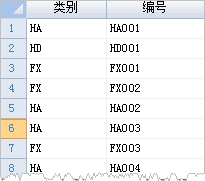
要自动生成上面的编号,可以将DataColChanged事件代码设置为:
Select
e.DataCol.Name四、按日期和类别编号
假定有个表,需要按月自动生成编号,根据工程代码按顺序编号,前4位是工程代码,然后是4位年,2位月,最后4位是顺序号,如下图所示:
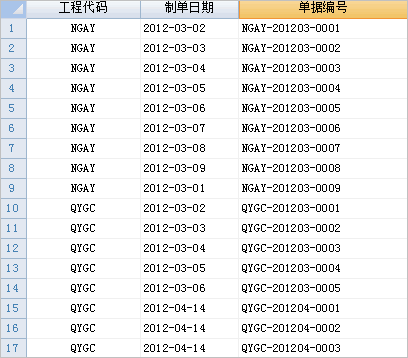
要自动生成上面的编号,可以将DataColChanged事件代码设置为:
Select
e.DataCol.Name
Case
"制单日期","工程代码"
If e.DataRow.IsNull("制单日期")
OrElse e.DataRow.IsNull("工程代码")
Then
e.DataRow("单据编号")
= Nothing
Else
Dim
d As Date
= e.DataRow("制单日期")
Dim y
As Integer =
d.Year
Dim
m As
Integer = d.Month
Dim
Days As
Integer = Date.DaysInMonth(y,m)
Dim fd
As Date =
New Date(y,m,1)
'获得该月的第一天
Dim ld
As Date =
New Date(y,m,Days)
'获得该月的最后一天
Dim bh
As String =
e.DataRow("工程代码")
& "-"
& Format(d,"yyyyMM")
& "-"
'生成编号的前缀
If e.DataRow("单据编号").StartsWith(bh)
= False
'如果单据编号前缀不符
Dim
max As String
Dim
idx As
Integer
Dim
flt As
String
flt =
"工程代码
= '"& e.DataRow("工程代码")
&
"' And
制单日期
>= #"
& fd
&
"# And
制单日期
<= #"
& ld
& "# And [_Identify]
<> " & e.DataRow("_Identify")
max =
e.DataTable.Compute("Max(单据编号)",flt)
'取得该月的相同工程代码的最大单据编号
If max
> "" Then
'如果存在最大单据编号
idx =
CInt(max.Substring(12,4))
+ 1
'获得最大单据编号的后四位顺序号,并加1
Else
idx =
1
'否则顺序号等于1
End
If
e.DataRow("单据编号")
= bh &
Format(idx,"0000")
End If
End
If
End
Select