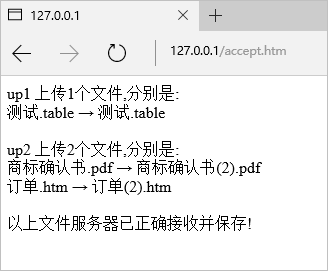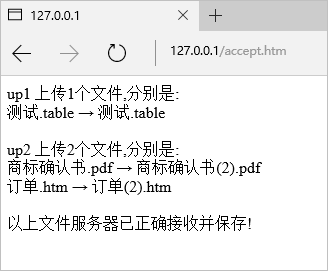
避免覆盖同名文件
我们在上一节设计的文件上传和接收示例中,如果多个用户上传了同名的文件,会出现覆盖的情况。
为避免同名文件被覆盖,我们可以将HttpRequest事件代码改为:
Select
Case e.Path
Case "upload.htm"
Dim
sb As New
StringBuilder
sb.appendLine("<form
enctype='multipart/form-data' action='accept.htm' method='post'
id='form1'
name='form1'>")
sb.appendLine("单文件上传:
<input type='file' name='up1' id='up1'><br/><br/>")
sb.appendLine("多文件上传:
<input type='file' name='up2' id='up2' multiple><br/><br/>")
sb.appendLine("<input
Type='submit' name='Sumbit' id='Sumbit' value='确定'>")
sb.appendLine("</form>")
e.WriteString(sb.ToString)
Case "accept.htm"
Dim
sb As New
StringBuilder
For
Each key As
String In
e.Files.Keys
sb.AppendLine(key
&
"
上传"
& e.Files(key).Count
&
"个文件,分别是:</br>")
For Each
fl As
String In
e.Files(key)
Dim
NewName As
String = fl
Dim
idx As
Integer = fl.LastIndexOf(".")
Dim
cnt As
Integer = 1
Do
While FileSys.FileExists("d:\web\uploadfiles\"
& NewName)
'判断文件夹是否存在同名文件
NewName =
fl.Insert(idx,"("
& cnt
& ")")
'如果存在同名文件,在原文件名加上序号
cnt =
cnt + 1
'递增序号
Loop
sb.AppendLine(fl
&
"
→
"
& NewName
& "<br>")
'
e.SaveFile(key,fl,"d:\web\uploadfiles\"
& NewName)
'保存接收到的文件
Next
sb.AppendLine("</br>")
Next
sb.AppendLine("以上文件服务器已正确接收并保存!")
e.WriteString(sb.ToString)
End
Select
这样HttpServer接收到同名文件后,会自动给同名文件加上编号,而不是直接覆盖: