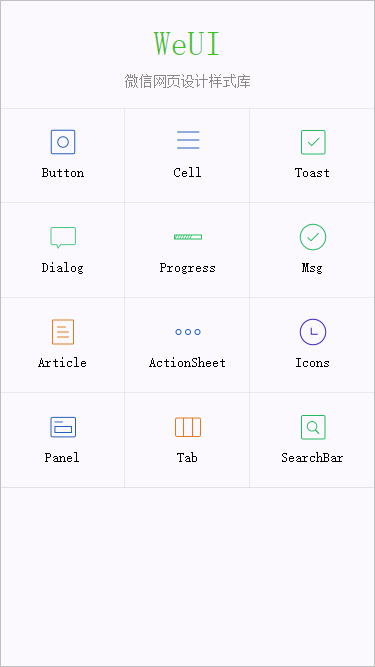
Grid
Grid(网格)通常用于设计首页的功能导航。
一个例子
HttpRequest事件代码:
Select
Case e.Path
Case "test.htm"
Dim wb
As New WeUI
wb.AddPageTitle("","pageheader","WeUI","微信网页设计样式库")
With wb.AddGrid("","g1")
.Add("c1","Button",
"./images/button.png").Attribute
= "onclick='javascript:alert(""你单击了我!"")'"
.Add("c2","Cell",
"./images/cell.png",
"http://www.foxtable.com")
.Add("c3","Toast",
"./images/toast.png",
"http://www.foxtable.com")
.Add("c4","Dialog",
"./images/dialog.png",
"http://www.foxtable.com")
.Add("c5","Progress",
"./images/progress.png",
"http://www.foxtable.com")
.Add("c6","Msg",
"./images/msg.png",
"http://www.foxtable.com")
.Add("c7","Article",
"./images/article.png",
"http://www.foxtable.com")
.Add("c8","ActionSheet",
"./images/actionSheet.png",
"http://www.foxtable.com")
.Add("c9","Icons",
"./images/icons.png",
"http://www.foxtable.com")
.Add("c10","Panel",
"./images/panel.png",
"http://www.foxtable.com")
.Add("c11","Tab",
"./images/tab.png",
"http://www.foxtable.com")
.Add("c12","SearchBar",
"./images/search.png",
"http://www.foxtable.com")
End With
e.WriteString(wb.Build)
End
Select
这是通过手机访问的显示效果:
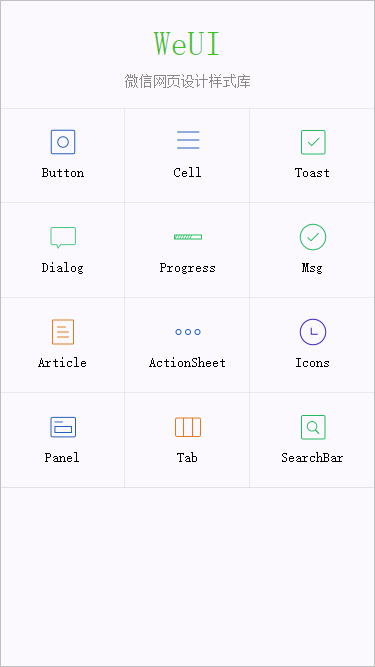
AddGrid
AddGrid方法用于增加网格,语法:
AddGrid(ParentID,ID)
| ParentID | 父容器的ID,如果是顶层对象,设置为""即可。 |
| ID | 网格ID。 |
Add
Add方法用于在网格中添加单元格,语法:
Add(ID, Text, Image)
Add(ID, Text, Image, Href)
| ID | 单元格ID。 |
| Text | 单元格文本 |
| Image | 单元格图片 |
| Href | 可选参数,页面链接地址。 |