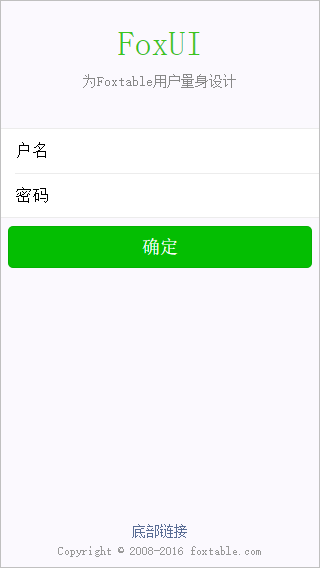
使用PageFooter
PageFooter用于在页面底部显示文字信息和链接,例如版权信息。
一个例子
HttpRequest事件代码:
Select
Case e.Path
Case "test.htm"
Dim
wb As New
WeUI
wb.AddPageTitle("","ph1","FoxUI","为Foxtable用户量身设计")
wb.AddForm("","form1","test.htm")
With wb.AddInputGroup("form1","ipg1")
.AddInput("xm","户名","text")
.AddInput("pw","密码","password")
End With
With
wb.AddButtonGroup("form1","btg1",True)
.Add("btn1",
"确定",
"submit")
End With
With
wb.AddPageFooter("","pf1","Copyright
© 2008-2016 foxtable.com")
.AddLink("底部链接","http://www.foxtable.com")
End With
e.WriteString(wb.Build)
End
Select
下图是通过手机访问的效果,可以看到页面底部有版权说明和链接:
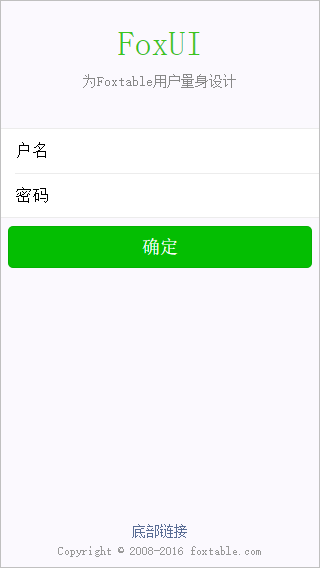
AddPageFooter
AddPageFooter用于增加PageFooter,语法:
AddPageFooter(ParentId, ID, Text)
| ParentID | 父容器的ID,如果是顶层对象,设置为""即可。 |
| ID | PageFooter的ID。 |
| Text | PageFooter的文本内容。 |
AddLink
AddLink用于给PageFooter增加链接,语法:
AddLink(Text, Href, Attribute)
| Text | 链接的文本内容。 |
| Href | 目标URL。 |
| Attribute | 可选参数,用于设置链接属性。 |