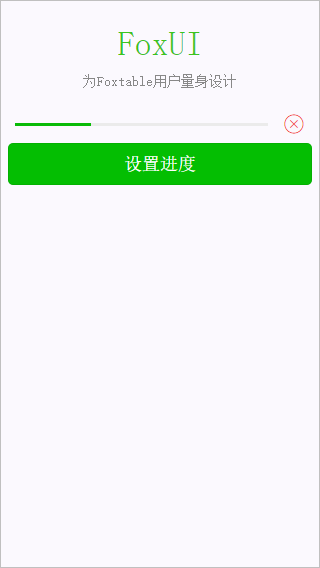
使用Progress
Progress表示进度条。
一个例子
HttpRequest事件代码
Select
Case e.Path
Case "test.htm"
Dim
wb As New
WeUI
wb.AddPageTitle("","ph1","Progress")
wb.AddProgress("","pgb1",True,20).CancelCommand
= "onclick=""alert('你取消了')"""
With wb.AddButtonGroup("","btg1",)
.Add("btn1",
"设置进度").Attribute=
"onclick=""setProgressValue('pgb1',80)"""
End
With
e.WriteString(wb.Build)
End
Select
这是在手机上的显示效果。
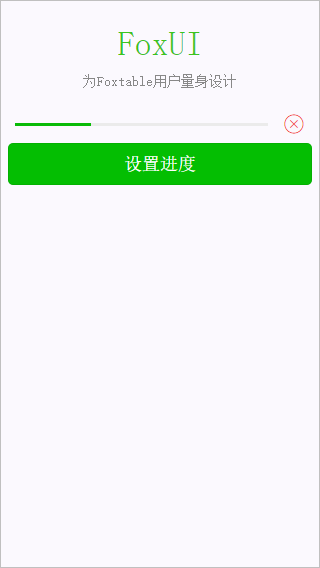
AddProgress
AddProgress用于增加Progress,语法:
AddProgress(ParentID, ID)
AddProgress(ParentID, ID, Visible)
AddProgress(ParentID, ID, Visible, Value)
| ParentID | 父容器的ID,如果是顶层对象,设置为""即可。 |
| ID | Progress的ID。 |
| Visible | 逻辑型,可选参数,Progress初始是否可见,默认为True |
| Value | 整数型,可选参数,设置Progress初始值,范围为0-100。 |
setProgressValue
setProgressValue是我们在文件weui.me.js中扩展的一个函数,用于设置Progress的值,语法:
setProgressValue(ID,Value)
| ID | Progress的ID。 |
| Value | 要设置的值,范围为0-100。 |
getProgressValue
我们在为你教案weui.me.js还扩展了一个getProgressValue函数,用于获取Progress的进度值,语法:
getProgressValue(ID)
| ID | Progress的ID。 |