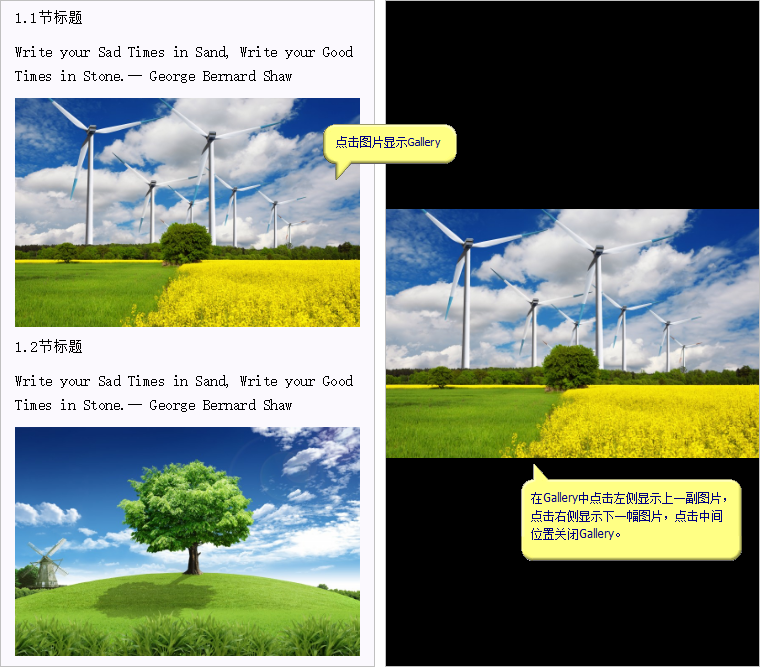
结合Article和Gallery
Article可能包括很多图片,有的时候,可能希望点击Article中的某个图片,能自动显示一个Gallery,集中显示所有图片:
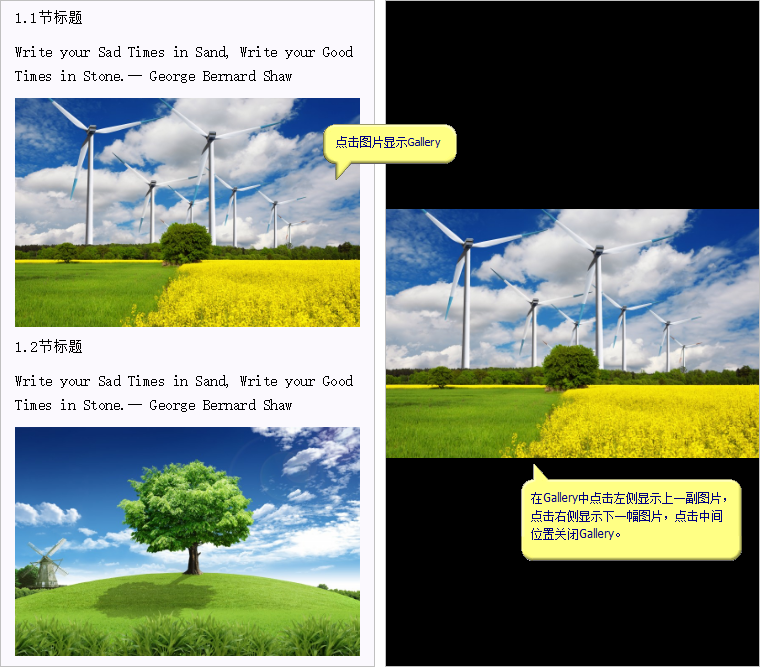
自动实现
实现这个功能很简单,只需将Article的UserGallery属性设置为True即可,参考下面的HttpRequest事件代码:
Select
Case e.Path
Case
"test.htm"
Dim wb
As new
WeUI
With wb.AddArticle("","ar1")
.UseGallery
= True
'启用Gallery,必须放在第一行
.AddTitle("h1","大标题")
.AddTitle("h2","章标题")
.AddTitle("h3","1.1节标题")
.AddContent("Write
your Sad Times in Sand, Write your Good Times in Stone.-- George Bernard Shaw")
.AddImage("./images/001.jpg")
.AddTitle("h3","1.2节标题")
.AddContent("Write
your Sad Times in Sand, Write your Good Times in Stone.-- George Bernard Shaw")
.AddImage("./images/002.jpg")
.AddTitle("h2","章标题")
.AddTitle("h3","2.1节标题")
.AddContent("Write
your Sad Times in Sand, Write your Good Times in Stone.-- George Bernard Shaw")
.AddImage("./images/003.jpg")
.AddTitle("h3","2.2节标题")
.AddContent("Write
your Sad Times in Sand, Write your Good Times in Stone.-- George Bernard Shaw")
.AddImage("./images/004.jpg")
End
With
e.WriteString(wb.Build)
End
Select
手工实现
你也可以自己编码完成同样的任务,自己编码的好处是可以进行更多的控制,例如排除部分图片,或为提高网页打开速度,在Article显示低分辨率的图,在Gallery中显示高分辨率的原图。
你还可以用这个方法,将Gallery和其他元素组合使用。
HttpRequest事件代码:
Select
Case e.Path
Case
"test.htm"
Dim wb
As new
WeUI
With wb.AddArticle("","ar1")
.AddTitle("h1","大标题")
.AddTitle("h2","章标题")
.AddTitle("h3","1.1节标题")
.AddContent("Write
your Sad Times in Sand, Write your Good Times in Stone.-- George Bernard Shaw")
.AddImage("./images/001.jpg","onclick=""showGallery('gla1','./images/001.jpg')""")
.AddTitle("h3","1.2节标题")
.AddContent("Write
your Sad Times in Sand, Write your Good Times in Stone.-- George Bernard Shaw")
.AddImage("./images/002.jpg","onclick=""showGallery('gla1','./images/002.jpg')""")
.AddTitle("h2","章标题")
.AddTitle("h3","2.1节标题")
.AddContent("Write
your Sad Times in Sand, Write your Good Times in Stone.-- George Bernard Shaw")
.AddImage("./images/003.jpg","onclick=""showGallery('gla1','./images/003.jpg')""")
.AddTitle("h3","2.2节标题")
.AddContent("Write
your Sad Times in Sand, Write your Good Times in Stone.-- George Bernard Shaw")
.AddImage("./images/004.jpg","onclick=""showGallery('gla1','./images/004.jpg')""")
End
With
'增加Gallery,第三个参数False表示初始隐藏,第四个参数True表示点击图片自动隐藏
With wb.AddGallery("","gla1",False,True)
.AddImage("./images/001.jpg","./images/002.jpg","./images/003.jpg","./images/004.jpg")
End
With
e.WriteString(wb.Build)
'生成网页
End
Select
showGallery
showGallery是在框架文件"weui.me.js"中定义的一个函数(注意JavaScript是区分大小写的),用于显示Gallery,语法为:
showGallery(ID, Image)
| ID | Gallery的ID |
| Image | 要在Gallery中显示的图片,必须事先添加到Gallery中。 |