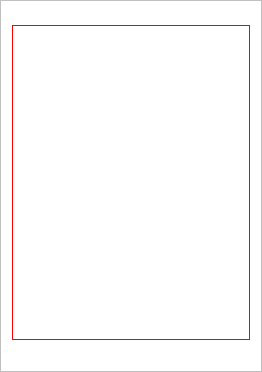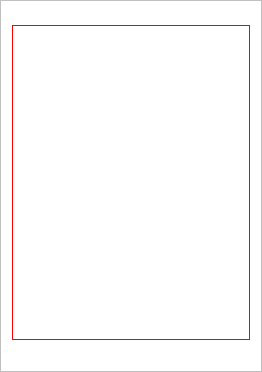设置页边距
下面的代码,左右边距设为1厘米,上下边距设为2厘米,并在打印区域的四周绘制一个红框:
Dim
doc
As New PrintDoc '定义一个报表
Dim rt As New prt.RenderText
'定义一个文本对象
Doc.PageSetting.LeftMargin
= 10 '设置左边距
Doc.PageSetting.RightMargin
= 10 '设置右边距
Doc.PageSetting.TopMargin
= 20 '设置上边距
Doc.PageSetting.BottomMargin
= 20 '设置下边距
rt.Width = "Parent.Width"
'对象宽度等于页面宽度
rt.Height = "Parent.Height"
'对象高度等于页面高度
rt.Style.Borders.All = New prt.Linedef(1, Color.Red)
'设置边框
doc.Body.Children.Add(rt) '将文本对象加入到报表
doc.Preview() '预览
执行结果:
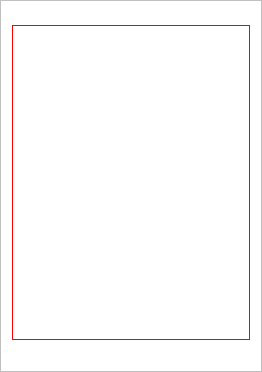
本页地址:http://www.foxtable.com/webhelp/topics/1192.htm