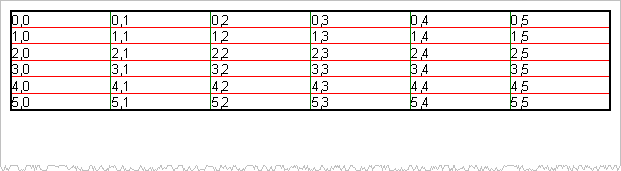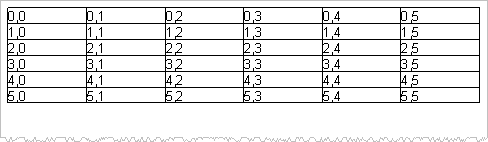
网格线
表格的样式(Style)有一个名为GridLines的子属性,用于设置网格线。
GridLines本身又包括以下子属性:
All: 所有网格线
Bottom:底边框
Left: 左边框
Right: 右边框
Top: 上边框
Horz: 水平网格线
Vert: 垂直网格线
示例一
Dim
doc As New PrintDoc '定义一个报表执行结果:
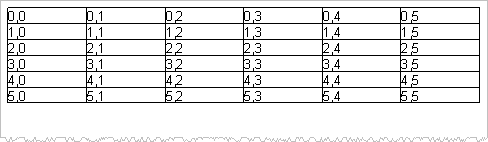
示例二
Dim doc
As New PrintDoc
'定义一个报表
Dim rt As
New prt.RenderTable() '定义一个表格对象
doc.Body.Children.Add(rt) '将表格对象加入到报表中
'设置各位置的网格线
rt.Style.GridLines.All = New Prt.LineDef(0.5,
Color.Black)
rt.Style.GridLines.Horz = new Prt.LineDef(Color.Red)
rt.Style.GridLines.Vert = new Prt.LineDef(Color.Green)
'下面的代码向表格中填入值
For r As
integer =
0
to
5
For c
As
integer =
0
to
5
Dim rx
As New prt.RenderText
'定义一个文本对象
rx.Text = r &
"," & c
'为文本对象设置内容
rt.Cells(r, c).RenderObject = rx
'将文本对象放置在单元格中
Next
Next
doc.Preview() '预览报表
执行结果: