汇总模式
我们可以完全用绑定来生成一个汇总模式:
Dim
doc As New PrintDocDim rt As New prt.RenderTable
Dim tb as Table = Tables("订单")
Dim ColNames As String() = New String(){"产品", "客户","单价", "数量", "金额"}
rt.Style.GridLines.All = New prt.Linedef(Color.Gray)
rt.CellStyle.Spacing.All = 1
For c As integer = 0 To ColNames.Length -1
rt.Cells(0,c).Text = ColNames(c)
rt.Cols(c).Width = tb.Cols(ColNames(c)).PrintWidth
rt.Cells(1, c).Text = "[Fields!" & ColNames(c) & ".Value]"
Next
rt.Cells(2,0).Text ="小计"
rt.Cells(2,0).SpanCols = 3
rt.Cells(2,3).Text = "[Aggregates!数量小计.Value]"
rt.Cells(2,4).Text = "[Aggregates!金额小计.Value]"
rt.Cells(3,0).Text ="总计"
rt.Cells(3,0).SpanCols = 3
rt.Cells(3,3).Text = "[Aggregates!数量总计.Value]"
rt.Cells(3,4).Text = "[Aggregates!金额总计.Value]"
rt.Rows(0).Style.TextAlignVert = prt.AlignVertEnum.Center
rt.RowGroups(0,1).Header = prt.TableHeaderEnum.All
With rt.RowGroups(1,2)
.DataBinding.DataSource = BindTables("订单")
.DataBinding.Grouping.Expressions.Add("Fields!产品.Value")
doc.DataSchema.Aggregates.Add(New prt.DataBinding.Aggregate("数量小计", "Fields!数量.Value", .DataBinding, 1, 0))
doc.DataSchema.Aggregates.Add(New prt.DataBinding.Aggregate("金额小计", "Fields!金额.Value", .DataBinding, 1, 0))
doc.DataSchema.Aggregates.Add(New prt.DataBinding.Aggregate("数量总计", "Fields!数量.Value", .DataBinding, 0, 0))
doc.DataSchema.Aggregates.Add(New prt.DataBinding.Aggregate("金额总计", "Fields!金额.Value", .DataBinding, 0, 0))
End With
rt.RowGroups(1,1).DataBinding.DataSource = BindTables("订单")
doc.Body.Children.Add(rt)
doc.Preview()
执行结果:
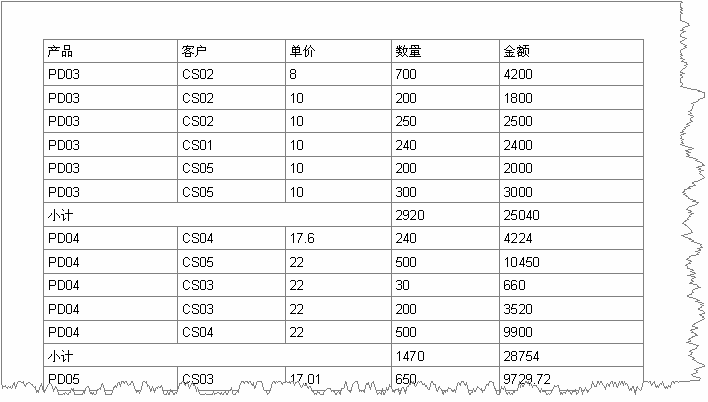
下面的代码根据产品和客户分组,对数量和金额进行统计,代码比较繁琐,得有点钻研精神,才可以看明白的:
Dim
doc As New PrintDocDim rt As New prt.RenderTable
Dim tb as Table = Tables("订单")
Dim ColNames As String() = New String(){"产品", "客户","单价", "数量", "金额"}
rt.Style.GridLines.All = New prt.Linedef(Color.Gray)
rt.CellStyle.Spacing.All = 1
For c As integer = 0 To ColNames.Length -1
rt.Cells(0,c).Text = ColNames(c)
rt.Cols(c).Width = tb.Cols(ColNames(c)).PrintWidth
rt.Cells(1, c).Text = "[Fields!" & ColNames(c) & ".Value]"
Next
rt.Cells(2,0).Text ="[Fields!客户.Value]小计"
rt.Cells(2,0).SpanCols = 3
rt.Cells(2,3).Text = "[Aggregates!数量小计2.Value]"
rt.Cells(2,4).Text = "[Aggregates!金额小计2.Value]"
rt.Cells(3,0).Text ="[Fields!产品.Value]小计"
rt.Cells(3,0).SpanCols = 3
rt.Cells(3,3).Text = "[Aggregates!数量小计1.Value]"
rt.Cells(3,4).Text = "[Aggregates!金额小计1.Value]"
rt.Cells(4,0).Text ="总计"
rt.Cells(4,0).SpanCols = 3
rt.Cells(4,3).Text = "[Aggregates!数量总计.Value]"
rt.Cells(4,4).Text = "[Aggregates!金额总计.Value]"
rt.Rows(0).Style.TextAlignVert = prt.AlignVertEnum.Center
rt.RowGroups(0,1).Header = prt.TableHeaderEnum.All
With rt.RowGroups(1,3)
.DataBinding.DataSource = BindTables("订单")
.DataBinding.Grouping.Expressions.Add("Fields!产品.Value")
doc.DataSchema.Aggregates.Add(New prt.DataBinding.Aggregate("数量小计1", "Fields!数量.Value", .DataBinding, 1, 0))
doc.DataSchema.Aggregates.Add(New prt.DataBinding.Aggregate("金额小计1", "Fields!金额.Value", .DataBinding, 1, 0))
doc.DataSchema.Aggregates.Add(New prt.DataBinding.Aggregate("数量总计", "Fields!数量.Value", .DataBinding, 0, 0))
doc.DataSchema.Aggregates.Add(New prt.DataBinding.Aggregate("金额总计", "Fields!金额.Value", .DataBinding, 0, 0))
End With
With rt.RowGroups(1,2)
.DataBinding.DataSource = BindTables("订单")
.DataBinding.Grouping.Expressions.Add("Fields!客户.Value")
doc.DataSchema.Aggregates.Add(New prt.DataBinding.Aggregate("数量小计2", "Fields!数量.Value", .DataBinding, 1, 0))
doc.DataSchema.Aggregates.Add(New prt.DataBinding.Aggregate("金额小计2", "Fields!金额.Value", .DataBinding, 1, 0))
End With
rt.RowGroups(1,1).DataBinding.DataSource = BindTables("订单")
doc.Body.Children.Add(rt)
doc.Preview()