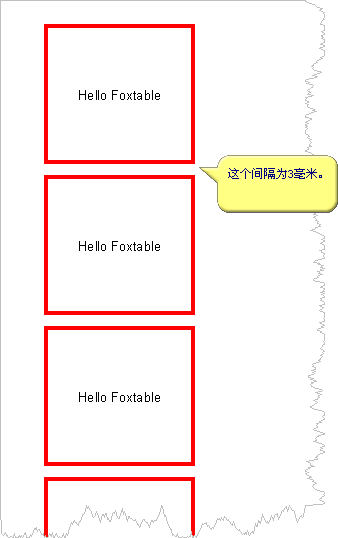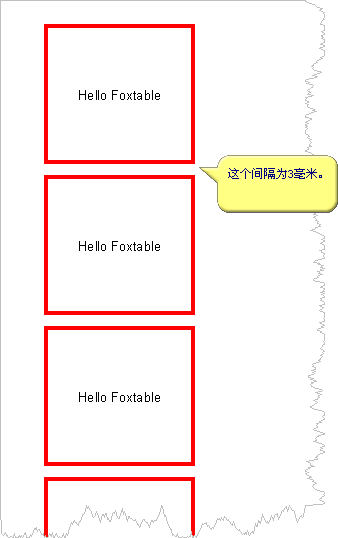对象间隔
Spacing是Style的子属性,用于设置和相邻对象的间隔,单位为毫米,Spacing自己也包括四个子属性:
All: 全部方向的间隔
Top: 上间隔
Bottom: 下间隔
Left: :左间隔
Right: 右间隔
示例:
Dim
doc As
New
PrintDoc()
'定义一个报表
Dim rt As
prt.RenderText
'定义一个文本对象
For i AS
integer =
0
To
10
rt = New prt.RenderText() '创建文本对象
rt.Text
= "Hello Foxtable"
'设置文本对象的内容
rt.Width
= 40
'宽度为40毫米
rt.Height
= 40
'宽度为40毫米
rt.Style.Spacing.Bottom =
3
'设置下间隔为3毫米
rt.Style.Borders.All
= New
prt.Linedef(1,
Color.Red)
'设置边框
rt.Style.TextAlignHorz
= prt.AlignHorzEnum.Center
'水平居中
rt.Style.TextAlignVert
= prt.AlignVertEnum.Center
'垂直居中
doc.Body.Children.Add(rt)
'将文本对象加入到报表
Next
doc.Preview()
'预览
执行结果:
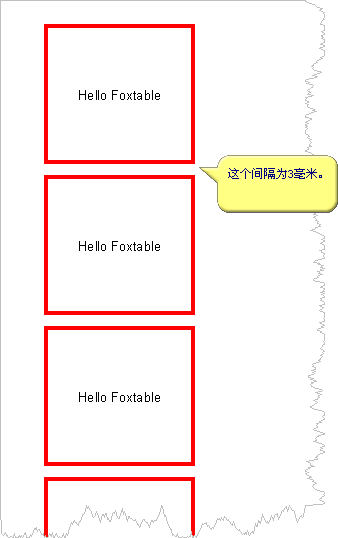
请删除下面这一行:
rt.Style.Spacing.Bottom =
3
'设置下间隔为3毫米
然后重新执行,你会发现所有对象紧挨在一起。
本页地址:http://www.foxtable.com/webhelp/topics/1173.htm